| Apple CEO Steve Jobs | Adobe CEO Shantanu Narayen |
|---|---|
 |
 |
| "Flash was designed for PCs using mice, not for touch screens using fingers." |
"Apple's arguments are really a smoke screen... It's clear that it has nothing to do with technology." |
| "We don't want to reduce the reliability and security of our iPhones, iPods and iPads by adding Flash." |
"It doesn't benifit Apple, and that's why you see this reaction." |
| "Adobe claims that we are a closed system, and that Flash is open, but in fact the opposite is true." |
"We have different views of the world. Our view of the world is multiplatform." |
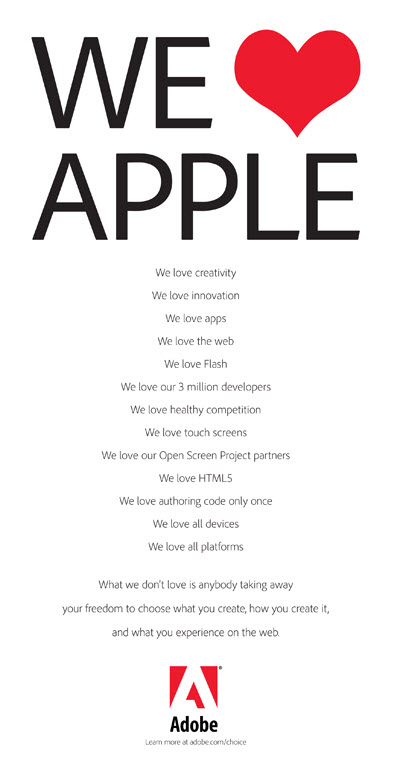
I searched through the web to find ways to generate swf files not using Adobe Flash. Here is my list and I am planning to try them all. I will update the list with some evaluation eventually.
- SWFTools:
A collection of utilities for working with Adobe Flash files (SWF files).
Here are the commands to convert different file formats into swf format.
- PDF2SWF A PDF to SWF Converter. Generates one frame per page. Enables you to have fully formatted text, including tables, formulas, graphics etc. inside your Flash Movie. It's based on the xpdf PDF parser from Derek B. Noonburg.
- SWFCombine A multi-function tool for inserting SWFs into Wrapper SWFs, contatenating SWFs, stacking SWFs or for basic parameter manipulation (e.g. changing size).
- SWFStrings Scans SWFs for text data.
- SWFDump Prints out various informations about SWFs, like contained images/fonts/sounds, disassembly of contained code as well as cross-reference and bounding box data.
- JPEG2SWF Takes one or more JPEG pictures and generates a SWF slideshow from them. Supports motion estimation compression (h.263) for better compression of video sequences.
- PNG2SWF Like JPEG2SWF, only for PNGs.
- GIF2SWF Converts GIFs to SWF. Also able to handle animated gifs.
- WAV2SWF Converts WAV audio files to SWFs, using the L.A.M.E. MP3 encoder library.
- AVI2SWF Converts AVI animation files to SWF. It supports Flash MX H.263 compression. Some examples can be found at examples.html. (Notice: this tool is not included anymore in the latest version, as ffmpeg or mencoder do a better job nowadays)
- Font2SWF Converts font files (TTF, Type1) to SWF.
- SWFBBox Allows to read out, optimize and readjust SWF bounding boxes.
- SWFC A tool for creating SWF files from simple script files. Includes support for both ActionScript 2.0 as well as ActionScript 3.0. SWFExtract Allows to extract Movieclips, Sounds, Images etc. from SWF files.
- AS3Compile A standalone ActionScript 3.0 compiler. Mostly compatible with Flex.
For example, the animated gif file I made using GIMP in my GIF Animation Tutorial , I converted it to swf. How I did it?
- Download and install SWFTools.
- Set a path to the executables.
- Issue "gif2swf MyFirstAnimatedGif.gif" on prompt window.
- I got output.swf.
- Drag and drop into browser or open it with browser.
- Now I have the animation running on my browser.
-
AjaxAnimator: A free web based flash animator. Mostly standards-based, online, collaborative multimedia authoring platform.
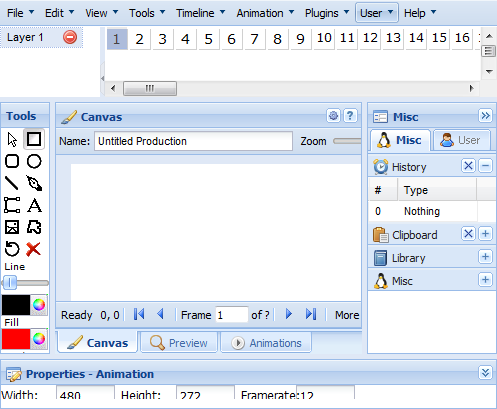
-
FlashDevelop: A free and open source (MIT license) source code editor.
Microsoft Windows .NET 2.0 application (Windows XP, Windows Vista, Windows 7) Mac OSX/Linux compatible using virtualization software (VirtualBox, VMWare, Parallels)
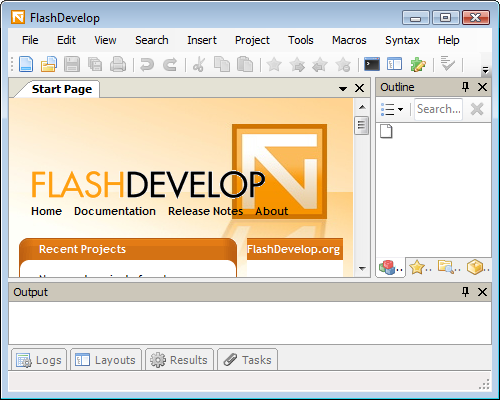
-
Gnash: Gnash is a GNU Flash movie player. Flash is an animation file format pioneered by Macromedia which continues to be supported by their successor company, Adobe. Flash has been extended to include audio and video content, and programs written in ActionScript, an ECMAScript-compatible language. Gnash is based on GameSWF, and supports most SWF v7 features and some SWF v8 and v9.
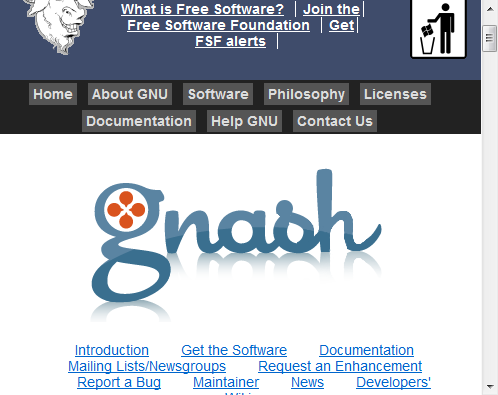
-
OpenLaszlo: An open source development platform for web applications
It's main target today is generating macromedia flash files (swf)and AJAX/DHTML for use to deploy rich web applications. This technology consists of the OpenLaszlo Server and LZX programming language, which is a JavaScript and XML description language similar to Microsoft's XAML language used in Silverlight.
Because OpenLaszlo applications can be compiled within the browser dynamically and run as traditional Java servlets, it is only required that the web server be running the OpenLaszlo server, which increases compatibility with browsers, compared to SVG and Flash. No additional downloads are necessary for end users to view Internet applications built using OpenLaszlo and deployed in this method.
Additionally, OpenLaszlo applications can be compiled into DHTML or SWF files to be loaded statically into web pages, although this manner of deployment lacks the full functionality of servlet-contained files.
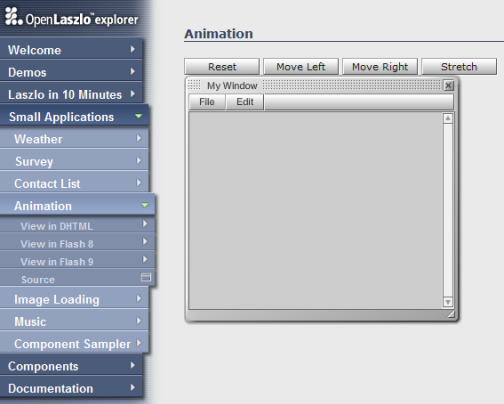
-
OpenOffice Impress: Impress, with is capability to create fantastic presentation, is a strong member of the open source office suite - OpenOffice. It features 2D and 3D text rendering, special effects and animation support. The user interface is advanced, but yet simple and easily customizable. Impress imports and exports Powerpoin format files - and it is even able to create flash files(swf) from your presentation. Thus, it's now possible to view presentations in a simple web browser that has the Flash plugin installed. Recipients and users of Flash presentations don't have to install a special viewer anymore in order to view a presentation.
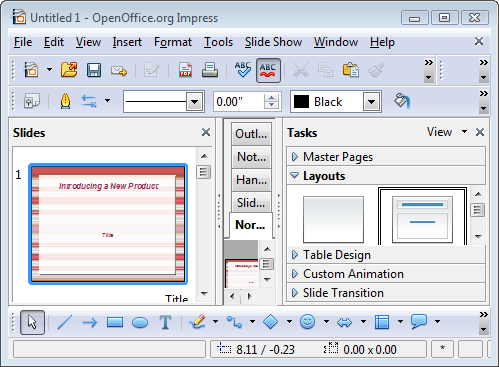
If you select "Export..." from File menu, you get the export dialog.
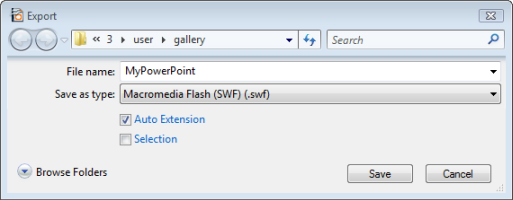
-
swfmill: XML to SWF, SWF to XML command line compiler.
swfmill is an xml2swf and swf2xml processor with import functionalities.
It's most common use is the generation of asset libraries containing images (PNG and JPEG), fonts (TTF) or other SWF movies for use with MTASC- or haXe-compiled ActionScript, although swfmill can be used to produce both simple and complex SWF structures.
- built around an XSLT/EXSLT processor (libxslt)
- input and output of the XSLT transformation can be either XML or binary SWF
- XSLT commands for importing PNG, JPEG, TTF and SWF, and for mapping SWF ID numbers
- built-in "simple dialect" to support library creation and building simple SWFs
-
Ming: Ming is a library for generating Macromedia Flash files (.swf), written in C, and include useful utilities for working with .swf files.
It has wrappers that allow it to be used in C++, PHP, Python, Ruby, and Perl.
Releases through to 0.3.0 progressed slowly, though the new 0.4.0 release has picked up speed, become more reliable, and supports Win32 much better. Also supports Solaris, and will likely support MacOS X as well.
Ming CVS has updated support for PHP. The code can now be built for either PHP4 or PHP5.
-
SVG and SMIL
Scalable Vector Graphic (SVG) and Synchronized Multimedia Integration Language (SMIL) are two technologies created by the World Wide Web Consortium (W3C) aimed at being an open-standards alternative to Flash. SVG is a format for describing both static and dynamic two-dimensional vector graphics. SMIL is used to define the markup for additional effects such as animations, visual transitions, embedded media, timing and layout, similar to Flash.
The most limiting factor of SVG and SMIL is browser support, which is incomplete at best (although improving) in browsers such as Mozilla Firefox and Opera. Internet Explorer requires users to download a plugin Adobe SVG Viewer (similar to Flash) to accurately render SVG markup.
Adobe has also had its own SVG viewer application since before it acquired Flash technology, and unsurprisingly support for it has now been discontinued.
-
Synfig
Synfig is an open source 2D vector graphics and timeline based animation software.
As a true front and back end application, it is possible to design the animation in the front-end; Synfig Studio and to render it at a later time with the backend Synfig Tool on another (potentially faster) computer without a graphical display connected.
The goal of the developers is to create a program that is capable of producing "feature-film quality animation with fewer people and resources." The program offers an alternative to manual tweening so that the animator doesn't have to draw each and every frame.
Beginning in October 2009, preview releases featured basic support of direct SVG imports.
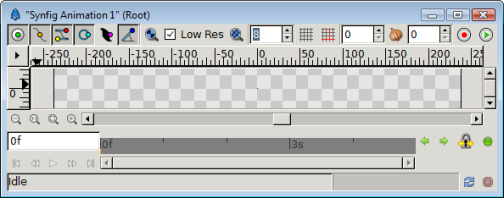

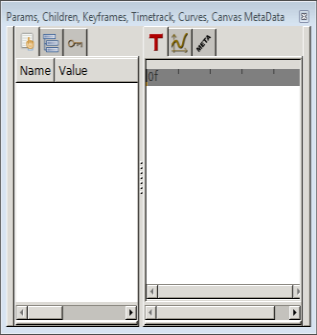
Macromedia has had a great deal of success with two closely related formats, Flash and Shockwave.
Flash is now the standard format for rich animation on the Web, and Shockwave is a very popular format for presenting more complex animated content.
Unlike Real Player and QuickTime files, Flash and Shockwave movies actually appear as part of the Web page and include a high level of interactivity, just like a straightforward HTML page. The Shockwave player not only plays animation, but also recognizes user input and then controls how the browser responds.
An interactive Flash movie from our submarine article. Click on the buttons to make the sub surface and submerge.
Flash and Shockwave are not the only formats for this sort of animation, but they have caught on more than any other similar format. Flash in particular has been successful because it comes bundled with most browsers and can transmit fluid, attractive animation very quickly.
Quick Download Time
There are a couple of different factors that make quick download time possible.
First, there is the nature of many Flash files and Shockwave files. Unlike GIF animation, Flash and Shockwave files are largely vector-based. This means that instead of saving the picture as a series of pixel values, the authorware program describes the image as a series of lines and shapes, which it records as mathematical values.
A straight line, for example, is described by the angle of its ascent, its coordinate position in relation to the other shapes and its length in relation to the other shapes. Describing images this way allows the program to save wide sections of an image -- sections that might consist of hundreds of pixels in a bitmap file -- as a couple of figures.
Both Shockwave and Flash can also use bitmap images, which webmasters can condense and scale down to keep file sizes small. These bitmap pictures can also be moved around the screen by paths, much like still images moving around in dHTML animation, which helps keep the total file size down.
Most Flash files are completely vector based, however, which makes them especially quick to load. When your images are produced this way, it decreases the number of frames the animator has to create. Flash and Shockwave technology can create tween frames very easily between vector-based key frames, by calculating the change in geometric information between the two images. This takes up a lot less space than straight bitmap animation, which has to store every frame as a unique image.
The other chief innovation is the way in which the files are actually transmitted.
Flash and Shockwave files are streamed over the Internet so that the browser can begin playing the "movie" before the entire file has downloaded. Just as a server sends the text of a Web page first and then any picture files, a Flash site can be configured to send an introduction movie while the rest of the Flash content is loading.
Webmasters can code the file so that a browser will start playing the movie once a certain amount of the file is downloaded. This is timed so that each part of the file is transmitted before the movie plays to that point. This is also the way streaming video works.
Availability
Flash and Shockwave have caught on with so many Web users and Web designers largely because of Macromedia's dissemination strategy.
These days, the plug-ins come packaged with the major Internet browsers and computer operating systems, and it's very easy to get the free plug-in if you don't already have it.
All installation procedures occur in the background, so the user doesn't have to exit the browser program for a lengthy download process. The authorware is expensive, but it is readily available.
It's also easy to update the plug-ins, allowing Macromedia to continually develop and then distribute new technology.
The company intentionally designed the Flash and Shockwave players to adapt to future modifications, so the user doesn't have to do anything to update the player but download the file. And since these files are fairly small in size, it doesn't take much time to do this.
Additionally, if a site detects that you don't have the newest version of the plug-in, your browser will tell you, and direct you to the Macromedia site to download the update.
The different animation formats on the Web all have particular strengths and weaknesses. But many webmasters end up using Flash, even when another format might be better suited to their needs, simply because they know that most Web users already have Flash capability; and if they don't, it's really easy for them to get it.
The universality of Flash and Shockwave leads more webmasters to include Flash content, which further spreads the acceptance of the formats.
The Difference Between Flash and Shockwave
Flash and Shockwave software applications cover a lot of the same ground, and they are produced by the same company, but there are a few significant differences. Most of these are directly related to the origins of the two file formats.
Director, the software application used to create Shockwave files, has been around for a long time, longer than the Internet in its current form. It was originally developed to create dynamic content for CD-ROMs, and it is still used for this purpose.
As dynamic content has become more popular on the Internet, however, updated versions of Director have included more features that tailor Shockwave files for use on the Web.
Flash, on the other hand, was built from the ground up for use on the Web. Macromedia adapted Flash from Future Splash Animator, a vector art animation program.
Macromedia's version was tailored specifically for transmission over phone line connections. So at their heart, Flash and Shockwave have two different specialties. Consequently, they have a number of contrasting strengths and weaknesses:
Flash files load more quickly than Shockwave files. Shockwave is more versatile. You can create more complex games, more elaborate interactivity and more detailed animation.
You can use more types of files with Shockwave. You could, for example, import a Flash file into a Shockwave movie, but it doesn't work the other way around.
Flash is more universal. More than 90 percent of Web users have the Flash plug-in installed, while a little less than 60 percent have the Shockwave plug-in. Flash creation software is cheaper. Director costs a little less than $1,000, while Flash costs about $400.
Flash is an open-source format. Anybody can see how it works and is free to adapt it for their own purposes. Director uses a compiled file format, so it is extremely difficult to modify the program.
With each software update, the two formats move closer and closer together. Shockwave has better Web capability with each version, and Flash gets more versatile.
Eventually, the two formats will probably be merged into one comprehensive format that encompasses the best qualities of each.
- from howstuffworks
My stuff is coming soon.