Wi-Fi, 802.11 networking - 2017

Wi-Fi is the name of a popular wireless networking technology that uses radio waves to provide wireless high-speed Internet and network connections.
Wi-Fi works with no physical wired connection between sender and receiver by using radio frequency (RF) technology. When an RF current is supplied to an antenna, an electromagnetic field is created that then is able to propagate through space. The cornerstone of any wireless network is an access point (AP) or hot spot. The primary job of an access point is to broadcast a wireless signal that computers can detect and tune into. In order to connect to an access point and join a wireless network, computers and devices must be equipped with wireless network adapters.
A wireless local area network (WLAN) links two or more devices using some wireless distribution method (typically spread-spectrum or OFDM radio), and usually providing a connection through an access point to the wider internet. This gives users the mobility to move around within a local coverage area and still be connected to the network. Most modern WLANs are based on IEEE 802.11 standards, marketed under the Wi-Fi brand name.
The 802.11 workgroup currently documents use in three distinct frequency ranges, 2.4 GHz, 3.6 GHz and 4.9/5.0 GHz bands. Each range is divided into a multitude of channels.
The 2.4 GHz Wi-Fi signal range is divided into a number of smaller bands or channels. In most countries, Wi-Fi equipment provides a set of available channels to choose from. In the United States, for example, any of the Wi-Fi channels 1 - 11 can be chosen when setting up a wireless LAN (WLAN). Setting this Wi-Fi channel number appropriately provides one way to avoid sources of wireless interference.
Many wireless products in the U.S. ship with a default Wi-Fi channel of 6. If encountering interference from other devices within the home, consider changing the channel up or down to avoid it. Note that all Wi-Fi devices on the network must use the same channel.
Some Wi-Fi channel numbers overlap with each other. Channel 1 uses the lowest frequency band and each subsequent channel increases the frequency slightly. Therefore, the further apart two channel numbers are, the less the degree of overlap and likelihood of interference. If encountering interference with a neighbor's WLAN, change to a distant channel. Both channels 1 and 11 do not overlap with the default channel 6; use one of these three channels for best results.
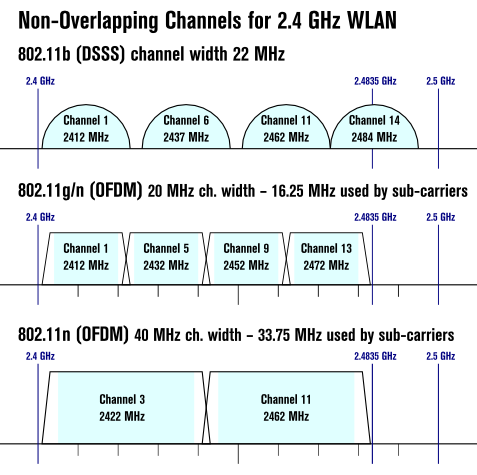
NonOverlappingChannels2.4GHzWLAN-en.svg
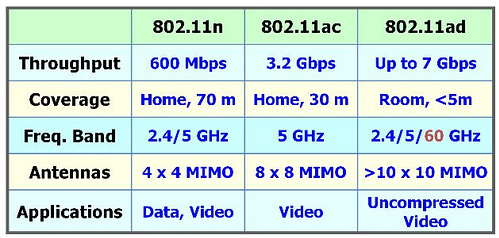
Table from dailywireless
Wi-Fi device installation is essentially a two-part process:
- Installing the driver (also called a module)
- Setting up WiFi interface.
A WiFi device operates on an electronic chip called a chipset. We can find the same chipset in several different devices. Consequently, the driver/module for one chipset will work for all wireless devices using that chipset.
The Wi-Fi chipset market continues to march forward at a brisk pace as a growing number of consumer electronics are integrating Wi-Fi. As the demand for devices with Wi-Fi connectivity grows, and as prices for chipsets decrease, new markets for Wi-Fi are opening in areas traditionally dominated by other wireless connectivity standards. According to new (Feb 10, 2012) NPD In-Stat research, new markets such as smart meters, wireless mice, automobiles, and home automation will help drive sales of Wi-Fi chipsets to $6.1 billion in 2015.
Key research findings include:- The introduction of low-power Wi-Fi chipsets presents a challenge to Bluetooth in certain markets.
- 802.11ac will grow rapidly with chipset shipments to surpass 650 million by 2015.
- By 2015, the three biggest markets for 802.11ac will be smartphones, notebooks, and tablets.
- All of the chips shipping in the automotive market will be Bluetooth/Wi-Fi combo chips.
New NPD In-Stat research, Wi-Fi Chipsets: Is 802.11ac The New Black? (#IN1104996SI), provides recent news in Wi-Fi, analysis of new standards such as 802.11ac and Wi-Fi Direct, analysis of low-power chipsets, and of monolithic, combo, and embedded chipsets.
There are several specifications in the 802.11 family:
- 802.11 - applies to wireless LANs and provides 1 or 2 Mbps transmission in the 2.4 GHz band using either frequency hopping spread spectrum (FHSS) or direct sequence spread spectrum (DSSS).
- 802.11a - an extension to 802.11 that applies to wireless LANs and provides up to 54-Mbps in the 5GHz band. 802.11a uses an orthogonal frequency division multiplexing encoding scheme rather than FHSS or DSSS.
- 802.11b (also referred to as 802.11 High Rate or Wi-Fi) - an extension to 802.11 that applies to wireless LANS and provides 11 Mbps transmission (with a fallback to 5.5, 2 and 1-Mbps) in the 2.4 GHz band. 802.11b uses only DSSS. 802.11b was a 1999 ratification to the original 802.11 standard, allowing wireless functionality comparable to Ethernet.
- 802.11e - a wireless draft standard that defines the Quality of Service (QoS) support for LANs, and is an enhancement to the 802.11a and 802.11b wireless LAN (WLAN) specifications. 802.11e adds QoS features and multimedia support to the existing IEEE 802.11b and IEEE 802.11a wireless standards, while maintaining full backward compatibility with these standards.
- 802.11g - applies to wireless LANs and is used for transmission over short distances at up to 54-Mbps in the 2.4 GHz bands.
- 802.11n - 802.11n builds upon previous 802.11 standards by adding multiple-input multiple-output (MIMO). The additional transmitter and receiver antennas allow for increased data throughput through spatial multiplexing and increased range by exploiting the spatial diversity through coding schemes like Alamouti coding. The real speed would be 100 Mbit/s (even 250 Mbit/s in PHY level), and so up to 4-5 times faster than 802.11g.
- 802.11r - 802.11r, also called Fast Basic Service Set (BSS) Transition, supports VoWi-Fi handoff between access points to enable VoIP roaming on a Wi-Fi network with 802.1X authentication.
- 802.1X - Not to be confused with 802.11x (which is the term used to describe the family of 802.11 standards) 802.1X is an IEEE standard for port-based Network Access Control that allows network administrators to restricted use of IEEE 802 LAN service access points to secure communication between authenticated and authorized devices.
802.11n adds technology called multiple-input multiple-output (MIMO), a signal processing and smart antenna technique for transmitting multiple data streams through multiple antennas. The result? Up to five times the performance and up to twice the range compared to the earlier 802.11g standard. - from Apple - IEEE 802.11n
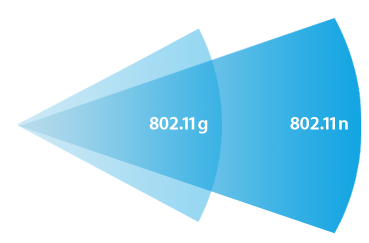
802.11ac, dubbed 5G Wi-Fi, promises amazingly fast wireless connections, better range, improved reliability, and improved power consumption. 802.11ac is the latest evolution of Wi-Fi, and it should be particularly good for gaming and HD video streaming.
The fastest current 802.11n Wi-Fi connections max out at around 150Mbps with one antenna, 300Mbps with two and 450Mbps with three antennas. 802.11ac connections will be roughly three times faster - so that's 450Mbps, 900Mbps and 1.3Gbps respectively.
Because 802.11ac has bandwidth to spare, it should be great for HD video streaming and for gaming. We can say bye-bye to buffering. 802.11ac will significantly enhance the user experience by improving the playback quality to any point throughout the house. With 802.11ac, for the first time wireless will provide similar performance as wired Gigabit connections.
Like high performance 802.11n kit, 802.11ac routers will use the less cluttered 5GHz band where there's considerably more room for data transmission. 802.11ac hardware will use two kinds of channels in that range: 80GHz ones and 160GHz ones.
IEEE 802.11ad is a published standard that is already seeing a major push from hardware manufacturers. On 24 July 2012 Marvell and Wilocity announced a new partnership to bring a new tri-band Wi-Fi solution to market. Using 60 GHz, the new standard can achieve a theoretical maximum throughput of up to 7 Gbit/s. This standard is expected to reach the market sometime in early 2014.
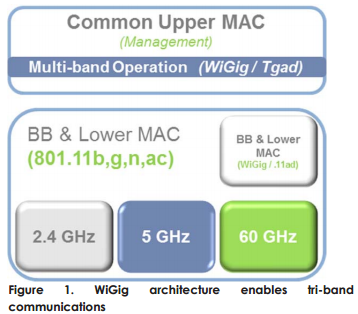
- 7 GHz spectrum
- 4 channels, each 2.16GHz wide
- data rates up to 7Gbps
- Support for high-performance implementation of HDMI, DisplayPort and USB
- provides native Wi-Fi support enabling devices to transparently switch between 2.4, 5, and 60GHz
- Designed to support tri-band radios that will seamlessly integrate into existing a/b/g/n/ac WLANs
- Support for beam froming -robust multi-gigabit communications at distances greater than 10 meters
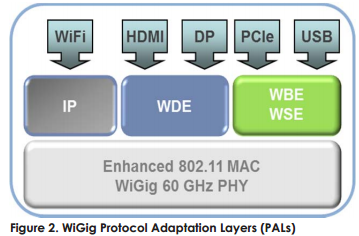
Pictures from WiGig white paper
Wi-Fi Direct is a technology to meet the growing demand for easy, portable wireless network connectivity. It's peer-to-peer wireless networking, which means that devices such as notebooks, tablets, cameras, and printers can "find" one another and establish wireless connectivity without need of the presence of a wireless router, an access point, or a hotspot.
We can sync our mobile device or laptop to a printer, digital photo frame, or TV without connecting to a Wi-Fi network without worring about SSIDs or passwords to access them.
Here is the list of characteristics of Wi-Fi Direct:
- Wi-Fi Direct uses a Soft AP which is software-based access point functionality built into Wi-Fi Direct certified devices. These devices are capable of routing and directing network traffic just like access points and routers.
- Wi-Fi Direct is expected to provide superior connectivity over Bluetooth: Wi-Fi Direct is not just an alternative to Bluetooth connectivity; it delivers a better connection and has greater range than Bluetooth.
- Legacy Wi-Fi devices are supported: If we have one Wi-Fi Direct certified device; that device can connect with 802.11n as well as b and g devices. Wi-Fi Direct has built-in security: WPA2 is bundled into this wireless standard and unlike traditional wireless routers and access points, cannot be disabled.
- Applications are a driving factor of this technology: Portable devices will be able to connect to the myriad of applications available without need to connect to a Wi-Fi network.
- Wi-Fi Direct is not meant to replace traditional wireless networks: Wi-Fi Direct devices may not provide the overall range of a wireless router or AP. There's more flexibility with APs and routers, as they can be placed strategically to provide optimized signal strength. Also, there are security considerations with Wi-Fi Direct; there is a good chance that IT departments with corporate wireless networks may have issues with controlling Wi-Fi Direct devices.
Bluetooth transmits data via low-power radio waves. It communicates on a frequency between 2.402 GHz and 2.480 GHz. This frequency band has been set aside by international agreement for the use of industrial, scientific and medical devices (ISM).
Garage-door openers and the newest generation of cordless phones all make use of frequencies in the ISM band. Making sure that Bluetooth and these other devices don't interfere with one another has been a crucial part of the design process.
One of the ways Bluetooth devices avoid interfering with other systems is by sending out very weak signals of about 1 milliwatt while the most powerful cell phones can transmit a signal of 3 watts. The low power limits the range of a Bluetooth device to about 10 meters (32 feet), cutting the chances of interference between our computer system and our portable telephone or television. Even with the low power, Bluetooth doesn't require line of sight between communicating devices. The walls in our house won't stop a Bluetooth signal, making the standard useful for controlling several devices in different rooms.Bluetooth can connect up to eight devices simultaneously. Bluetooth uses a technique called spread-spectrum frequency hopping that makes it rare for more than one device to be transmitting on the same frequency at the same time. In this technique, a device will use 79 individual, randomly chosen frequencies within a designated range, changing from one to another on a regular basis. In the case of Bluetooth, the transmitters change frequencies 1,600 times every second, meaning that more devices can make full use of a limited slice of the radio spectrum. Since every Bluetooth transmitter uses spread-spectrum transmitting automatically, it's unlikely that two transmitters will be on the same frequency at the same time. This same technique minimizes the risk that portable phones or baby monitors will disrupt Bluetooth devices, since any interference on a particular frequency will last only a tiny fraction of a second.
Bluetooth and Wi-Fi (the brand name for products using IEEE 802.11 standards) have some similar applications: setting up networks, printing, or transferring files. Wi-Fi is intended as a replacement for cabling for general local area network access in work areas. This category of applications is sometimes called wireless local area networks (WLAN). Bluetooth was intended for portable equipment and its applications. The category of applications is outlined as the wireless personal area network (WPAN). Bluetooth is a replacement for cabling in a variety of personally carried applications in any setting and can also support fixed location applications such as smart energy functionality in the home (thermostats, etc.).
Wi-Fi is a wireless version of a common wired Ethernet network, and requires configuration to set up shared resources, transmit files, and to set up audio links (for example, headsets and hands-free devices). Wi-Fi uses the same radio frequencies as Bluetooth, but with higher power, resulting in higher bit rates and better range from the base station. - from wiki
Though 4G LTE networks have been rolled out with data speeds 10 times as fast as 3G networks, experts anticipate that it will increase 26-fold in the next three years as mobile data traffic continues to grow.
Wi-Fi is up to 15 times as fast as LTE, but it's an unrealistic substitute for cell service. Connection is not a standard process, and users need to log into access points individually. And range is limited. Once logged in, a user can't wander more than a few hundred feet from an indoor router.
The use of the trademark Wi-Fi in the name has been criticized because it is not based on Wi-Fi technology or endorsed by the Wi-Fi Alliance. Instead of using the 2.4 GHz radio frequency of Wi-Fi, the Super Wi-Fi proposal uses the lower-frequency white spaces between television channel frequencies. These lower frequencies allow the signal to travel further and penetrate walls better than the higher frequencies previously used.
Later in 2012, the Wi-Fi Alliance, a consortium that oversees Wi-Fi certification and testing, will release the Wi-Fi Certified Passpoint standard to automate logins. Based on the IEEE 802.11u protocol, Passpoint will allow devices to identify preferred hotspots, connect to them, enter passwords, and authenticate security credentials. Everything will be done automatically. The user may be able to add Passpoint access to their cellphone plans or sign up for standalone service through another provider, such as Boingo, a company that serves 400,000 hotspots at locations like malls and restaurants. When users with Passpoint walk into a coffee shop or arrive at an airport, their phones will automatically connect with the network.
Wi-Fi's range is also set to increase significantly. In December, 2011, the FCC announced a plan to transition unused over-the-air wireless bands into Suprt Wi-Fi, which uses the 2.5GHz and 5GHz bands. Super Wi-Fi's low frequencies (470-698 MHz) have longer wavelengths that travel farther and penetrate walls. An indoor hotspot with a 40 mWatt transmitter will quadruple the range of standard Wi-Fi, and an outdoor 4Watt commetcial transmitter could create a hotspot that extends woo or three miles in a dense city, or up to 40 miles in an open plain.
Ub a Passpoint and Super Wi-Fi world, a user within a short drive of a city or town could have instant, ultrafast Internet access without having to rely on cellular service. Business travelers could use their laptops without cellular USB dongles, tablets wouldn't need power-hungry 3G and 4G radios, and s Skype account could practically replace a phone line. At least, Wi-Fi could absorb a lot of the data poised to choke networks.
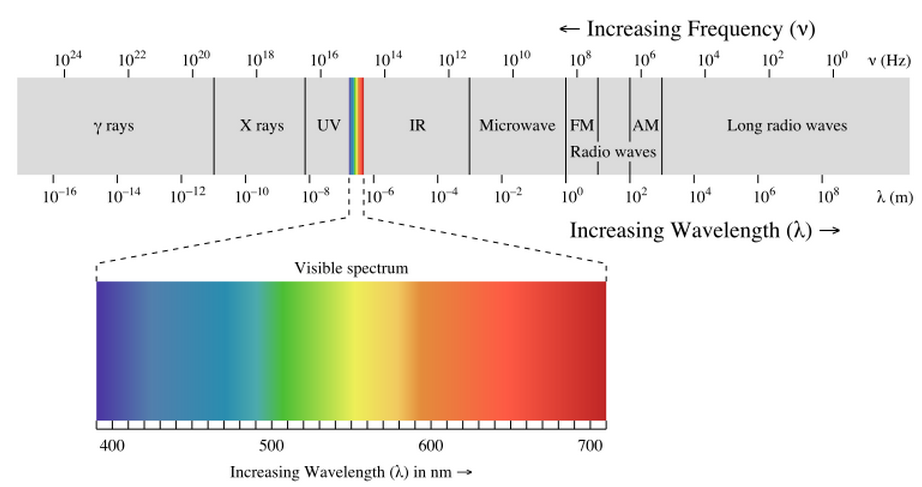
Picture from wiki.
White space radios use the empty TV channels around you to transmit data. The white spaces in the UHF band are treated as unlicensed spectrum, so they aren't exclusive to a single wireless carrier; anyone can use them, just like the 2.4-Ghz band used for Wi-Fi, Bluetooth, and cordless phones.
It's not that the Wi-Fi folks dislike white spaces. They just say the technologies are different, and they're right. Operating on a much lower frequency than Wi-Fi, white space technology currently brings slower connections at a much greater range.
White space radios in the U.S., according to the Wireless Innovation Alliance trade group, will most likely use a new standard called 802.22 for "regional area networks." That's different from the 802.11 Wi-Fi "local area network," 802.15 Bluetooth "personal area network," and 802.16 WiMAX "metropolitan area network" scopes, according to the IEEE 802 Working Group Web site.
In other words, from a technical perspective this is no more "super Wi-Fi" than Bluetooth is "mini Wi-Fi" or Sprint's 4G WiMAX is "mega Wi-Fi."
Ph.D. / Golden Gate Ave, San Francisco / Seoul National Univ / Carnegie Mellon / UC Berkeley / DevOps / Deep Learning / Visualization