Session has expired, please log-in again, word press - 2020

Recently, I had an issue plaguing me for almost a day. It's about a Word Press generated web pages, and WP admin did not let me work on it. Instead, it kept giving me "Session expired. Please log in again. You will not move away from this page."
So, I googled it and found couple of ideas on how to fix it : clearing cache and cookies, playing with plugins, or consistent domain and site names etc. Those didn't work for me. So, I went to the hosting company for help but ended up nothing. Finally, I got a solution, and it looks real not an adhoc.
Here is the screen shot:
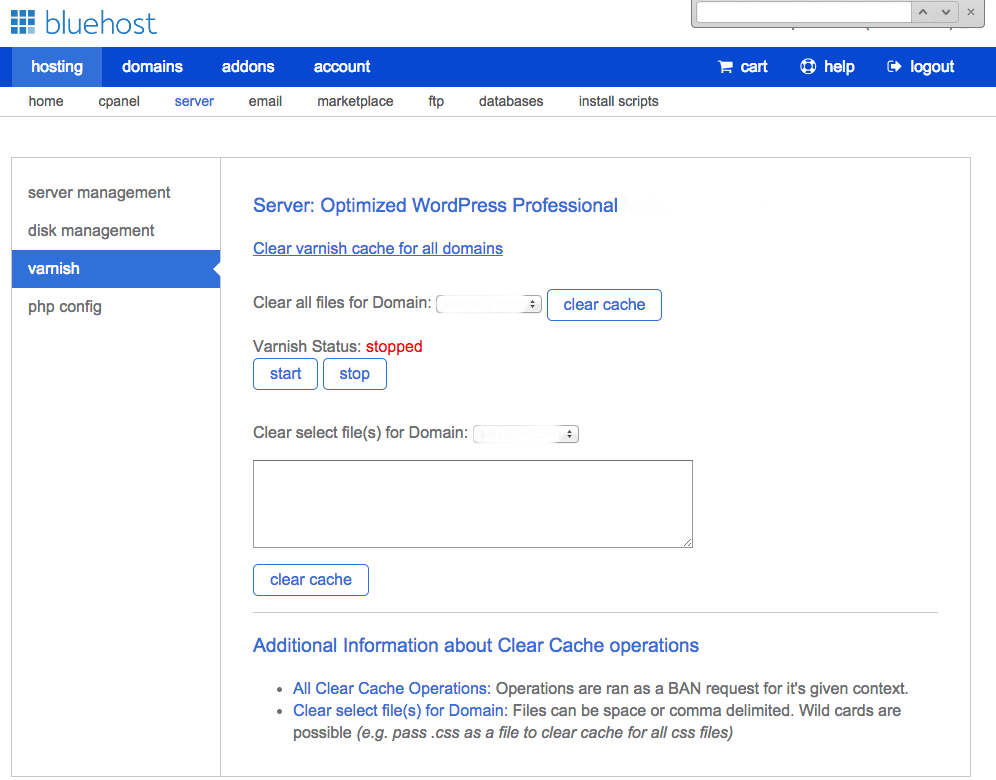
Two things: Stop Varnish, and then Clear Varnish cache.
That's it.
My solution may be applied to my specific case, however, I just want to share this info to relieve the pain of continuous unsuccessful tries and guess works.
As always, this is embarrassing because the solution is so simple and I spent hours and hours seeking answer for it. But I'm feeling good. I hope this page will be caught by Google and help somebody.
Ph.D. / Golden Gate Ave, San Francisco / Seoul National Univ / Carnegie Mellon / UC Berkeley / DevOps / Deep Learning / Visualization