Embedded Systems Programming: GNU ARM Eclipse CDT Plugin - 2020
bogotobogo.com site search:
GNU ARM Toolchain : Eclipse CDT Plugin
Here are the steps of installing the CDT Managed Build Extension for GNU ARM Toolchains on Windows 8.
- Help->Install New Software...
- In "Install" window, click Add... button at the end of the "Work with:" item.
- In "Add Repository" window, type in "http://gnuarmeclipse.livius.net/blog/downloads/" url into the text box of the "Location". The text box for the "Name:" can be empty.
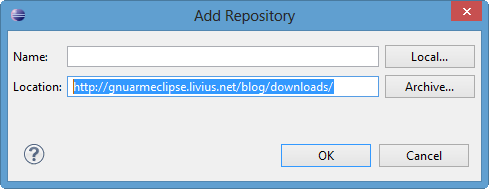
- We can check the input by clicking the "Available Software Sites" Preferences:
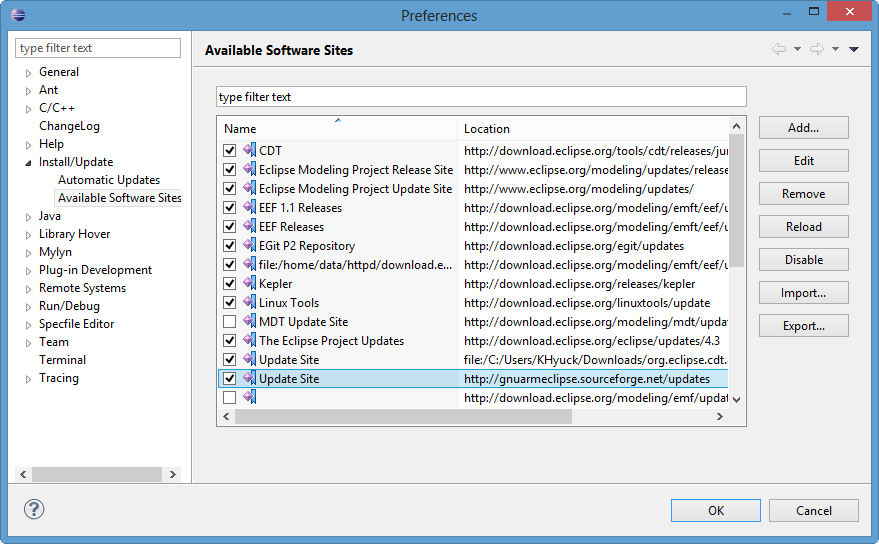
- Then, "Select All"
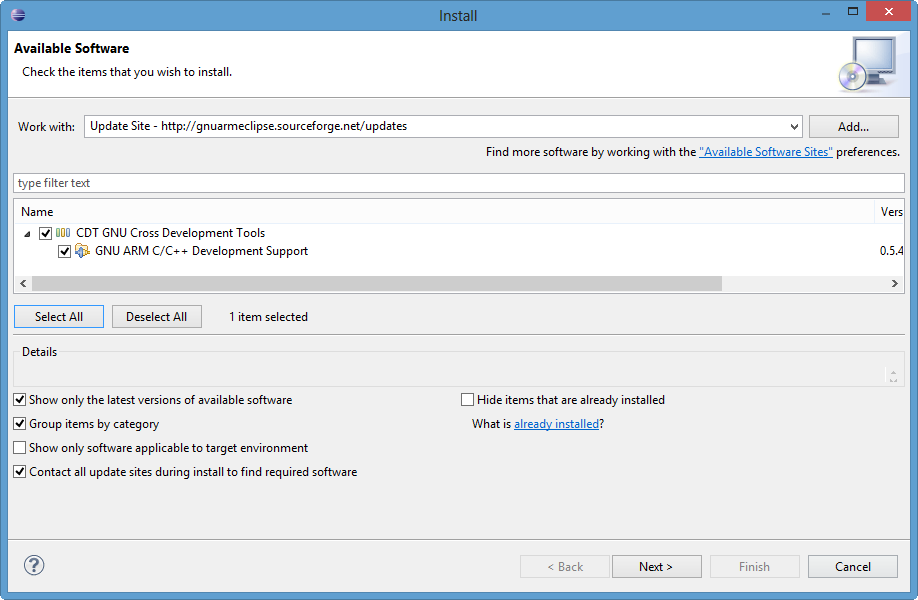
- Then, "Next"
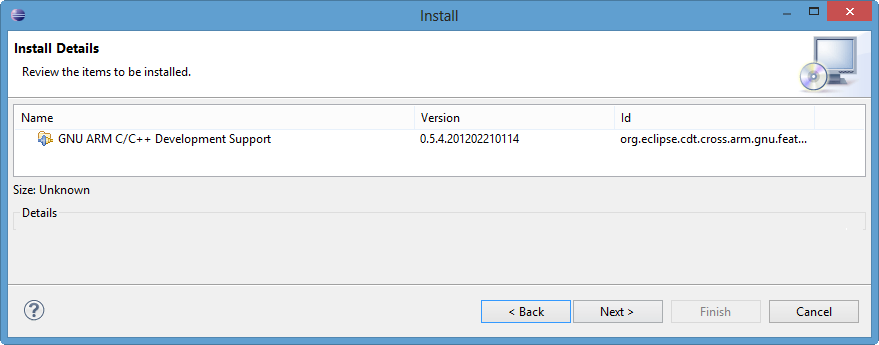
Hit "Finish" - Then, we need restart Eclipse.
- Open "New Project..."->"C++ Project"
If we select "Empty Project" under "ARM Cross Target Applciation", we can see the list of "ARM Windows GCC" options.
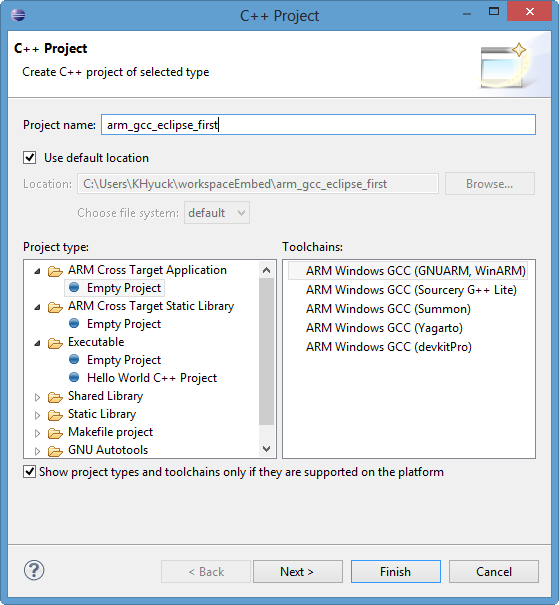
Sections on Embedded
- Embedded Systems Programming I - Introduction
- Embedded Systems Programming II - gcc ARM Toolchain and Simple Code on Ubuntu/Fedora
- Embedded Systems Programming III - Eclipse CDT Plugin for gcc ARM Toolchain
Embedded Systems related pages
- Embedded Systems Programming I - Introduction
- Embedded Systems Programming II - gcc ARM Toolchain ans Simple Code on Ubuntu and Fedora
- Embedded Systems Programming III - Eclipse CDT Plugin for gcc ARM Toolchain
- Memory-mapped I/O vs Port-mapped I/O
- Interrupt & Interrupt Latency
- Little Endian/Big Endian & TCP Sockets
- Bit Manipulation
- Linux Processes and Signals
- Linux Drivers 1
Ph.D. / Golden Gate Ave, San Francisco / Seoul National Univ / Carnegie Mellon / UC Berkeley / DevOps / Deep Learning / Visualization