Hello World App with Spring Framework 4 & Maven 3 - Part I - 2020
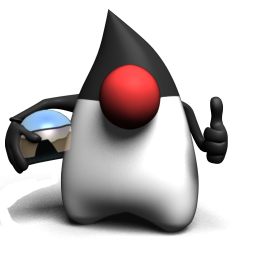
bogotobogo.com site search:
Note
Eclipse:
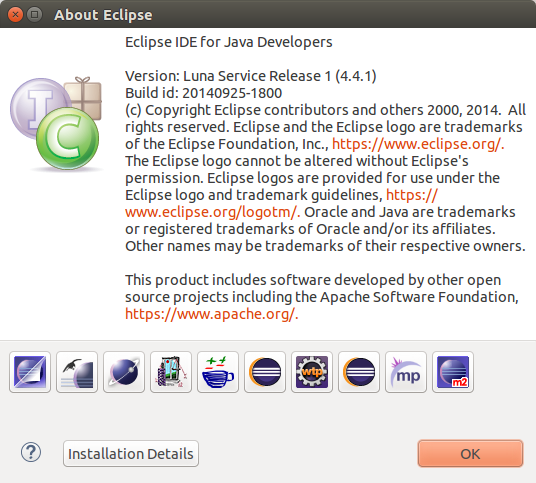
Maven 3:
$ mvn -v Apache Maven 3.0.5 Maven home: /usr/share/maven Java version: 1.7.0_65, vendor: Oracle Corporation Java home: /usr/lib/jvm/java-7-openjdk-amd64/jre Default locale: en_US, platform encoding: UTF-8 OS name: "linux", version: "3.13.0-35-generic", arch: "amd64", family: "unix"
Eclipse Maven Project Setup
Maven project archetype in Eclipse will create a layout required for our web project:
File -> New -> Other... -> Maven -> Maven Project:
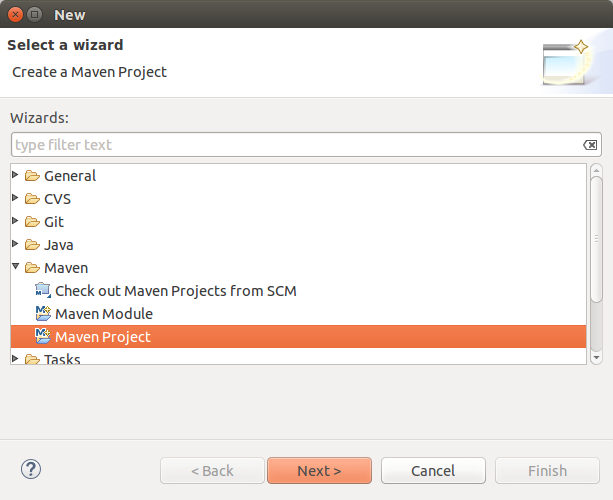
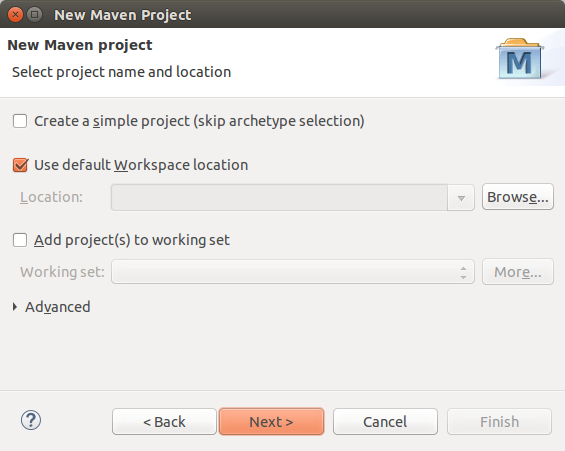
Pick the maven-archetype-webapp:
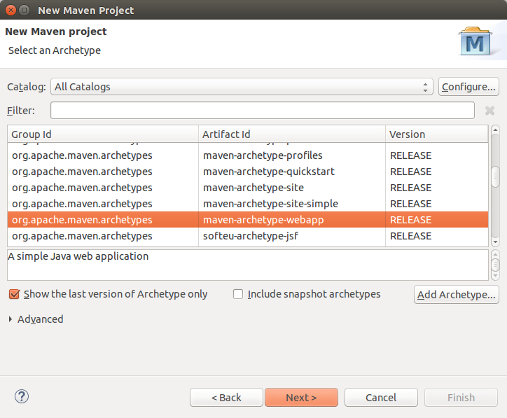
Set GroupId Artifact Id as below:
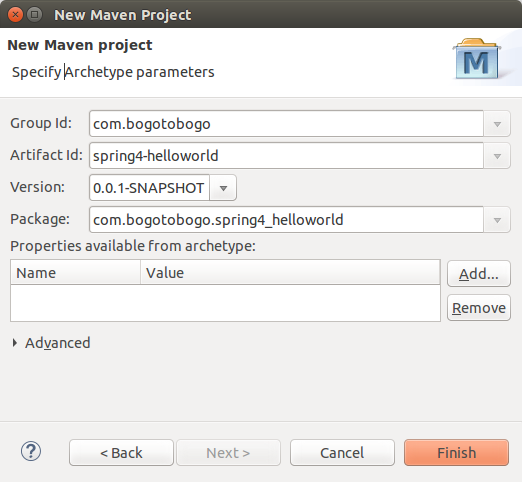
Click on "Finish" to finish Maven project setup, and the project looks like this:
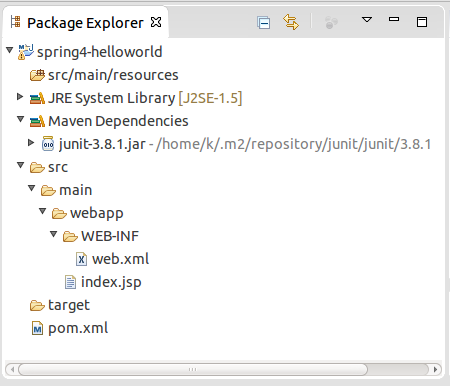
Configuring Spring - pom.xml
We now need to add the spring framework libraries as dependencies in Maven (pom.xml). We'll also define a maven variable to hold the Spring framework version.
pom.xml:
<project xmlns="http://maven.apache.org/POM/4.0.0" xmlns:xsi="http://www.w3.org/2001/XMLSchema-instance"
xsi:schemaLocation="http://maven.apache.org/POM/4.0.0 http://maven.apache.org/maven-v4_0_0.xsd">
<modelVersion>4.0.0</modelVersion>
<groupId>com.bogotobogo</groupId>
<artifactId>spring4-helloWorld</artifactId>
<packaging>war</packaging>
<version>0.0.1-SNAPSHOT</version>
<name>Spring4HelloWorldMavenWebapp</name>
<url>http://maven.apache.org</url>
<properties>
<spring.version>4.0.1.RELEASE</spring.version>
</properties>
<dependencies>
<dependency>
<groupId>junit</groupId>
<artifactId>junit</artifactId>
<version>3.8.1</version>
<scope>test</scope>
</dependency>
<!-- Spring dependencies -->
<dependency>
<groupId>org.springframework</groupId>
<artifactId>spring-core</artifactId>
<version>${spring.version}</version>
</dependency>
<dependency>
<groupId>org.springframework</groupId>
<artifactId>spring-web</artifactId>
<version>${spring.version}</version>
</dependency>
<dependency>
<groupId>org.springframework</groupId>
<artifactId>spring-webmvc</artifactId>
<version>${spring.version}</version>
</dependency>
</dependencies>
<build>
<finalName>Spring4HelloWorld</finalName>
</build>
</project>
After updating the pom.xml, We can see the Spring libraries have been added to Maven dependencies:
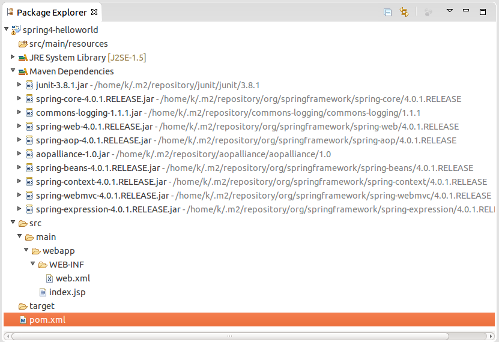
Ph.D. / Golden Gate Ave, San Francisco / Seoul National Univ / Carnegie Mellon / UC Berkeley / DevOps / Deep Learning / Visualization