PHP Tutorial Laravel 4 Framework (Authentication) - User Account Signin II (Validation)

Laravel 4
- Installing on Ubuntu - local
- Installing on a Shared host
- Installing on Windows
- Creating users table
- Home page with controller and blade
- Blade Templating
- Database connection and sending emails
- Creating user account I - GET
- Creating user account II - POST
- Creating user account III - Error checking & redirecting input
- Creating user account IV - User::create()
- Activating user account I - Mail::send()
- Activating user account II - Update user's status
- User account sign-in I - Route and link
- User account sign-in II - Validation
- User account sign-in III - Login Authentication
- Singing out
- Remember the user
- Changing Password I
- Changing Password II
- Recovering forgotten password I
- Recovering forgotten password II
- User Profile
- Database Migration using artisan
This tutorial is the continuation from User account sign-in I - Route and link.
Now we have the link to the sign-in page. But we need to present the sign-in form to the user and process when it's submitted.
In this section, we'll build the sign-in form. So, let's work on our blade template:
signin.blade.php file:
@extends('layout.main')
@section('content')
<form action="{{ URL::route('account-sign-in-post') }}" method="post">
<input type="submit" value="Sign in">
{{ Form::token() }}
</form>
@stop
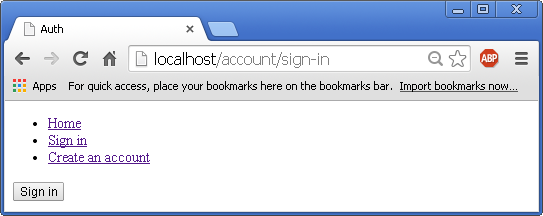
Let's test how the code handles submit with the following testing print out:
class AccountController extends BaseController {
...
public function postSignIn() {
return "Just to check post sign-in";
}
...
When we click the sign-in button we've just made, we get:
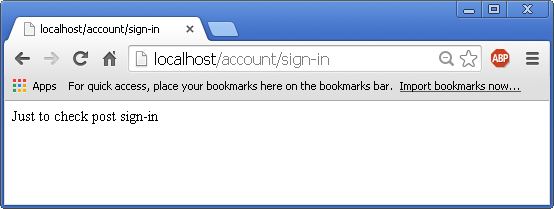
It seems to be working. Now, we need to complete the form that the user can play with.
Again, signin.blade.php view file:
@extends('layout.main')
@section('content')
<form action="{{ URL::route('account-sign-in-post') }}" method="post">
<div class="field">
Email: <input type="text" name="email" >
</div>
<div class="field">
Password: <input type="password" name="password" >
</div>
<input type="submit" value="Sign in">
{{ Form::token() }}
</form>
@stop
We've just added forms for Email and password.
Again, AccountController.php file:
class AccountController extends BaseController {
...
public function postSignIn() {
$validator = Validator::make(Input::all(),
array(
'email' => 'required|email',
'password' => 'required'
)
);
}
...
Let's check we're on track.
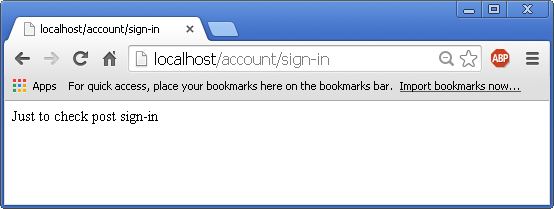
Also, we want to have a code of validation as we've done for the account creation.
AccountController.php file:
class AccountController extends BaseController {
...
/* After submitting the sign-in form */
public function postSignIn() {
$validator = Validator::make(Input::all(),
array(
'email' => 'required|email',
'password' => 'required'
)
);
if($validator->fails()) {
// Redirect to the sign in page
return Redirect::route('account-sign-in')
->withErrors($validator)
->withInput(); // redirect the input
} else {
// Attempt user sign in
}
}
Again, signin.blade.php view file to handle the error output:
@extends('layout.main')
@section('content')
<form action="{{ URL::route('account-sign-in-post') }}" method="post">
<div class="field">
Email: <input type="text" name="email" >
@if($errors->has('email'))
{{ $errors->first('email')}}
@endif
</div>
<div class="field">
Password: <input type="password" name="password" >
@if($errors->has('password'))
{{ $errors->first('password')}}
@endif
</div>
<input type="submit" value="Sign in">
{{ Form::token() }}
</form>
@stop
Let's test our work so far.
Without any input:
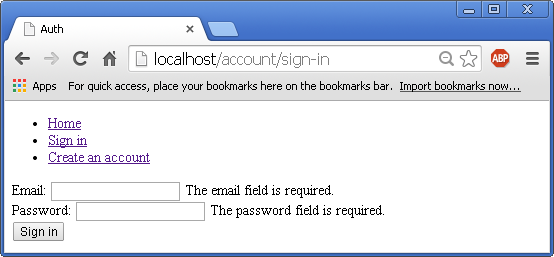
With wrong email format:
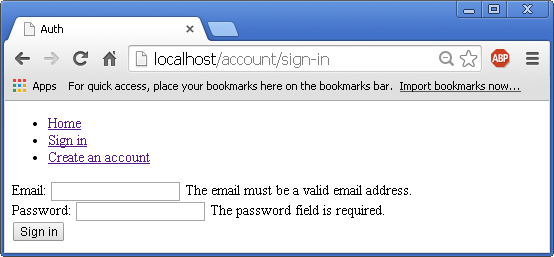
Note that the wrong email disappead but we want to stay there. So, as we've done for the account creation, we need to use old value:
<div class="field">
Email: <input type="text" name="email" value="{{ Input::old('email') }}">
@if($errors->has('email'))
{{ $errors->first('email')}}
@endif
</div>
Now, we can keep the old value when the email input is wrong:
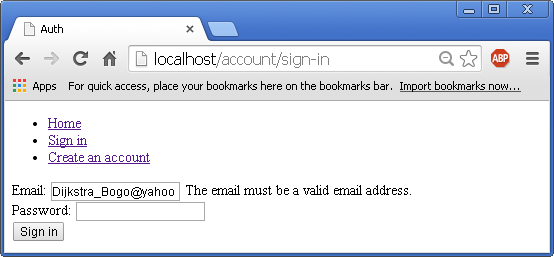
Laravel 4
- Installing on Ubuntu - local
- Installing on a Shared host
- Installing on Windows
- Creating users table
- Home page with controller and blade
- Blade Templating
- Database connection and sending emails
- Creating user account I - GET
- Creating user account II - POST
- Creating user account III - Error checking & redirecting input
- Creating user account IV - User::create()
- Activating user account I - Mail::send()
- Activating user account II - Update user's status
- User account sign-in I - Route and link
- User account sign-in II - Validation
- User account sign-in III - Login Authentication
- Singing out
- Remember the user
- Changing Password I
- Changing Password II
- Recovering forgotten password I
- Recovering forgotten password II
- User Profile
- Database Migration using artisan
Ph.D. / Golden Gate Ave, San Francisco / Seoul National Univ / Carnegie Mellon / UC Berkeley / DevOps / Deep Learning / Visualization