PHP & MySQL Tutorial
MySQL with PHP: Part III - Creating Database Table Dynamically

The mysql_select_db() function can select an existing database. The prototype is:
bool mysql_select_db ( string $database_name [, resource $link_identifier ] )
It sets the current active database on the server that's associated with the specified link identifier.
Every subsequent call to mysql_query() will be made on the active database.
So, create table table_name can be used to create a new table for an existing database.
Following example creates an interface to create a new database table, dynamically. Initially $field is set to null so that a form is written asking how many columns are needed.
When the form is submitted, the script generates a form with inputs for the names and data types of each field. The values entered into each field of the form will be used to produce a SQL command to create a database table with the chosen fields.
Because it is making a table for an existing database, let's make a new database, bogo_database.
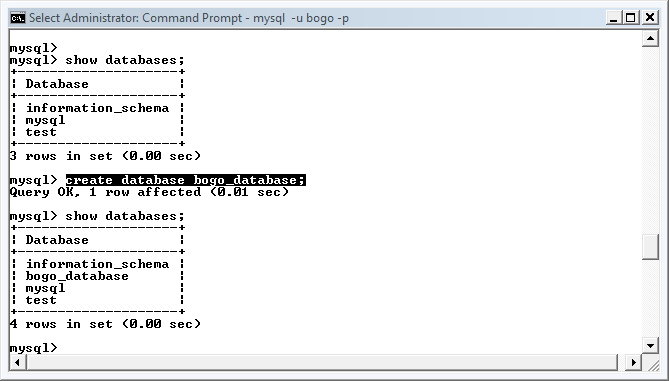
Here is our main php script, create_table.php.
<html><head><title>Creating a Table</title></head>
<body>
<?php
$self = $_SERVER['PHP_SELF'];
$fields = null;
$db = null;
if(isset($_POST['field_submit'])) {
$fields = $_POST['fields'];
}
else if(isset($_POST['db_submit'])) {
$db = $_POST['db'];
$name = $_POST['name'];
$table = $_POST['table'];
$type = $_POST['type'];
$size = $_POST['size'];
}
if( !$fields and !$db )
{
$form ="<form action=\"$self\" method=\"post\">";
$form.="How many fields are needed in the new table?<br>";
$form.="<input type=\"text\" name=\"fields\" size=\"5\">";
$form.="<input type=\"submit\" name=\"field_submit\" value=\"Submit\">";
echo($form);
}
else if( !$db )
{
$form ="<form action=\"$self\" method=\"post\">";
$form.="Database: <input type=\"text\" name=\"db\"><br>";
$form.="Table Name: <input type=\"text\" name=\"table\" size=\"10\"><br> ";
for ($i = 0 ; $i <$fields; $i++)
{
$form.="Column Name:<input type=\"text\" name=\"name[$i]\" size=\"10\"> ";
$form.="Type: <select name=\"type[$i]\">";
$form.="<option value=\"char\">char</option>";
$form.="<option value=\"varchar\">varchar</option>";
$form.="<option value=\"int\">int</option>";
$form.="<option value=\"float\">float</option>";
$form.="<option value=\"timestamp\">timestamp</option>";
$form.="</select> ";
$form.="Size:<input type=\"text\" name=\"size[$i]\" size=\"5\"><br>";
}
$form.=" <input type=\"submit\" name=\"db_submit\" value=\"Submit\"></form>";
echo($form);
}
else
{
$conn = mysql_connect("localhost", "bogo", "bogopass")
or die("Could not connect.");
$rs = mysql_select_db($db, $conn)
or die("Could not select database.");
$num_columns = count($name);
$sql = "create table $table (";
for ($i = 0; $i < $num_columns; $i++)
{
$sql .= "$name[$i] $type[$i]";
if(($type[$i] =="char") or ($type[$i] =="varchar"))
{
if($size[$i] !="" ){ $sql.= "($size[$i])"; }
}
if(($i+1) != $num_columns){ $sql.=","; }
}
$sql .= ")";
echo("SQL COMMAND: $sql <hr>");
$result = mysql_query($sql,$conn)
or die("Could not execute SQL query");
if ($result) {
echo("RESULT: table \"$table\" has been created");
}
}
?>
</body></html>
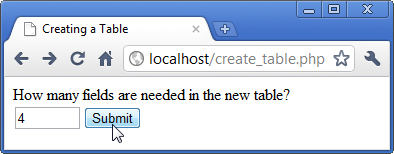
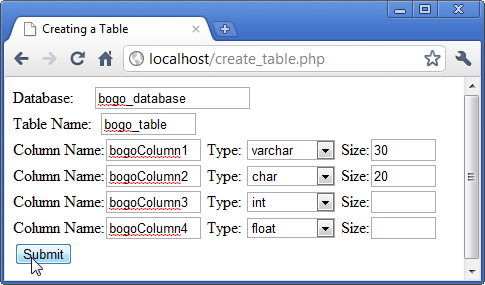
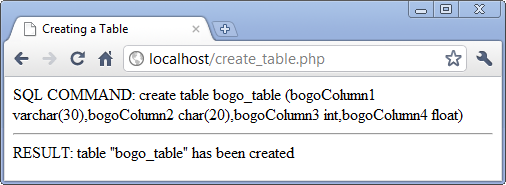
Ph.D. / Golden Gate Ave, San Francisco / Seoul National Univ / Carnegie Mellon / UC Berkeley / DevOps / Deep Learning / Visualization