PHP Tutorial Laravel 4 Framework (Authentication) - users table

Laravel 4
- Installing on Ubuntu - local
- Installing on a Shared host
- Installing on Windows
- Creating users table
- Home page with controller and blade
- Blade Templating
- Database connection and sending emails
- Creating user account I - GET
- Creating user account II - POST
- Creating user account III - Error checking & redirecting input
- Creating user account IV - User::create()
- Activating user account I - Mail::send()
- Activating user account II - Update user's status
- User account sign-in I - Route and link
- User account sign-in II - Validation
- User account sign-in III - Login Authentication
- Singing out
- Remember the user
- Changing Password I
- Changing Password II
- Recovering forgotten password I
- Recovering forgotten password II
- User Profile
- Database Migration using artisan
This tutorial is the continuation from Installing Laravel on Windows. While we implement authentication, we'll learn how to use Laravel. In this chapter, we'll fill in the data we may need to use Eloquent ORM.
In later chapters, we'll work on logout (or sign out) from an account, we may get an error related to remember_token. Since the Laravel version4.1.26, we need additional column for a table (see Upgrading To 4.1.26 From <= 4.1.25) for security reason.
So, we need 10 columns instead of 9 columns in the following sections. (see also my sign out tutorial, Sign out, for more information regarding the new table).
We'll create our table users using phpMyAdmin. Actually, data model name we'll be using is user without 's', a singular form unlike the table name which is plural.
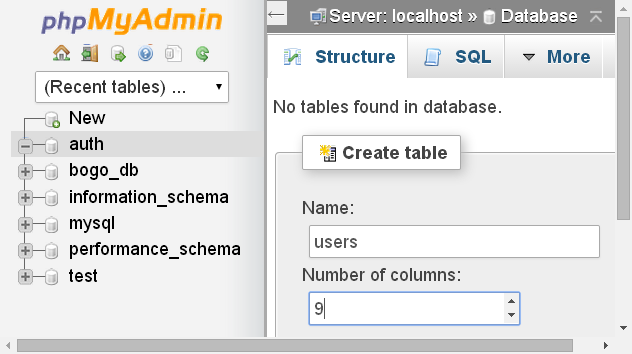
Click 'Go' and let's fill the table:
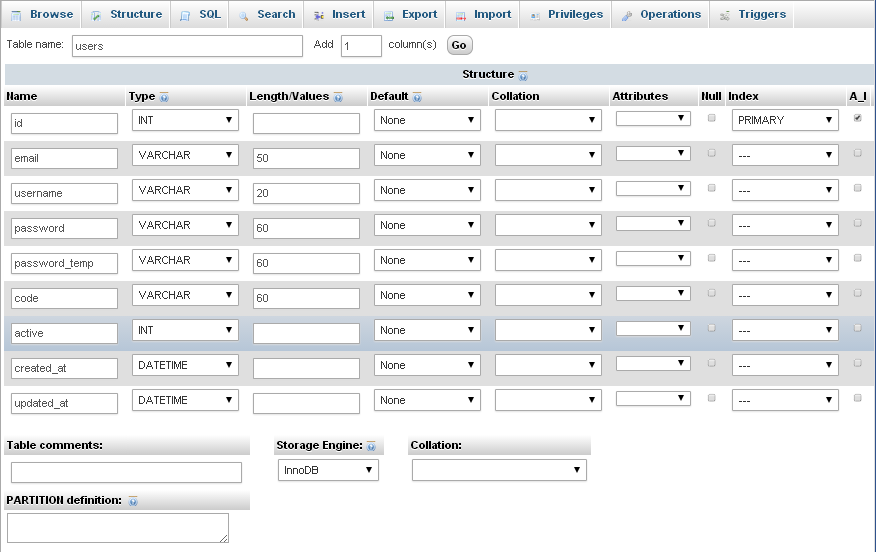
Then, save.
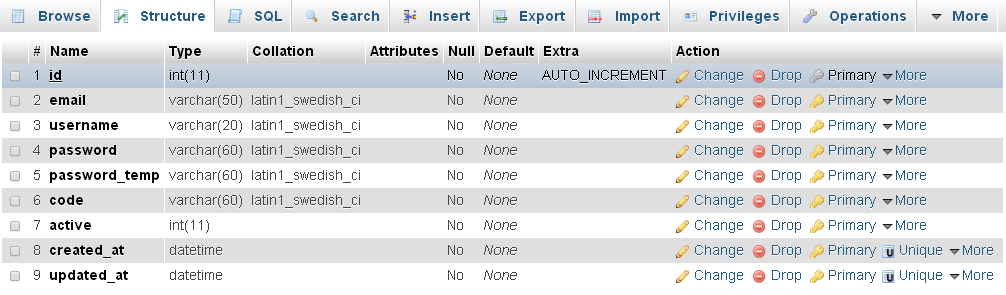
I think there are some conflicts when we install phpMyAdmin in htdocs or ..../public/. So, I installed phpMyAdmin in a directory that's not in the path to DocumentRoot: under C:/Apache2.
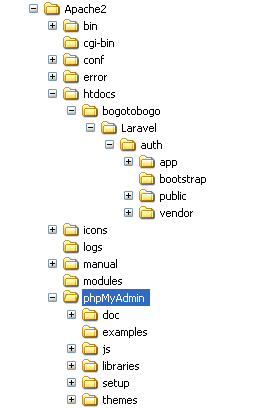
To make it work, we need to add the following lines to C:\Apache2\conf\httpd.conf file:
Alias /pma "C:/Apache2/phpMyAdmin"
<Directory "C:/Apache2/phpMyAdmin">
Options FollowSymLinks
AllowOverride None
Order allow,deny
Allow from all
</Directory>
After restarting, we get:
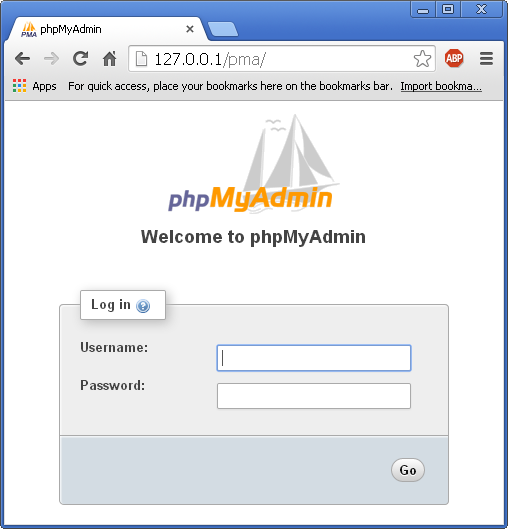
Laravel 4
- Installing on Ubuntu - local
- Installing on a Shared host
- Installing on Windows
- Creating users table
- Home page with controller and blade
- Blade Templating
- Database connection and sending emails
- Creating user account I - GET
- Creating user account II - POST
- Creating user account III - Error checking & redirecting input
- Creating user account IV - User::create()
- Activating user account I - Mail::send()
- Activating user account II - Update user's status
- User account sign-in I - Route and link
- User account sign-in II - Validation
- User account sign-in III - Login Authentication
- Singing out
- Remember the user
- Changing Password I
- Changing Password II
- Recovering forgotten password I
- Recovering forgotten password II
- User Profile
- Database Migration using artisan
Ph.D. / Golden Gate Ave, San Francisco / Seoul National Univ / Carnegie Mellon / UC Berkeley / DevOps / Deep Learning / Visualization