PHP & MySQL Tutorial
Creating Dynamic Content
- Date and Time

The main reason for using server-side scripting language is to provide dynamic content to the user of a site. This is an important application because content that changes according to user's needs and this makes visitors coming back to a site.
PHP creates several environment variables. When we first tested whether PHP installed correctly, we fired up phpinfo.php page. The information on that page includes an environment variable called HTTP_USE_AGENT. This variable identifies the user's browser and operating system.
The following example uses getenv() function to identify both browser and platform ran on four different browsers: Chrome, Firefox, IE, and Opera.
<html>
<head><title>Dynamic Content</title></head>
<body>
<?php
$What = getenv("HTTP_USER_AGENT");
echo "Browser:<br>$What";
?>
</body>
</html>
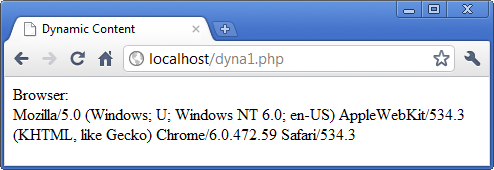
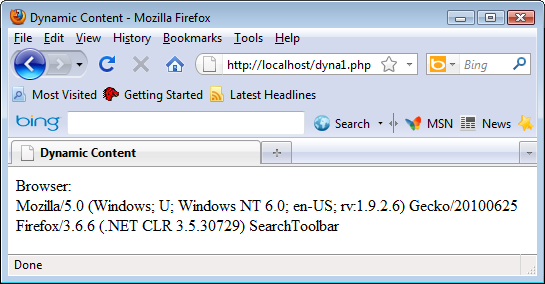
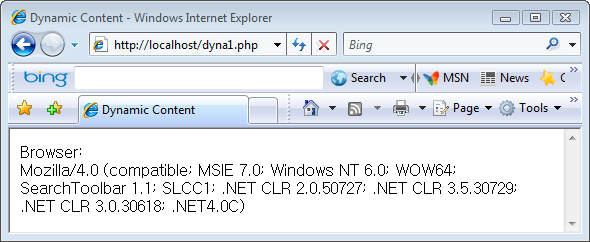
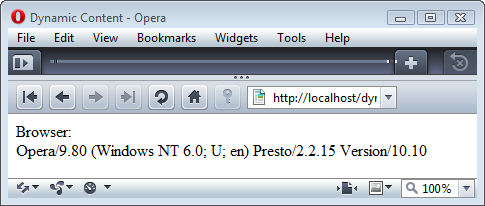
The information contained in the variable, HTTP_USER_AGENT, also can be used to create dynamic content which is appropriate to the browser by using the preg_match() function. This tries to match a specified string:
preg_match("/string-to-find/", "string-to-search");
preg_match() returns the number of times pattern matches. That will be either 0 times (no match) or 1 time because preg_match() will stop searching after the first match. preg_match_all() on the contrary will continue until it reaches the end of subject. preg_match() returns FALSE if an error occurred.
The following example uses getenv() function to identify both browser and platform. Default strings are given for the case when no match is found.
<html>
<head><title>Dynamic Content</title></head>
<body>
<?php
$What = getenv("HTTP_USER_AGENT");
if(preg_match("/MSIE/i", "$What"))
$browser = "IE";
else if(preg_match("/Opera/i", "$What"))
$browser = "Opera";
else if(preg_match("/FireFox/i", "$What"))
$browser = "FireFox";
else if(preg_match("/Chrome/i", "$What"))
$browser = "Chrome";
echo "Browser: $browser<br />";
if(preg_match("/Windows/i", "$What"))
$os = "Windows";
else if(preg_match("/Linux/i", "$What"))
$os = "Linux";
echo "OS: $os";
?>
</body>
</html>
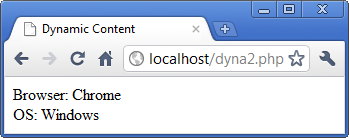
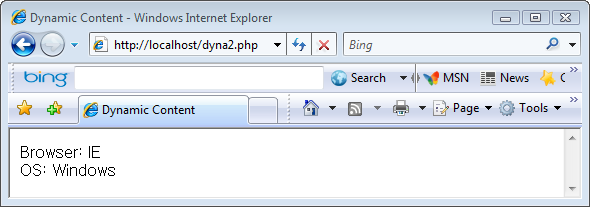
The date() function returns the current date and time on the server, formatted according to parameters specified by its arguments. The parameters are indicated by characters listed in the table below.
| format character | Meaning | Returned values Example |
|---|---|---|
| Day | --- | --- |
| d | Day of the month, 2 digits with leading zeros | 01 to 31 |
| D | A textual representation of a day, three letters | Mon through Sun |
| j | Day of the month without leading zeros | 1 to 31 |
| l (lowercase 'L') | A full textual representation of the day of the week | Sunday through Saturday |
| N | ISO-8601 numeric representation of the day of the week (added in PHP 5.1.0) | 1 (for Monday) through 7 (for Sunday) |
| S | English ordinal suffix for the day of the month, 2 characters | st, nd, rd or th. Works well with j |
| w | Numeric representation of the day of the week | 0 (for Sunday) through 6 (for Saturday) |
| z | The day of the year (starting from 0) | 0 through 365 |
| Week | --- | --- |
| W | ISO-8601 week number of year, weeks starting on Monday (added in PHP 4.1.0) | Example: 15 (the 15th week in the year) |
| Month | --- | --- |
| F | A full textual representation of a month, such as January or March | January through December |
| m | Numeric representation of a month, with leading zeros | 01 through 12 |
| M | A short textual representation of a month, three letters | Jan through Dec |
| n | Numeric representation of a month, without leading zeros | 1 through 12 |
| t | Number of days in the given month | 28 through 31 |
| Year | --- | --- |
| L | Whether it's a leap year | 1 if it is a leap year, 0 otherwise. |
| o | ISO-8601 year number. This has the same value as Y, except that if the ISO week number (W) belongs to the previous or next year, that year is used instead. (added in PHP 5.1.0) | Examples: 1999 or 2010 |
| Y | A full numeric representation of a year, 4 digits | Examples: 1999 or 2010 |
| y | A two digit representation of a year | Examples: 99 or 10 |
| Time | --- | --- |
| a | Lowercase Ante meridiem and Post meridiem | am or pm |
| A | Uppercase Ante meridiem and Post meridiem | AM or PM |
| B | Swatch Internet time | 000 through 999 |
| g | 12-hour format of an hour without leading zeros | 1 through 12 |
| G | 24-hour format of an hour without leading zeros | 0 through 23 |
| h | 12-hour format of an hour with leading zeros | 01 through 12 |
| H | 24-hour format of an hour with leading zeros | 00 through 23 |
| i | Minutes with leading zeros | 00 to 59 |
| s | Seconds, with leading zeros | 00 through 59 |
| u | Microseconds (added in PHP 5.2.2) | Example: 123456 |
| Timezone | --- | --- |
| e | Timezone identifier (added in PHP 5.1.0) | Examples: UTC, GMT, Atlantic/Azores |
| I (capital i) | Whether or not the date is in daylight saving time | 1 if Daylight Saving Time, 0 otherwise. |
| O | Difference to Greenwich time (GMT) in hours | Example: +0300 |
| P | Difference to Greenwich time (GMT) with colon between hours and minutes (added in PHP 5.1.3) | Example: +03:00 |
| T | Timezone abbreviation | Examples: EST, MDT ... |
| Z | Timezone offset in seconds. The offset for timezones west of UTC is always negative, and for that east of UTC is always positive. | -43200 through 50400 |
| Full Date/Time | --- | --- |
| c | ISO 8601 date (added in PHP 5) | 2010-09-12F18:13:16+00:00 |
| r | RFC 2822 formatted date | Example: Fri, 17 Sept 2010 20:11:03 +0200 |
| U | Seconds since the Unix Epoch (January 1 1970 00:00:00 GMT) | See also time() |
Here is a simple example.
<html>
<head><title>date and time</title></head>
<body>
<?php
date_default_timezone_set('America/Los_Angeles');
$today = date("M j, Y");
$today2 = date("m.d.y");
$time = date("g:i a");
$time2 = date("H:i:s");
echo "date(\"M j, Y\")=$today <br />";
echo "date(\"m.d.y\")=$today2 <br />";
echo "date(\"g:i a\")=$time <br />";
echo "date(\"H:i:s\")=$time2 <br />";
?>
</body>
</html>
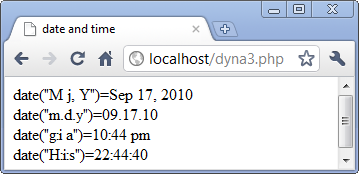

Ph.D. / Golden Gate Ave, San Francisco / Seoul National Univ / Carnegie Mellon / UC Berkeley / DevOps / Deep Learning / Visualization