PHP Tutorial Laravel 4 Framework Install on Shared Host

Laravel 4
- Installing on Ubuntu - local
- Installing on a Shared host
- Installing on Windows
- Creating users table
- Home page with controller and blade
- Blade Templating
- Database connection and sending emails
- Creating user account I - GET
- Creating user account II - POST
- Creating user account III - Error checking & redirecting input
- Creating user account IV - User::create()
- Activating user account I - Mail::send()
- Activating user account II - Update user's status
- User account sign-in I - Route and link
- User account sign-in II - Validation
- User account sign-in III - Login Authentication
- Singing out
- Remember the user
- Changing Password I
- Changing Password II
- Recovering forgotten password I
- Recovering forgotten password II
- User Profile
- Database Migration using artisan
Usually, I do work on local machine when I need to learn something new. But in this case, I really want to test if it works on my host server. As you know, not many things are allowed on the shared hosting environment.
I took the "Via Download" option from the Laravel official page : Installation, downloaded the laravel-master.zip and upzipped it in ~/bin.
# unzip laravel-master.zip # cd laravel-master # php-cli ~/bin/composer.phar install
This installs all of the framework's dependencies.
The following picture shows the structure of files and directories we've created.
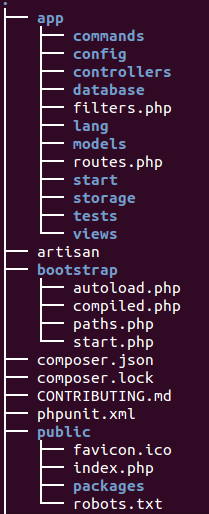
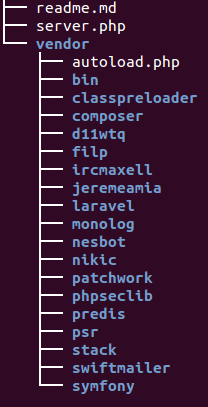
Let's look at the directory structure. The app directory contains folders such as views, controllers, and models. Most of our application's code will reside in app directory. The picture below shows the app director:
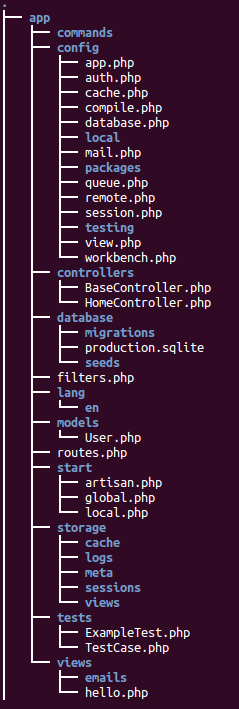
The I copied everything under unzipped directory, ~/bin/laravel-master, to public_html/laravel directory. Then typed in "www.bogotobogo.com/laravel/public", and I got:
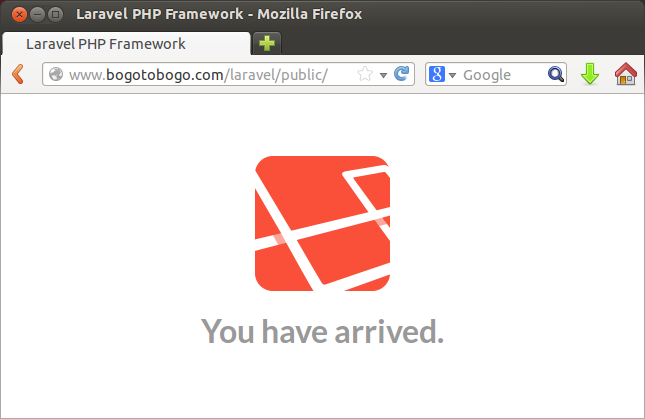
Laravel 4
- Installing on Ubuntu - local
- Installing on a Shared host
- Installing on Windows
- Creating users table
- Home page with controller and blade
- Blade Templating
- Database connection and sending emails
- Creating user account I - GET
- Creating user account II - POST
- Creating user account III - Error checking & redirecting input
- Creating user account IV - User::create()
- Activating user account I - Mail::send()
- Activating user account II - Update user's status
- User account sign-in I - Route and link
- User account sign-in II - Validation
- User account sign-in III - Login Authentication
- Singing out
- Remember the user
- Changing Password I
- Changing Password II
- Recovering forgotten password I
- Recovering forgotten password II
- User Profile
- Database Migration using artisan
Ph.D. / Golden Gate Ave, San Francisco / Seoul National Univ / Carnegie Mellon / UC Berkeley / DevOps / Deep Learning / Visualization