Bottle micro web services framework 10 : json to html table

bogotobogo.com site search:
List of Bottle Micro Web Services Tutorials
- Introduction
- Static files
- Template
- json
- Bucket List App I - sqlite, route, and template
- Bucket List App II - get & post
- Bucket List App III - Editing
- Bucket List App IV - route validation, regex, and static_file
- Bucket List App V - json
- json to html table
- Forms - Get & Post
- Forms - Get & Post with editable and checkbox table cells
templates
Sample 1
In this chapter, we'll continue to do more work on Bottle's template:
disp.py:
from bottle import route, run, template
HOST = '192.168.47.101'
@route('/page1')
def serve_homepage():
l1 = "my list A - l1"
l2 = "my list A - l2"
l3 = "my list A - l3"
list = [l1,l2,l3]
return template('disp_table', rows=list)
run(host=HOST, port=8080, debug=True)
disp_table.tpl:
%# disp_table.tpl
<p>The items are as follows:</p>
<table border="1">
%for r in rows:
<tr>
%for c in r:
<td>{{c}}</td>
%end
</tr>
%end
</table>
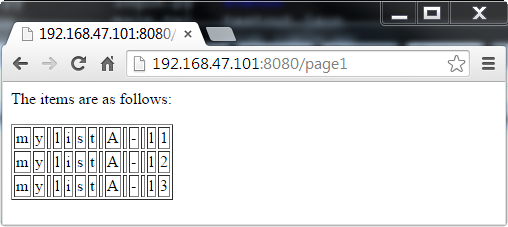
Sample 2
With a new disp.py while keeping the same disp_table.tpl:
from bottle import route, run, template
HOST = '192.168.47.101'
test = {
'protocol': ['p1','p2','p3'],
'service':['s1','s2','s3'],
'plugin': ['p1','p2','p3'],
'result':[1,0,1]
}
@route('/page1')
def serve_homepage():
return template('disp_table', rows=test)
run(host=HOST, port=8080, debug=True)
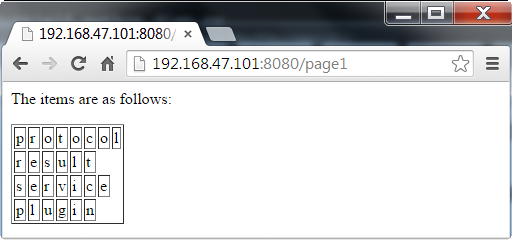
Sample 3
disp.py:
from bottle import route, run, template
HOST = '192.168.47.101'
test = {
'protocol': ['p1','p2','p3'],
'service':['s1','s2','s3'],
'plugin': ['p1','p2','p3'],
'result':[1,0,1]
}
@route('/page1')
def serve_homepage():
return template('disp_table', rows=test)
run(host=HOST, port=8080, debug=True)
disp_table.tpl:
%# disp_table.tpl
<p>The items are as follows:</p>
<table border="1">
%for r in rows:
<tr>
<td>{{r}}</td>
</tr>
%end
</table>
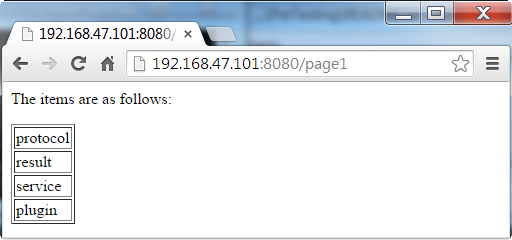
Sample 4
No template, just returning dictionary, and Bottle will convert it to json:
disp.py:
from bottle import route, run, template
HOST = '192.168.47.101'
test = {
'protocol': ['p1','p2','p3'],
'service':['s1','s2','s3'],
'plugin': ['p1','p2','p3'],
'result':[1,0,1]
}
@route('/page1')
def serve_homepage():
return test
run(host=HOST, port=8080, debug=True)
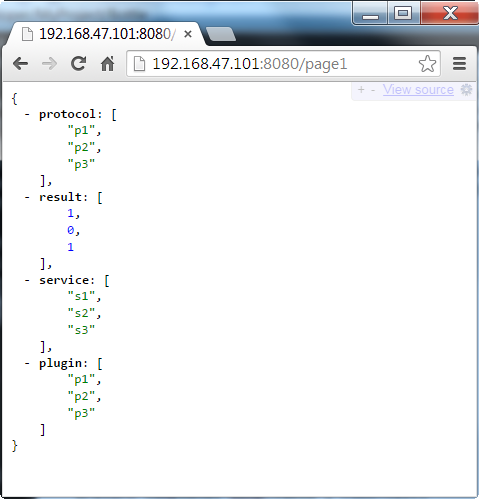
Sample 5 - json to html
disp.py:
from bottle import route, run, template
HOST = '192.168.47.101'
test = {
'protocol': ['protocol1','protocol2','protocol3'],
'service':['s1','s2','s3'],
'plugin': ['plug1','plug2','plug3'],
'result':[1,0,1]
}
test_cases = len(test['result'])
@route('/page1')
def serve_homepage():
return template('disp_table',rows = test, cases = test_cases)
run(host=HOST, port=8080, debug=True)
%# disp_table.tpl
<p>The items are as follows:</p>
<table border="1">
<tr>
%for r in rows:
<th>{{r}}</th>
%end
</tr>
%for i in range(cases):
<tr>
%for r in rows:
<td>{{rows[r][i]}}</td>
%end
</tr>
%end
</table>
Now run the server:
$ python disp.py Bottle v0.12.7 server starting up (using WSGIRefServer())... Listening on http://192.168.47.101:8080/ Hit Ctrl-C to quit.
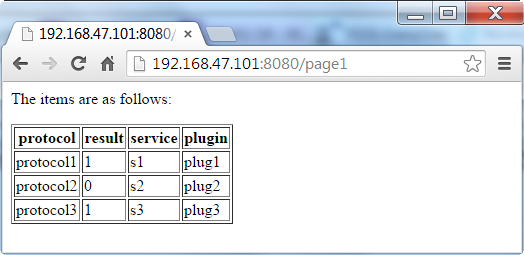
Ph.D. / Golden Gate Ave, San Francisco / Seoul National Univ / Carnegie Mellon / UC Berkeley / DevOps / Deep Learning / Visualization