AngularJS Framework : Controllers

AngularJS controllers are nothing but plain JavaScript objects which are bound to a particular scope.
Angular.js controllers are code that controls certain sections containing DOM elements in which they are declared. They encapsulate the behavior via callbacks and glue $scope models with views.
Controllers are used to add logic to our views which are HTML pages. These pages simply show the data that we bind to them using two-way data binding in Angular.
Basically it is Controller's responsibility to glue the Model (data) with the View.
Here are descriptions about controllers from https://docs.angularjs.org/guide/controller
When a Controller is attached to the DOM via the ng-controller directive, Angular will instantiate a new Controller object, using the specified Controller's constructor function. A new child scope will be available as an injectable parameter to the Controller's constructor function as $scope.
Use controllers to:
- Set up the initial state of the $scope object.
- Add behavior to the $scope object.
The following sample shows the case of initializing the model using an Angular controller, defined with a global function:
<html ng-app>
<head>
<meta charset="utf-8">
<title>Angular.js Example</title>
<script src="//ajax.googleapis.com/ajax/libs/angularjs/1.3.15/angular.min.js"></script>
<script>
function nameController($scope){
$scope.firstName = 'Claude';
$scope.lastName = 'Debussy';
}
</script>
</head>
<body ng-controller="nameController">
First name:<input ng-model="firstName" type="text"/>
<br />
Last name:<input ng-model="lastName" type="text"/>
<br /><br />
Hello {{firstName}} {{lastName}}!
</body>
</html>
The AngularJS application is defined by ng-app. The application runs inside a <div>.
The line:
<body ng-controller="nameController">
tells Angular to use "nameController" as a controller for the <body></body> portion of the code. The "nameController" function is a standard JavaScript object constructor.
AngularJS will invoke "nameController" with a $scope object.
In AngularJS, $scope is the application object (the owner of application variables and functions). The controller initializes the data, "firstName" and "lastName" to "Claude" and "Debussy".
The ng-model directives bind the input fields to the controller properties (firstName and lastName).
Note that we may put the ng-controller into other element such as "div".
However, setting controller as global is not a recommended way. So, in general, we define our controller as shown in the following section.
A controller can have methods:
<html>
<head>
<meta charset="utf-8">
<title>Angular.js Example</title>
<script src="//ajax.googleapis.com/ajax/libs/angularjs/1.3.15/angular.min.js"></script>
<script>
function nameController($scope){
$scope.firstName = 'Claude';
$scope.lastName = 'Debussy';
$scope.fullName = function() {
return $scope.firstName + " " + $scope.lastName;
}
}
</script>
</head>
<body>
<div ng-app="" ng-controller="nameController">
First name: <input ng-model="firstName" type="text"/>
<br />
Last name: <input ng-model="lastName" type="text"/>
<br /><br />
Full name = {{fullName()}}
</div>
</body>
</html>
<html>
<head>
<meta charset="utf-8">
<title>Angular.js Example</title>
<script src="//ajax.googleapis.com/ajax/libs/angularjs/1.3.15/angular.min.js"></script>
<script src="nameController.js"></script>
</head>
<body>
<div ng-app="" ng-controller="nameController">
First name: <input ng-model="firstName" type="text"/>
<br />
Last name: <input ng-model="lastName" type="text"/>
<br /><br />
Hello {{fullName()}}!
</div>
</body>
</html>
With nameController.js:
function nameController($scope){
$scope.firstName = 'Claude';
$scope.lastName = 'Debussy';
$scope.fullName = function() {
return $scope.firstName + " " + $scope.lastName;
}
}
<html ng-app="nameApp">
<head>
<meta charset="utf-8">
<title>Angular.js Example</title>
<script src="//ajax.googleapis.com/ajax/libs/angularjs/1.3.15/angular.min.js"></script>
<script>
var nameApp = angular.module('nameApp', []);
nameApp.controller('nameController', function ($scope){
$scope.firstName = 'Claude';
$scope.lastName = 'Debussy';
});
</script>
</head>
<body ng-controller="nameController">
First name:<input ng-model="firstName" type="text"/>
<br />
Last name:<input ng-model="lastName" type="text"/>
<br /><br />
Hello {{firstName}} {{lastName}}!
</body>
</html>
This is the Angular way of defining controller: rather than defining using a global function, we used API, nameApp.controller():
<script>
var nameApp = angular.module('nameApp', []);
nameApp.controller('nameController', function ($scope){
$scope.firstName = 'Claude';
$scope.lastName = 'Debussy';
});
</script>
Note that we do not have any dependency listed:
var nameApp = angular.module('nameApp', []);
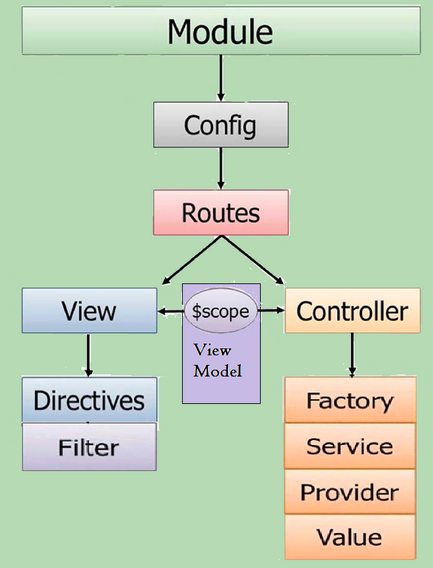
Picture from Modular Design of AngularJS Application
Note also the $scope object which is given as an argument to the anonymous function works as a glue between a controller and a view"
nameApp.controller('nameController', function ($scope){
AngularJS
Ph.D. / Golden Gate Ave, San Francisco / Seoul National Univ / Carnegie Mellon / UC Berkeley / DevOps / Deep Learning / Visualization