Docker & Kubernetes - Deploying WordPress and MariaDB to AWS using Helm 2 Chart
Continued from Docker & Kubernetes - Deploying WordPress and MariaDB with Ingress to AWS using Helm Chart, in this post, we'll deploy WordPress using Helm in AWS Kubernetes cluster which will be provisioned via KOPS (t3.micro: node, t2.medium: master). The Helm also packages the MariaDB chart which is required for bootstrapping a MariaDB deployment for the database requirements of the WordPress application.
This post is based on https://github.com/bitnami/charts/tree/master/bitnami/wordpress and here is a forked repo we're using: https://github.com/Einsteinish/bogo-helm.git
The file structure looks like this:
.
└── charts
└── wordpress
├── Chart.yaml
├── ci
│ └── ct-values.yaml
├── requirements.lock
├── requirements.yaml
├── templates
│ ├── NOTES.txt
│ ├── _helpers.tpl
│ ├── deployment.yaml
│ ├── externaldb-secrets.yaml
│ ├── ingress.yaml
│ ├── pvc.yaml
│ ├── secrets.yaml
│ ├── servicemonitor.yaml
│ ├── svc.yaml
│ ├── tests
│ │ └── test-mariadb-connection.yaml
│ └── tls-secrets.yaml
├── values-production.yaml
├── values.schema.json
├── values.yaml
└── values.yaml.original
5 directories, 19 files
In this post, we'll deploy the wordpress to Kubernetes cluster in AWS created using KOPS.
For the service discovery, we're going to use DNS, the subdomain of xsama.com:
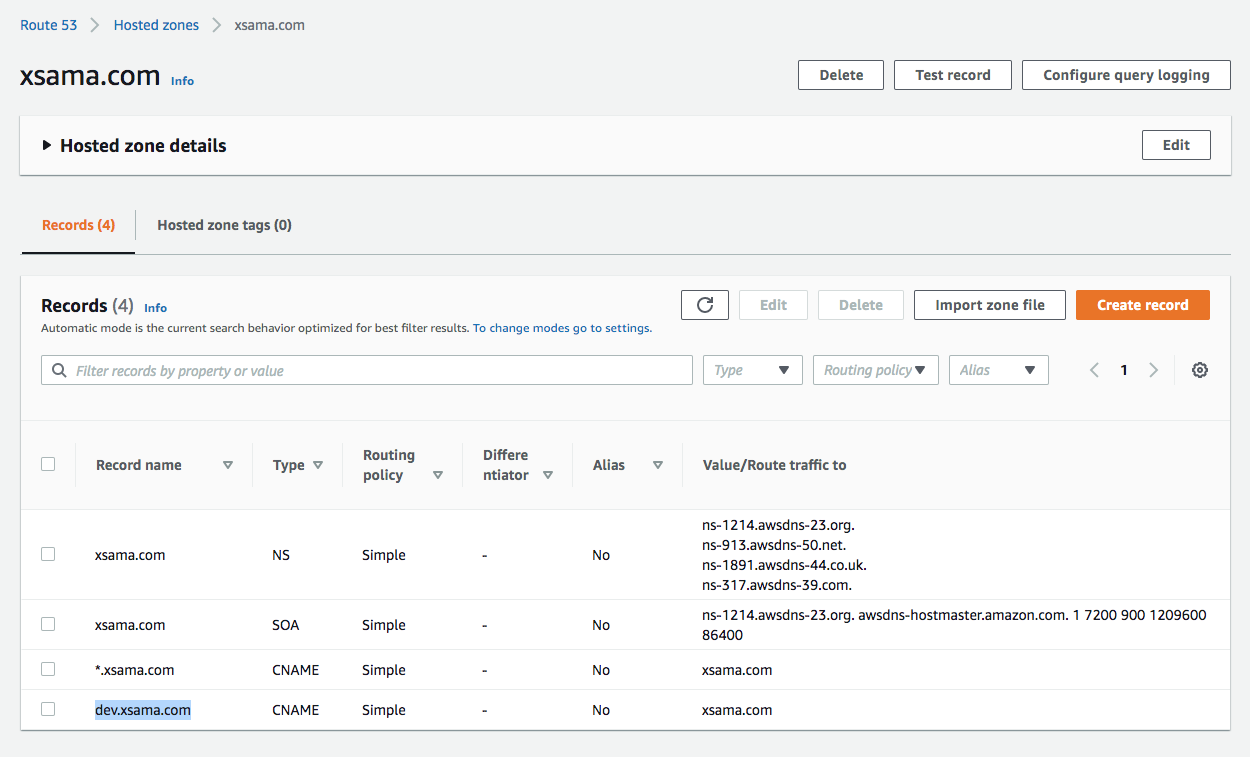
- Create a S3 bucket to store our clusters state:
$ aws s3 mb s3://clusters.dev.xsama.com
- Export KOPS_STATE_STORE=s3://clusters.dev.xsama.com and then kops will use this location by default:
$ export KOPS_STATE_STORE=s3://clusters.dev.xsama.com
- Create a cluster configuration. While the following command does NOT actually create the cloud resources it gives us an opportunity to review the configuration or change it:
$ kops create cluster --zones=us-east-1a,us-east-1b,us-east-1c useast1.dev.xsama.com
The
kops create clustercommand creates the configuration for our cluster (default conf creates 1 master and 2 worker nodes). Note that it only creates the configuration, it does not actually create the cloud resources - we'll do that in the next step with akops update cluster.It prints commands we can use to explore further:
- List clusters with:
kops get cluster:
$ kops get cluster --state s3://clusters.dev.xsama.com NAME CLOUD ZONES useast1.dev.xsama.com aws us-east-1a,us-east-1b,us-east-1c
Or after setting export KOPS_STATE_STOR=s3://clusters.dev.xsama.com:
$ kops get cluster NAME CLOUD ZONES useast1.dev.xsama.com aws us-east-1a,us-east-1b,us-east-1c
- Edit the cluster with:
kops edit cluster useast1.dev.xsama.com:
# Please edit the object below. Lines beginning with a '#' will be ignored, # and an empty file will abort the edit. If an error occurs while saving this file will be # reopened with the relevant failures. # apiVersion: kops.k8s.io/v1alpha2 kind: Cluster metadata: creationTimestamp: "2020-10-20T17:55:08Z" name: useast1.dev.xsama.com spec: api: dns: {} authorization: rbac: {} channel: stable cloudProvider: aws configBase: s3://clusters.dev.xsama.com/useast1.dev.xsama.com containerRuntime: docker etcdClusters: - cpuRequest: 200m etcdMembers: - instanceGroup: master-us-east-1a name: a memoryRequest: 100Mi name: main - cpuRequest: 100m etcdMembers: - instanceGroup: master-us-east-1a name: a memoryRequest: 100Mi name: events iam: allowContainerRegistry: true legacy: false kubelet: anonymousAuth: false kubernetesApiAccess: - 0.0.0.0/0 kubernetesVersion: 1.18.8 masterInternalName: api.internal.useast1.dev.xsama.com masterPublicName: api.useast1.dev.xsama.com networkCIDR: 172.20.0.0/16 networking: kubenet: {} nonMasqueradeCIDR: 100.64.0.0/10 sshAccess: - 0.0.0.0/0 subnets: - cidr: 172.20.32.0/19 name: us-east-1a type: Public zone: us-east-1a - cidr: 172.20.64.0/19 name: us-east-1b type: Public zone: us-east-1b - cidr: 172.20.96.0/19 name: us-east-1c type: Public zone: us-east-1c topology: dns: type: Public masters: public nodes: public - Edit node instance group:
kops edit ig --name=useast1.dev.xsama.com nodes:
apiVersion: kops.k8s.io/v1alpha2 kind: InstanceGroup metadata: creationTimestamp: "2020-10-20T02:12:34Z" generation: 1 labels: kops.k8s.io/cluster: useast1.dev.xsama.com name: nodes spec: image: 099720109477/ubuntu/images/hvm-ssd/ubuntu-focal-20.04-amd64-server-20200907 machineType: t2.small maxSize: 1 minSize: 1 nodeLabels: kops.k8s.io/instancegroup: nodes role: Node subnets: - us-east-1a - us-east-1b - us-east-1c
- Edit master instance group:
kops edit ig --name=useast1.dev.xsama.com master-us-east-1a:
apiVersion: kops.k8s.io/v1alpha2 kind: InstanceGroup metadata: creationTimestamp: "2020-10-20T02:12:34Z" generation: 1 labels: kops.k8s.io/cluster: useast1.dev.xsama.com name: master-us-east-1a spec: image: 099720109477/ubuntu/images/hvm-ssd/ubuntu-focal-20.04-amd64-server-20200907 machineType: t3.micro maxSize: 1 minSize: 1 nodeLabels: kops.k8s.io/instancegroup: master-us-east-1a role: Master subnets: - us-east-1a
- Finally configure cluster with:
kops update cluster --name useast1.dev.xsama.com --yesSee next item. - Run
kops update clusterto preview what it is going to do our cluster in AWS:$ kops update cluster useast1.dev.xsama.com ...
Now we'll use the same command,
kops update clusterbut with --yes to actually create the cluster:$ kops update cluster useast1.dev.xsama.com --yes
- Optional:
In case when an instance type is not suitable for an app, we need to update the node instance type. Cluster changes such as instance types (t2.small => t2.medium for nodes) can be applied to the cloud with
kops update cluster useast1.dev.xsama.com --yesbut the changes may require instances to restart,kops rolling-update cluster:$ kubectl describe pod wordpress-mariadb-0 Name: wordpress-mariadb-0 Namespace: default Priority: 0 Node: <none> Labels: app=mariadb chart=mariadb-7.10.4 component=master controller-revision-hash=wordpress-mariadb-64ffbc9d4c heritage=Tiller release=wordpress statefulset.kubernetes.io/pod-name=wordpress-mariadb-0 Annotations: kubernetes.io/limit-ranger: LimitRanger plugin set: cpu request for container mariadb Status: Pending IP: IPs: <none> Controlled By: StatefulSet/wordpress-mariadb ... Events: Type Reason Age From Message ---- ------ ---- ---- ------- Warning FailedScheduling 16s (x11 over 9m12s) default-scheduler 0/2 nodes are available: 1 Insufficient cpu, 1 node(s) had taint {node-role.kubernetes.io/master: }, that the pod didn't tolerate. $ kops rolling-update cluster Using cluster from kubectl context: useast1.dev.xsama.com NAME STATUS NEEDUPDATE READY MIN TARGET MAX NODES master-us-east-1a Ready 0 1 1 1 1 1 nodes NeedsUpdate 1 0 1 1 1 1 Must specify --yes to rolling-update. $ kops rolling-update cluster --yes Using cluster from kubectl context: useast1.dev.xsama.com NAME STATUS NEEDUPDATE READY MIN TARGET MAX NODES master-us-east-1a Ready 0 1 1 1 1 1 nodes NeedsUpdate 1 0 1 1 1 1 I1020 16:52:23.806751 31047 instancegroups.go:383] Validating the cluster. I1020 16:52:25.084961 31047 instancegroups.go:416] Cluster validated. I1020 16:52:25.085015 31047 instancegroups.go:282] Tainting 1 node in "nodes" instancegroup. I1020 16:52:25.203052 31047 instancegroups.go:462] Detaching instance "i-01be4422d0ee4a0db", node "ip-172-20-93-80.ec2.internal", in group "nodes.useast1.dev.xsama.com". I1020 16:52:25.651067 31047 instancegroups.go:143] waiting for 15s after detaching instance I1020 16:52:40.655944 31047 instancegroups.go:383] Validating the cluster. I1020 16:52:41.970781 31047 instancegroups.go:440] Cluster did not pass validation, will retry in "30s": InstanceGroup "nodes" did not have enough nodes 0 vs 1. I1020 16:53:13.385367 31047 instancegroups.go:440] Cluster did not pass validation, will retry in "30s": machine "i-0630f195d1099285f" has not yet joined cluster. I1020 16:53:44.709361 31047 instancegroups.go:440] Cluster did not pass validation, will retry in "30s": machine "i-0630f195d1099285f" has not yet joined cluster. I1020 16:54:16.142520 31047 instancegroups.go:440] Cluster did not pass validation, will retry in "30s": machine "i-0630f195d1099285f" has not yet joined cluster. I1020 16:54:47.540192 31047 instancegroups.go:440] Cluster did not pass validation, will retry in "30s": machine "i-0630f195d1099285f" has not yet joined cluster. I1020 16:55:18.901202 31047 instancegroups.go:440] Cluster did not pass validation, will retry in "30s": machine "i-0630f195d1099285f" has not yet joined cluster. I1020 16:55:50.269109 31047 instancegroups.go:440] Cluster did not pass validation, will retry in "30s": machine "i-0630f195d1099285f" has not yet joined cluster. I1020 16:56:21.977314 31047 instancegroups.go:419] Cluster validated; revalidating in 10s to make sure it does not flap. I1020 16:56:33.350631 31047 instancegroups.go:416] Cluster validated. I1020 16:56:33.351908 31047 instancegroups.go:340] Draining the node: "ip-172-20-93-80.ec2.internal". evicting pod kube-system/kube-dns-64f86fb8dd-xncwl evicting pod default/wordpress-74cf55bf59-v22bd evicting pod kube-system/kube-dns-autoscaler-cd7778b7b-gbm9x evicting pod kube-system/tiller-deploy-6845b7d56c-rglwl evicting pod kube-system/kube-dns-64f86fb8dd-bmnp5 error when evicting pod "kube-dns-64f86fb8dd-bmnp5" (will retry after 5s): Cannot evict pod as it would violate the pod's disruption budget. evicting pod kube-system/kube-dns-64f86fb8dd-bmnp5 error when evicting pod "kube-dns-64f86fb8dd-bmnp5" (will retry after 5s): Cannot evict pod as it would violate the pod's disruption budget. evicting pod kube-system/kube-dns-64f86fb8dd-bmnp5 error when evicting pod "kube-dns-64f86fb8dd-bmnp5" (will retry after 5s): Cannot evict pod as it would violate the pod's disruption budget. evicting pod kube-system/kube-dns-64f86fb8dd-bmnp5 error when evicting pod "kube-dns-64f86fb8dd-bmnp5" (will retry after 5s): Cannot evict pod as it would violate the pod's disruption budget. evicting pod kube-system/kube-dns-64f86fb8dd-bmnp5 I1020 16:57:28.388767 31047 instancegroups.go:546] Waiting for 5s for pods to stabilize after draining. I1020 16:57:33.398918 31047 instancegroups.go:359] deleting node "ip-172-20-93-80.ec2.internal" from kubernetes I1020 16:57:43.226279 31047 instancegroups.go:486] Stopping instance "i-01be4422d0ee4a0db", node "ip-172-20-93-80.ec2.internal", in group "nodes.useast1.dev.xsama.com" (this may take a while). I1020 16:57:43.742995 31047 instancegroups.go:372] waiting for 15s after terminating instance I1020 16:57:58.751466 31047 instancegroups.go:383] Validating the cluster. I1020 16:58:00.124835 31047 instancegroups.go:419] Cluster validated; revalidating in 10s to make sure it does not flap. I1020 16:58:11.518297 31047 instancegroups.go:416] Cluster validated. I1020 16:58:11.518335 31047 rollingupdate.go:201] Rolling update completed for cluster "useast1.dev.xsama.com"!
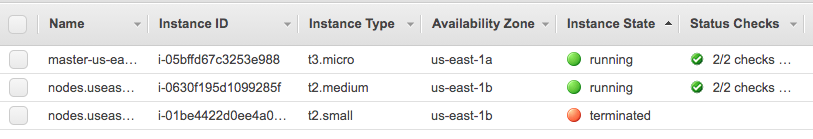
-
Wait for about 10m, then the cluster will be ready. To check, we use
kops validate cluster:$ kops validate cluster Using cluster from kubectl context: useast1.dev.xsama.com Validating cluster useast1.dev.xsama.com INSTANCE GROUPS NAME ROLE MACHINETYPE MIN MAX SUBNETS master-us-east-1a Master t3.micro 1 1 us-east-1a nodes Node t2.medium 1 1 us-east-1a,us-east-1b,us-east-1c NODE STATUS NAME ROLE READY ip-172-20-40-142.ec2.internal master True ip-172-20-86-167.ec2.internal node True Your cluster useast1.dev.xsama.com is ready
- List nodes:
$ kubectl get nodes NAME STATUS ROLES AGE VERSION ip-172-20-40-142.ec2.internal Ready master 58m v1.18.9 ip-172-20-86-167.ec2.internal Ready node 30m v1.18.9
For Helm 2, tiller should be installed on the master node:
$ helm version
Client: &version.Version{SemVer:"v2.16.10", GitCommit:"bceca24a91639f045f22ab0f41e47589a932cf5e", GitTreeState:"clean"}
Server: &version.Version{SemVer:"v2.16.10", GitCommit:"bceca24a91639f045f22ab0f41e47589a932cf5e", GitTreeState:"clean"}
$ helm init
$HELM_HOME has been configured at /Users/kihyuckhong/.helm.
Tiller (the Helm server-side component) has been installed into your Kubernetes Cluster.
Please note: by default, Tiller is deployed with an insecure 'allow unauthenticated users' policy.
To prevent this, run `helm init` with the --tiller-tls-verify flag.
For more information on securing your installation see: https://v2.helm.sh/docs/securing_installation/
Given the stable deprecation timeline, the Bitnami maintained WordPress Helm chart is now located at bitnami/charts.
The Bitnami repository can be added using helm repo add:
$ helm repo add bitnami https://charts.bitnami.com/bitnami $ helm repo list NAME URL stable https://kubernetes-charts.storage.googleapis.com local http://127.0.0.1:8879/charts bitnami https://charts.bitnami.com/bitnami
To deploy the WordPress chart, we can use either one of the following depending on the Helm version:
$ helm install my-release bitnami/<chart> # Helm 3 $ helm install --name my-release bitnami/<chart> # Helm 2
In this post, we'll use Heml 2.
If we want to use the parameters defined in ./values.yaml, the command should look like this:
$ helm install --name wordpress bitnami/wordpress -f ./values.yaml Error: release wordpress failed: namespaces "default" is forbidden: User "system:serviceaccount:kube-system:default" cannot get resource "namespaces" in API group "" in the namespace "default"
This is because by default RBAC is enabled, which prevents tiller 2 from working. To fix this we need to follow the steps as suggested in Configure RBAC in your Kubernetes Cluster:
- Create the Tiller service account:
$ kubectl get serviceaccount --all-namespaces NAMESPACE NAME SECRETS AGE default default 1 27m kube-node-lease default 1 27m kube-public default 1 27m kube-system attachdetach-controller 1 27m kube-system aws-cloud-provider 1 27m kube-system certificate-controller 1 27m kube-system clusterrole-aggregation-controller 1 27m kube-system cronjob-controller 1 27m kube-system daemon-set-controller 1 27m kube-system default 1 27m kube-system deployment-controller 1 27m kube-system disruption-controller 1 27m kube-system dns-controller 1 27m kube-system endpoint-controller 1 27m kube-system endpointslice-controller 1 27m kube-system expand-controller 1 27m kube-system generic-garbage-collector 1 27m kube-system horizontal-pod-autoscaler 1 27m kube-system job-controller 1 27m kube-system kops-controller 1 27m kube-system kube-dns 1 27m kube-system kube-dns-autoscaler 1 27m kube-system kube-proxy 1 27m kube-system namespace-controller 1 27m kube-system node-controller 1 27m kube-system persistent-volume-binder 1 27m kube-system pod-garbage-collector 1 27m kube-system pv-protection-controller 1 27m kube-system pvc-protection-controller 1 27m kube-system replicaset-controller 1 27m kube-system replication-controller 1 27m kube-system resourcequota-controller 1 27m kube-system route-controller 1 27m kube-system service-account-controller 1 27m kube-system service-controller 1 27m kube-system statefulset-controller 1 27m kube-system ttl-controller 1 27m $ kubectl create serviceaccount tiller --namespace kube-system serviceaccount/tiller created $ kubectl get serviceaccount --namespace kube-system NAME SECRETS AGE attachdetach-controller 1 29m aws-cloud-provider 1 29m certificate-controller 1 29m clusterrole-aggregation-controller 1 29m cronjob-controller 1 29m daemon-set-controller 1 29m default 1 29m deployment-controller 1 29m disruption-controller 1 29m dns-controller 1 29m endpoint-controller 1 29m endpointslice-controller 1 29m expand-controller 1 29m generic-garbage-collector 1 29m horizontal-pod-autoscaler 1 29m job-controller 1 29m kops-controller 1 29m kube-dns 1 29m kube-dns-autoscaler 1 29m kube-proxy 1 29m namespace-controller 1 29m node-controller 1 29m persistent-volume-binder 1 29m pod-garbage-collector 1 29m pv-protection-controller 1 29m pvc-protection-controller 1 29m replicaset-controller 1 29m replication-controller 1 29m resourcequota-controller 1 29m route-controller 1 29m service-account-controller 1 29m service-controller 1 29m statefulset-controller 1 29m tiller 1 108s ttl-controller 1 29m
- Bind the Tiller service account to the cluster-admin role.
tiller-clusterrolebinding.yaml:kind: ClusterRoleBinding apiVersion: rbac.authorization.k8s.io/v1beta1 metadata: name: tiller-clusterrolebinding subjects: - kind: ServiceAccount name: tiller namespace: kube-system roleRef: kind: ClusterRole name: cluster-admin apiGroup: ""
Deploy the ClusterRoleBinding:$ kubectl create -f tiller-clusterrolebinding.yaml clusterrolebinding.rbac.authorization.k8s.io/tiller-clusterrolebinding created
- Update the existing Tiller deployment with the Service Account we just created:
$ helm init --service-account tiller --upgrade $HELM_HOME has been configured at /Users/kihyuckhong/.helm. Tiller (the Helm server-side component) has been updated to gcr.io/kubernetes-helm/tiller:v2.16.10 .
Wait a few seconds for the Tiller server to be redeployed. - Test the new Helm RBAC rules: all being well, we should be able to execute this command without errors:
$ helm ls $
Now, go back and try to deploy our chart:
$ helm install --name wordpress bitnami/wordpress -f ./values.yaml
NAME: wordpress
LAST DEPLOYED: Tue Oct 20 12:01:09 2020
NAMESPACE: default
STATUS: DEPLOYED
RESOURCES:
==> v1/ConfigMap
NAME DATA AGE
wordpress-mariadb 1 1s
==> v1/Deployment
NAME READY UP-TO-DATE AVAILABLE AGE
wordpress 0/1 1 0 1s
==> v1/PersistentVolumeClaim
NAME STATUS VOLUME CAPACITY ACCESS MODES STORAGECLASS AGE
wordpress Pending kops-ssd-1-17 1s
==> v1/Pod(related)
NAME READY STATUS RESTARTS AGE
wordpress-567675c697-252w9 0/1 Pending 0 1s
wordpress-mariadb-0 0/1 Pending 0 1s
==> v1/Secret
NAME TYPE DATA AGE
wordpress Opaque 1 1s
wordpress-mariadb Opaque 2 1s
==> v1/Service
NAME TYPE CLUSTER-IP EXTERNAL-IP PORT(S) AGE
wordpress LoadBalancer 100.68.69.47 <pending> 80:31386/TCP,443:31605/TCP 1s
wordpress-mariadb ClusterIP 100.66.125.79 <none> 3306/TCP 1s
==> v1/StatefulSet
NAME READY AGE
wordpress-mariadb 0/1 1s
NOTES:
** Please be patient while the chart is being deployed **
Your WordPress site can be accessed through the following DNS name from within your cluster:
wordpress.default.svc.cluster.local (port 80)
To access your WordPress site from outside the cluster follow the steps below:
1. Get the WordPress URL by running these commands:
NOTE: It may take a few minutes for the LoadBalancer IP to be available.
Watch the status with: 'kubectl get svc --namespace default -w wordpress'
export SERVICE_IP=$(kubectl get svc --namespace default wordpress --template "{{ range (index .status.loadBalancer.ingress 0) }}{{.}}{{ end }}")
echo "WordPress URL: http://$SERVICE_IP/"
echo "WordPress Admin URL: http://$SERVICE_IP/admin"
2. Open a browser and access WordPress using the obtained URL.
3. Login with the following credentials below to see your blog:
echo Username: wordpress
echo Password: $(kubectl get secret --namespace default wordpress -o jsonpath="{.data.wordpress-password}" | base64 --decode)
where the values.yaml is available from https://github.com/helm/charts/blob/master/stable/wordpress/values.yaml.
As we can see from the output, it appears that our chart has been deployed successfully.
$ kubectl get pods NAME READY STATUS RESTARTS AGE wordpress-74cf55bf59-zgkh9 1/1 Running 0 31m wordpress-mariadb-0 1/1 Running 0 49m $ kubectl get svc NAME TYPE CLUSTER-IP EXTERNAL-IP PORT(S) AGE kubernetes ClusterIP 100.64.0.1 <none> 443/TCP 62m wordpress LoadBalancer 100.68.255.84 aa0df7dbee32444e4a50c6edf0348251-2093605345.us-east-1.elb.amazonaws.com 80:32603/TCP,443:30272/TCP 51m wordpress-mariadb ClusterIP 100.66.90.91 <none> 3306/TCP 51m $ kubectl get deployment NAME READY UP-TO-DATE AVAILABLE AGE wordpress 1/1 1 1 52m $ kubectl get pv NAME CAPACITY ACCESS MODES RECLAIM POLICY STATUS CLAIM STORAGECLASS REASON AGE pvc-0fad0e41-803c-4e34-88f5-dbcb6e93a6e5 8Gi RWO Delete Bound default/data-wordpress-mariadb-0 kops-ssd-1-17 35m pvc-ecf054bd-68f0-4af0-87db-6a023d5616ff 10Gi RWO Delete Bound default/wordpress kops-ssd-1-17 52m $ kubectl get pvc NAME STATUS VOLUME CAPACITY ACCESS MODES STORAGECLASS AGE data-wordpress-mariadb-0 Bound pvc-0fad0e41-803c-4e34-88f5-dbcb6e93a6e5 8Gi RWO kops-ssd-1-17 52m wordpress Bound pvc-ecf054bd-68f0-4af0-87db-6a023d5616ff 10Gi RWO kops-ssd-1-17 52m $ kubectl get configmap NAME DATA AGE wordpress-mariadb 1 53m $ kubectl get secrets NAME TYPE DATA AGE default-token-xzwwh kubernetes.io/service-account-token 3 64m wordpress Opaque 1 53m wordpress-mariadb Opaque 2 53m $ kubectl get statefulsets NAME READY AGE wordpress-mariadb 1/1 53m $ kubectl get pods --all-namespaces NAMESPACE NAME READY STATUS RESTARTS AGE default wordpress-74cf55bf59-zgkh9 1/1 Running 0 36m default wordpress-mariadb-0 1/1 Running 0 54m kube-system dns-controller-f46fcf988-f988z 1/1 Running 0 65m kube-system etcd-manager-events-ip-172-20-40-142.ec2.internal 1/1 Running 0 64m kube-system etcd-manager-main-ip-172-20-40-142.ec2.internal 1/1 Running 0 64m kube-system kops-controller-nnskr 1/1 Running 0 64m kube-system kube-apiserver-ip-172-20-40-142.ec2.internal 2/2 Running 0 64m kube-system kube-controller-manager-ip-172-20-40-142.ec2.internal 1/1 Running 1 63m kube-system kube-dns-64f86fb8dd-d448q 3/3 Running 0 36m kube-system kube-dns-64f86fb8dd-vp4fn 3/3 Running 0 36m kube-system kube-dns-autoscaler-cd7778b7b-6gmmh 1/1 Running 0 36m kube-system kube-proxy-ip-172-20-40-142.ec2.internal 1/1 Running 0 64m kube-system kube-proxy-ip-172-20-86-167.ec2.internal 1/1 Running 0 37m kube-system kube-scheduler-ip-172-20-40-142.ec2.internal 1/1 Running 1 63m kube-system tiller-deploy-6845b7d56c-shbl7 1/1 Running 0 36m $ kubectl exec -it wordpress-mariadb-0 -- dash $ ps aux USER PID %CPU %MEM VSZ RSS TTY STAT START TIME COMMAND 1001 1 0.2 2.1 972340 87476 ? Ssl Oct20 0:05 /opt/bitnami/mariadb/sbin/mysqld --defaults-file=/opt/bitnami/mariadb/conf/my.cnf --basedir=/opt/bitnami/mariadb --datadir=/bitnami/mariadb 1001 3559 0.0 0.0 2384 700 pts/0 Ss 00:33 0:00 dash 1001 3574 0.0 0.0 7636 2712 pts/0 R+ 00:33 0:00 ps aux $ mysql -u wordpress -p Enter password: Welcome to the MariaDB monitor. Commands end with ; or \g. Your MariaDB connection id is 3791 Server version: 10.3.24-MariaDB Source distribution Copyright (c) 2000, 2018, Oracle, MariaDB Corporation Ab and others. Type 'help;' or '\h' for help. Type '\c' to clear the current input statement. MariaDB [(none)]> show databases; +--------------------+ | Database | +--------------------+ | information_schema | | test | | wordpress | +--------------------+ 3 rows in set (0.000 sec) MariaDB [(none)]> use wordpress; Reading table information for completion of table and column names You can turn off this feature to get a quicker startup with -A Database changed MariaDB [wordpress]> MariaDB [wordpress]> show tables; +-----------------------+ | Tables_in_wordpress | +-----------------------+ | wp_commentmeta | | wp_comments | | wp_links | | wp_options | | wp_postmeta | | wp_posts | | wp_term_relationships | | wp_term_taxonomy | | wp_termmeta | | wp_terms | | wp_usermeta | | wp_users | +-----------------------+ 12 rows in set (0.000 sec) MariaDB [wordpress]>
We deployed the wordpress with service type of LoadBalancer as we can see from the following output:
$ kubectl get svc NAME TYPE CLUSTER-IP EXTERNAL-IP PORT(S) AGE kubernetes ClusterIP 100.64.0.1 <none> 443/TCP 62m wordpress LoadBalancer 100.68.255.84 aa0df7dbee32444e4a50c6edf0348251-2093605345.us-east-1.elb.amazonaws.com 80:32603/TCP,443:30272/TCP 51m wordpress-mariadb ClusterIP 100.66.90.91 <none> 3306/TCP 51m
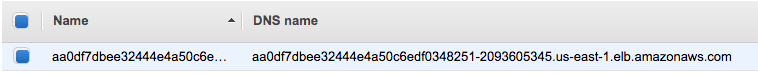
Put the LB DNS name into a browser:
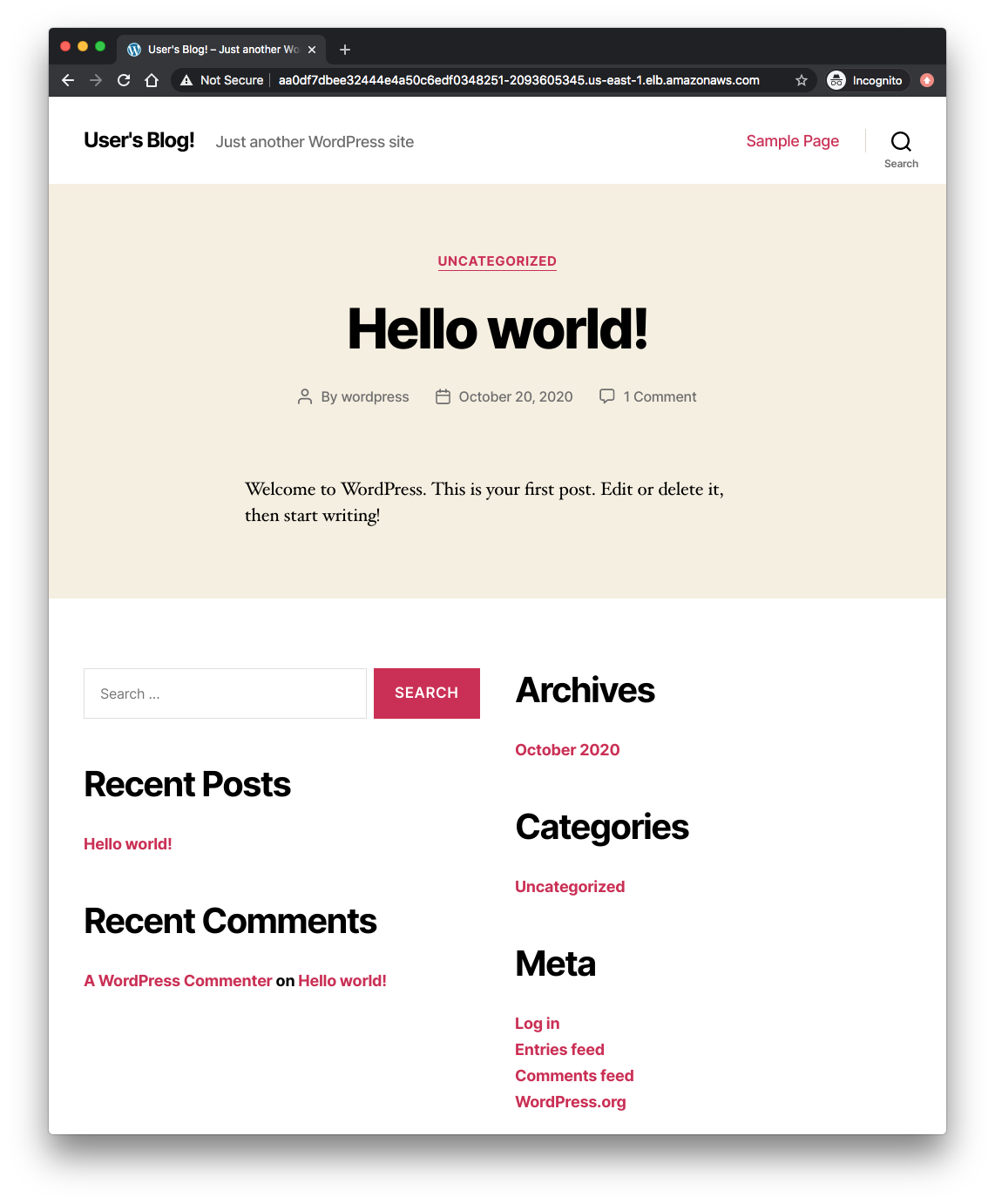
We can set the dev.xsama.com to point the LB:
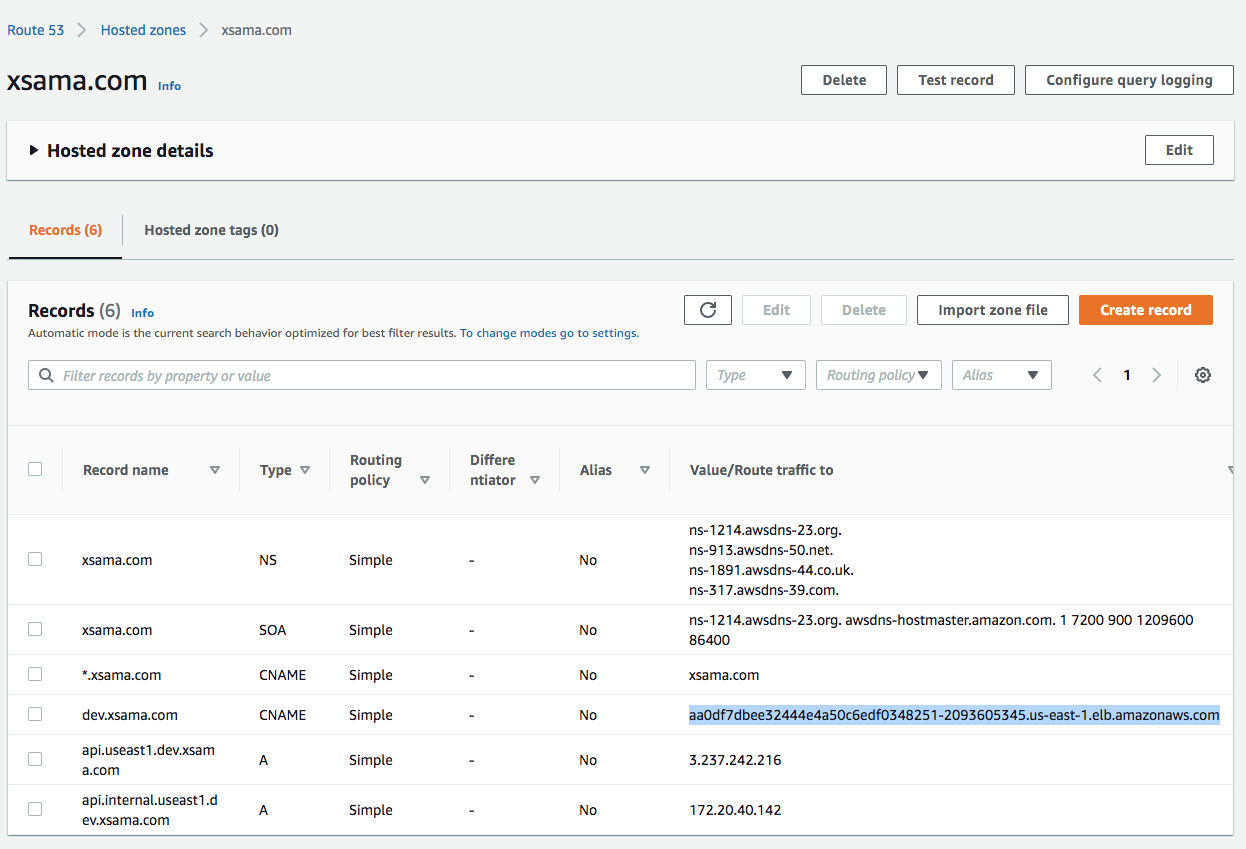
Then, using the wordpress via the subdomain name (dev.xsama.com):
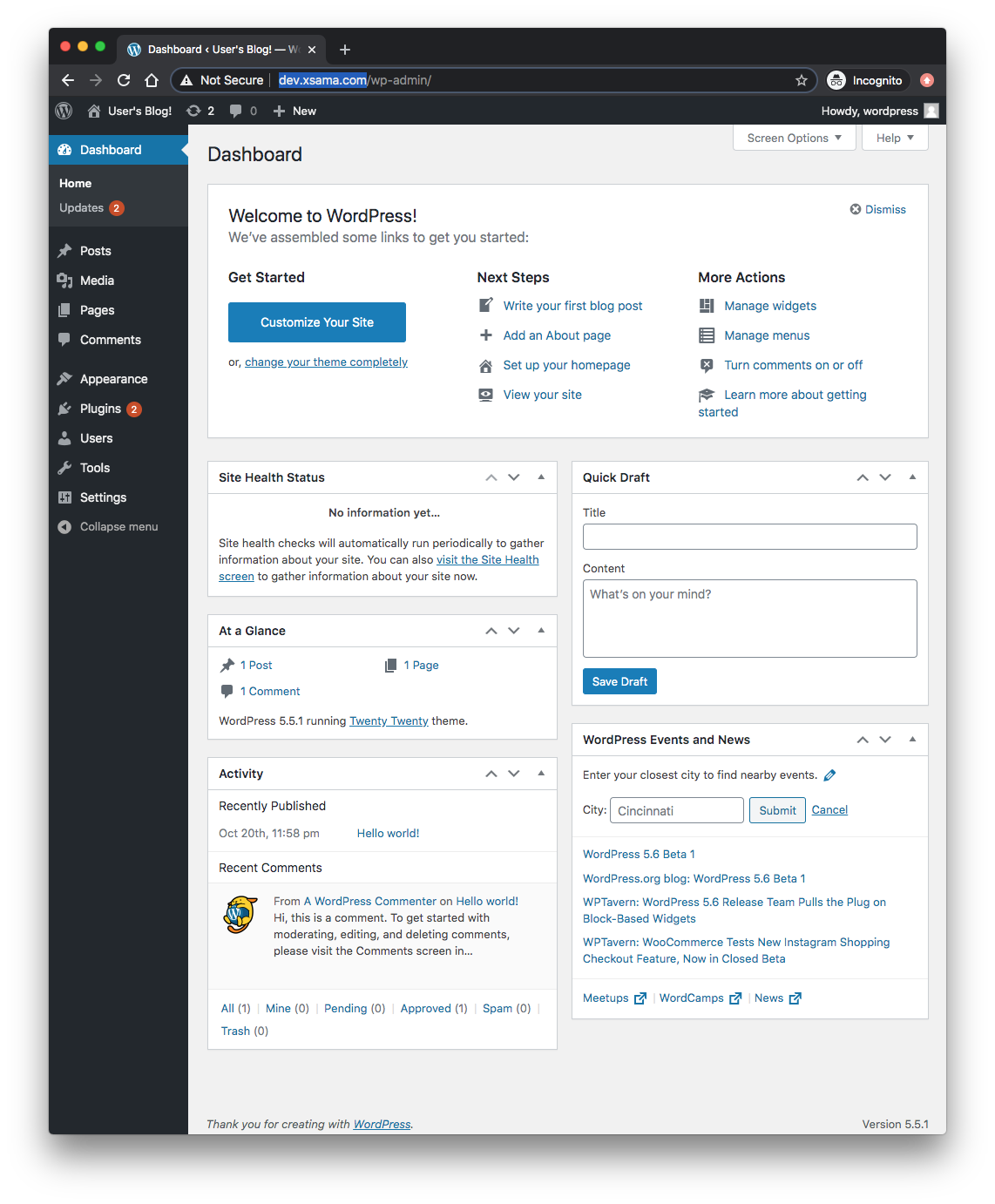
To uninstall/delete the my-release deployment, we can use helm delete my-release:
$ helm delete wordpress
Adding the --purge argument removes the release and all revisions from the cluster using helm delete my-release --purge:
$ helm delete wordpress --purge
$ kops delete cluster useast1.dev.xsama.com --yes
Docker & K8s
- Docker install on Amazon Linux AMI
- Docker install on EC2 Ubuntu 14.04
- Docker container vs Virtual Machine
- Docker install on Ubuntu 14.04
- Docker Hello World Application
- Nginx image - share/copy files, Dockerfile
- Working with Docker images : brief introduction
- Docker image and container via docker commands (search, pull, run, ps, restart, attach, and rm)
- More on docker run command (docker run -it, docker run --rm, etc.)
- Docker Networks - Bridge Driver Network
- Docker Persistent Storage
- File sharing between host and container (docker run -d -p -v)
- Linking containers and volume for datastore
- Dockerfile - Build Docker images automatically I - FROM, MAINTAINER, and build context
- Dockerfile - Build Docker images automatically II - revisiting FROM, MAINTAINER, build context, and caching
- Dockerfile - Build Docker images automatically III - RUN
- Dockerfile - Build Docker images automatically IV - CMD
- Dockerfile - Build Docker images automatically V - WORKDIR, ENV, ADD, and ENTRYPOINT
- Docker - Apache Tomcat
- Docker - NodeJS
- Docker - NodeJS with hostname
- Docker Compose - NodeJS with MongoDB
- Docker - Prometheus and Grafana with Docker-compose
- Docker - StatsD/Graphite/Grafana
- Docker - Deploying a Java EE JBoss/WildFly Application on AWS Elastic Beanstalk Using Docker Containers
- Docker : NodeJS with GCP Kubernetes Engine
- Docker : Jenkins Multibranch Pipeline with Jenkinsfile and Github
- Docker : Jenkins Master and Slave
- Docker - ELK : ElasticSearch, Logstash, and Kibana
- Docker - ELK 7.6 : Elasticsearch on Centos 7
- Docker - ELK 7.6 : Filebeat on Centos 7
- Docker - ELK 7.6 : Logstash on Centos 7
- Docker - ELK 7.6 : Kibana on Centos 7
- Docker - ELK 7.6 : Elastic Stack with Docker Compose
- Docker - Deploy Elastic Cloud on Kubernetes (ECK) via Elasticsearch operator on minikube
- Docker - Deploy Elastic Stack via Helm on minikube
- Docker Compose - A gentle introduction with WordPress
- Docker Compose - MySQL
- MEAN Stack app on Docker containers : micro services
- MEAN Stack app on Docker containers : micro services via docker-compose
- Docker Compose - Hashicorp's Vault and Consul Part A (install vault, unsealing, static secrets, and policies)
- Docker Compose - Hashicorp's Vault and Consul Part B (EaaS, dynamic secrets, leases, and revocation)
- Docker Compose - Hashicorp's Vault and Consul Part C (Consul)
- Docker Compose with two containers - Flask REST API service container and an Apache server container
- Docker compose : Nginx reverse proxy with multiple containers
- Docker & Kubernetes : Envoy - Getting started
- Docker & Kubernetes : Envoy - Front Proxy
- Docker & Kubernetes : Ambassador - Envoy API Gateway on Kubernetes
- Docker Packer
- Docker Cheat Sheet
- Docker Q & A #1
- Kubernetes Q & A - Part I
- Kubernetes Q & A - Part II
- Docker - Run a React app in a docker
- Docker - Run a React app in a docker II (snapshot app with nginx)
- Docker - NodeJS and MySQL app with React in a docker
- Docker - Step by Step NodeJS and MySQL app with React - I
- Installing LAMP via puppet on Docker
- Docker install via Puppet
- Nginx Docker install via Ansible
- Apache Hadoop CDH 5.8 Install with QuickStarts Docker
- Docker - Deploying Flask app to ECS
- Docker Compose - Deploying WordPress to AWS
- Docker - WordPress Deploy to ECS with Docker-Compose (ECS-CLI EC2 type)
- Docker - WordPress Deploy to ECS with Docker-Compose (ECS-CLI Fargate type)
- Docker - ECS Fargate
- Docker - AWS ECS service discovery with Flask and Redis
- Docker & Kubernetes : minikube
- Docker & Kubernetes 2 : minikube Django with Postgres - persistent volume
- Docker & Kubernetes 3 : minikube Django with Redis and Celery
- Docker & Kubernetes 4 : Django with RDS via AWS Kops
- Docker & Kubernetes : Kops on AWS
- Docker & Kubernetes : Ingress controller on AWS with Kops
- Docker & Kubernetes : HashiCorp's Vault and Consul on minikube
- Docker & Kubernetes : HashiCorp's Vault and Consul - Auto-unseal using Transit Secrets Engine
- Docker & Kubernetes : Persistent Volumes & Persistent Volumes Claims - hostPath and annotations
- Docker & Kubernetes : Persistent Volumes - Dynamic volume provisioning
- Docker & Kubernetes : DaemonSet
- Docker & Kubernetes : Secrets
- Docker & Kubernetes : kubectl command
- Docker & Kubernetes : Assign a Kubernetes Pod to a particular node in a Kubernetes cluster
- Docker & Kubernetes : Configure a Pod to Use a ConfigMap
- AWS : EKS (Elastic Container Service for Kubernetes)
- Docker & Kubernetes : Run a React app in a minikube
- Docker & Kubernetes : Minikube install on AWS EC2
- Docker & Kubernetes : Cassandra with a StatefulSet
- Docker & Kubernetes : Terraform and AWS EKS
- Docker & Kubernetes : Pods and Service definitions
- Docker & Kubernetes : Service IP and the Service Type
- Docker & Kubernetes : Kubernetes DNS with Pods and Services
- Docker & Kubernetes : Headless service and discovering pods
- Docker & Kubernetes : Scaling and Updating application
- Docker & Kubernetes : Horizontal pod autoscaler on minikubes
- Docker & Kubernetes : From a monolithic app to micro services on GCP Kubernetes
- Docker & Kubernetes : Rolling updates
- Docker & Kubernetes : Deployments to GKE (Rolling update, Canary and Blue-green deployments)
- Docker & Kubernetes : Slack Chat Bot with NodeJS on GCP Kubernetes
- Docker & Kubernetes : Continuous Delivery with Jenkins Multibranch Pipeline for Dev, Canary, and Production Environments on GCP Kubernetes
- Docker & Kubernetes : NodePort vs LoadBalancer vs Ingress
- Docker & Kubernetes : MongoDB / MongoExpress on Minikube
- Docker & Kubernetes : Load Testing with Locust on GCP Kubernetes
- Docker & Kubernetes : MongoDB with StatefulSets on GCP Kubernetes Engine
- Docker & Kubernetes : Nginx Ingress Controller on Minikube
- Docker & Kubernetes : Setting up Ingress with NGINX Controller on Minikube (Mac)
- Docker & Kubernetes : Nginx Ingress Controller for Dashboard service on Minikube
- Docker & Kubernetes : Nginx Ingress Controller on GCP Kubernetes
- Docker & Kubernetes : Kubernetes Ingress with AWS ALB Ingress Controller in EKS
- Docker & Kubernetes : Setting up a private cluster on GCP Kubernetes
- Docker & Kubernetes : Kubernetes Namespaces (default, kube-public, kube-system) and switching namespaces (kubens)
- Docker & Kubernetes : StatefulSets on minikube
- Docker & Kubernetes : RBAC
- Docker & Kubernetes Service Account, RBAC, and IAM
- Docker & Kubernetes - Kubernetes Service Account, RBAC, IAM with EKS ALB, Part 1
- Docker & Kubernetes : Helm Chart
- Docker & Kubernetes : My first Helm deploy
- Docker & Kubernetes : Readiness and Liveness Probes
- Docker & Kubernetes : Helm chart repository with Github pages
- Docker & Kubernetes : Deploying WordPress and MariaDB with Ingress to Minikube using Helm Chart
- Docker & Kubernetes : Deploying WordPress and MariaDB to AWS using Helm 2 Chart
- Docker & Kubernetes : Deploying WordPress and MariaDB to AWS using Helm 3 Chart
- Docker & Kubernetes : Helm Chart for Node/Express and MySQL with Ingress
- Docker & Kubernetes : Deploy Prometheus and Grafana using Helm and Prometheus Operator - Monitoring Kubernetes node resources out of the box
- Docker & Kubernetes : Deploy Prometheus and Grafana using kube-prometheus-stack Helm Chart
- Docker & Kubernetes : Istio (service mesh) sidecar proxy on GCP Kubernetes
- Docker & Kubernetes : Istio on EKS
- Docker & Kubernetes : Istio on Minikube with AWS EC2 for Bookinfo Application
- Docker & Kubernetes : Deploying .NET Core app to Kubernetes Engine and configuring its traffic managed by Istio (Part I)
- Docker & Kubernetes : Deploying .NET Core app to Kubernetes Engine and configuring its traffic managed by Istio (Part II - Prometheus, Grafana, pin a service, split traffic, and inject faults)
- Docker & Kubernetes : Helm Package Manager with MySQL on GCP Kubernetes Engine
- Docker & Kubernetes : Deploying Memcached on Kubernetes Engine
- Docker & Kubernetes : EKS Control Plane (API server) Metrics with Prometheus
- Docker & Kubernetes : Spinnaker on EKS with Halyard
- Docker & Kubernetes : Continuous Delivery Pipelines with Spinnaker and Kubernetes Engine
- Docker & Kubernetes : Multi-node Local Kubernetes cluster : Kubeadm-dind (docker-in-docker)
- Docker & Kubernetes : Multi-node Local Kubernetes cluster : Kubeadm-kind (k8s-in-docker)
- Docker & Kubernetes : nodeSelector, nodeAffinity, taints/tolerations, pod affinity and anti-affinity - Assigning Pods to Nodes
- Docker & Kubernetes : Jenkins-X on EKS
- Docker & Kubernetes : ArgoCD App of Apps with Heml on Kubernetes
- Docker & Kubernetes : ArgoCD on Kubernetes cluster
- Docker & Kubernetes : GitOps with ArgoCD for Continuous Delivery to Kubernetes clusters (minikube) - guestbook
Ph.D. / Golden Gate Ave, San Francisco / Seoul National Univ / Carnegie Mellon / UC Berkeley / DevOps / Deep Learning / Visualization