Ansible: Playbook for Tomcat 9 on Ubuntu 18.04 systemd with AWS

Ansible 2.0
In this post, we'll make a simple Ansible playbook for Tomcat9 on Ubuntu 18.04 Systemd with AWS (t2-micro type).
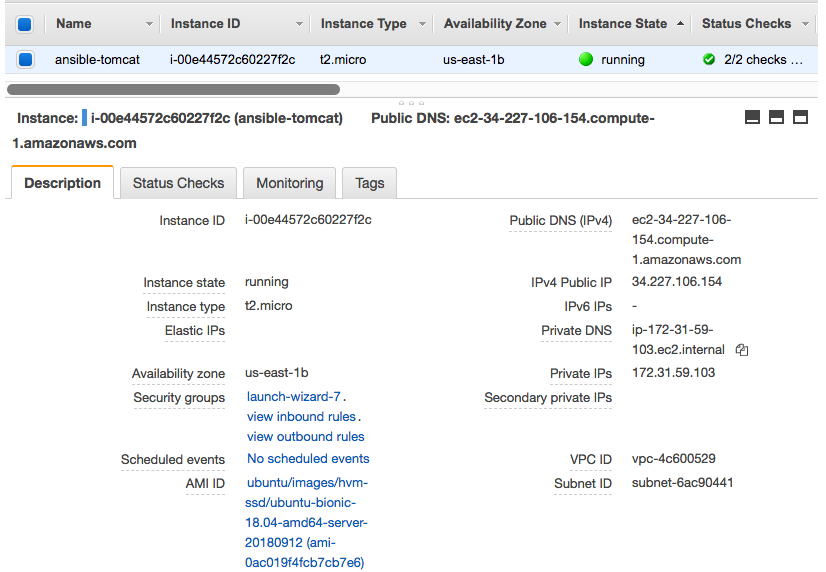
When we launch the instance, we may want to use UserData to have it Python installed, otherwise Ansible will complain for not finding it:
#! /bin/bash apt-get install -y python
The screenshot below is the result after running our playbook:
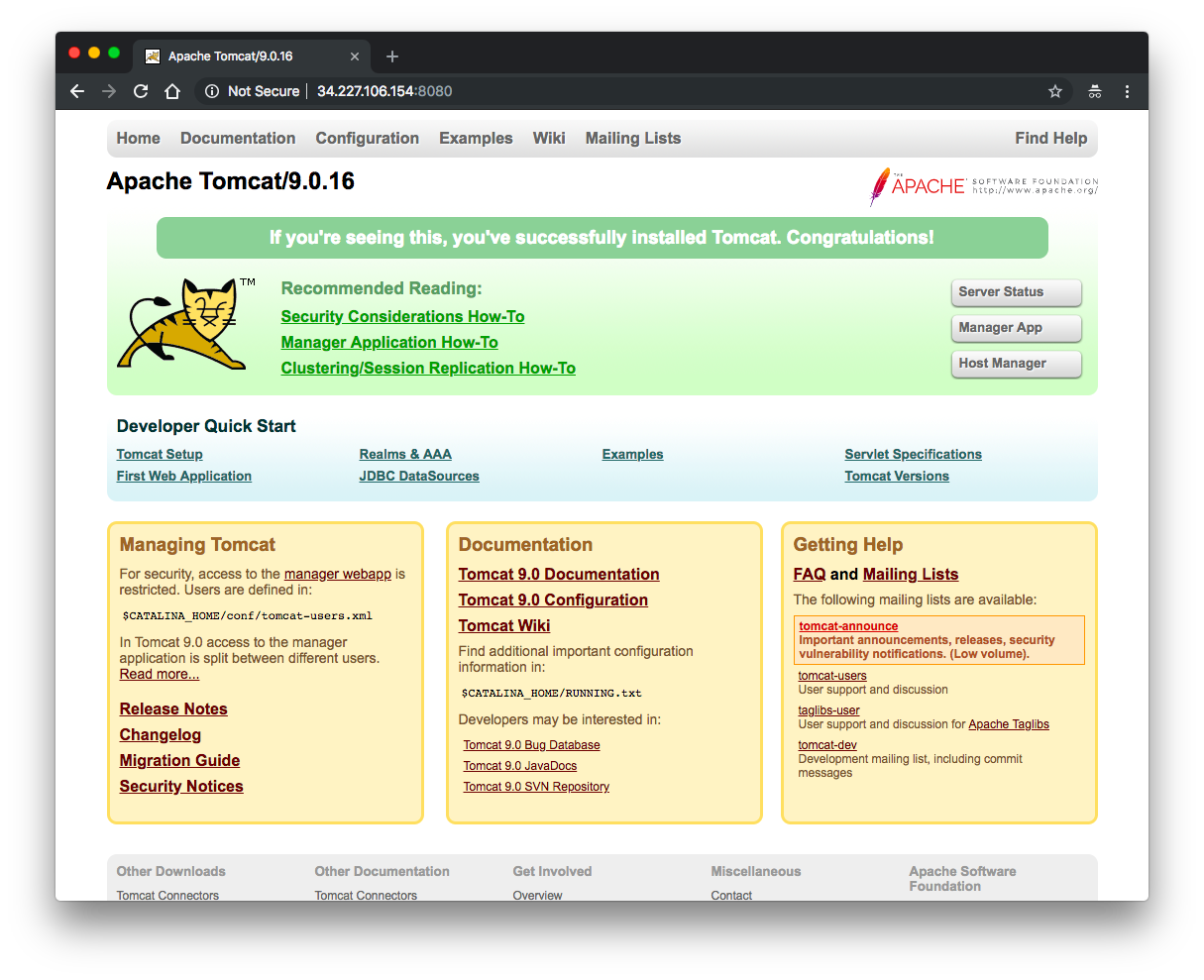
Besides our playbook, we need additional files (hosts for inventory and tomcat.service for /etc/systemd/system on the instance where Tomcat is installed):
hosts:
[myservers] 34.227.106.154 ansible_user=ubuntu ansible_ssh_private_key_file=/Users/kihyuckhong/.ssh/einsteinish.pem
Note that we set the "ansible_user" to "ubuntu" and used my pem key for "ansible_ssh_private_key_file".
tomcat.service:
[Unit] Description=Apache Tomcat Web Application Container After=network.target [Service] Type=forking Environment=JAVA_HOME=/usr/lib/jvm/java-1.11.0-openjdk-amd64 Environment=CATALINA_PID=/opt/tomcat/temp/tomcat.pid Environment=CATALINA_HOME=/opt/tomcat Environment=CATALINA_BASE=/opt/tomcat Environment='CATALINA_OPTS=-Xms512M -Xmx1024M -server -XX:+UseParallelGC' Environment='JAVA_OPTS=-Djava.awt.headless=true -Djava.security.egd=file:/dev/./urandom' ExecStart=/opt/tomcat/bin/startup.sh ExecStop=/opt/tomcat/bin/shutdown.sh User=tomcat Group=tomcat UMask=0007 RestartSec=10 Restart=always [Install] WantedBy=multi-user.target
Here is our playbook (myplay.yml):
---
- hosts: all
become: yes
become_method: sudo
remote_user: ubuntu
tasks:
- name: Update and upgrade apt packages
apt:
upgrade: yes
update_cache: yes
cache_valid_time: 86400 #One day
- name: install JDK 11
apt:
name: openjdk-11-jdk
state: present
- name: add tomcat group
group:
name: tomcat
- name: add tomcat user
user:
name: tomcat
group: tomcat
home: /user/share/tomcat
createhome: no
- name: create /opt/tomcat directory
file:
path: /opt/tomcat
state: directory
mode: 0755
- name: download & unarchive
unarchive:
src: http://apache.cs.utah.edu/tomcat/tomcat-9/v9.0.16/bin/apache-tomcat-9.0.16.tar.gz
dest: /opt/tomcat
remote_src: yes
extra_opts: [--strip-components=1]
- name: Change ownership
file:
path: /opt/tomcat
owner: tomcat
group: tomcat
mode: "u+rwx,g+rx,o=rx"
recurse: yes
state: directory
- name: Copy Tomcat service from local to remote
copy:
src: tomcat.service
dest: /etc/systemd/system/
mode: 0755
- name: Start and enable Tomcat service
systemd:
name: tomcat
state: started
enabled: true
daemon_reload: true
Note that the playbook we'll be using is basic not organized via roles and not using variables at all. So, it can be used only at the start of a tomcat/ansible project.
Now, it's time to run our playbook:
$ ansible-playbook -i hosts myplay.yml PLAY [all] ************************************************************************************************************************************************************************************************* TASK [Gathering Facts] ************************************************************************************************************************************************************************************* ok: [34.227.106.154] TASK [Update and upgrade apt packages] ********************************************************************************************************************************************************************* [WARNING]: Could not find aptitude. Using apt-get instead. changed: [34.227.106.154] TASK [install JDK 11] ************************************************************************************************************************************************************************************** changed: [34.227.106.154] TASK [add tomcat group] ************************************************************************************************************************************************************************************ changed: [34.227.106.154] TASK [add tomcat user] ************************************************************************************************************************************************************************************* changed: [34.227.106.154] TASK [create /opt/tomcat directory] ************************************************************************************************************************************************************************ changed: [34.227.106.154] TASK [download & unarchive] ******************************************************************************************************************************************************************************** changed: [34.227.106.154] TASK [Change ownership] ************************************************************************************************************************************************************************************ changed: [34.227.106.154] TASK [Copy Tomcat service from local to remote] ************************************************************************************************************************************************************ changed: [34.227.106.154] TASK [Start and enable Tomcat service] ********************************************************************************************************************************************************************* changed: [34.227.106.154] PLAY RECAP ************************************************************************************************************************************************************************************************* 34.227.106.154 : ok=10 changed=4 unreachable=0 failed=0
After running our playbook, we can ssh into the instance if our tomcat is running:
$ ssh -i ~/.ssh/einsteinish.pem ubuntu@34.227.106.154
Welcome to Ubuntu 18.04.1 LTS (GNU/Linux 4.15.0-1021-aws x86_64)
...
ubuntu@ip-172-31-59-103:~$ ps aux|grep tomcat
tomcat 31313 0.0 0.0 4628 140 ? S 17:25 0:00 /bin/sh /opt/tomcat/bin/catalina.sh start
tomcat 31314 4.3 14.9 3208096 150720 ? Sl 17:25 0:03 /usr/lib/jvm/java-1.11.0-openjdk-amd64/bin/java -Djava.util.logging.config.file=/opt/tomcat/conf/logging.properties -Djava.util.logging.manager=org.apache.juli.ClassLoaderLogManager -Djava.awt.headless=true -Djava.security.egd=file:/dev/./urandom -Djdk.tls.ephemeralDHKeySize=2048 -Djava.protocol.handler.pkgs=org.apache.catalina.webresources -Dorg.apache.catalina.security.SecurityListener.UMASK=0027 -Xms512M -Xmx1024M -server -XX:+UseParallelGC -Dignore.endorsed.dirs= -classpath /opt/tomcat/bin/bootstrap.jar:/opt/tomcat/bin/tomcat-juli.jar -Dcatalina.base=/opt/tomcat -Dcatalina.home=/opt/tomcat -Djava.io.tmpdir=/opt/tomcat/temp org.apache.catalina.startup.Bootstrap start
$ sudo systemctl status tomcat
● tomcat.service - Apache Tomcat Web Application Container
Loaded: loaded (/etc/systemd/system/tomcat.service; enabled; vendor preset: enabled)
Active: active (running) since Fri 2019-02-08 17:25:14 UTC; 15min ago
Process: 31295 ExecStart=/opt/tomcat/bin/startup.sh (code=exited, status=0/SUCCESS)
Main PID: 31313 (catalina.sh)
Tasks: 44 (limit: 1152)
CGroup: /system.slice/tomcat.service
├─31313 /bin/sh /opt/tomcat/bin/catalina.sh start
└─31314 /usr/lib/jvm/java-1.11.0-openjdk-amd64/bin/java -Djava.util.logging.config.file=/opt/tomcat/conf/logging.properties -Djava
Feb 08 17:25:14 ip-172-31-59-103 systemd[1]: Starting Apache Tomcat Web Application Container...
Feb 08 17:25:14 ip-172-31-59-103 startup.sh[31295]: Tomcat started.
Feb 08 17:25:14 ip-172-31-59-103 systemd[1]: Started Apache Tomcat Web Application Container.
Ansible 2.0
Ph.D. / Golden Gate Ave, San Francisco / Seoul National Univ / Carnegie Mellon / UC Berkeley / DevOps / Deep Learning / Visualization