Puppet with Amazon AWS II (ssh and puppet install )

Puppet
Continued from the previous chapter, Puppet with Amazon AWS I, now we want to login to our AWS accounts we set up for puppet.
To ssh to those instances, we need the following information:
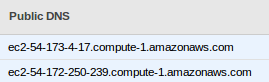
Use the chmod command to make sure our private key file isn't publicly viewable:
$ chmod 400 bogo_puppet.pem
Use the ssh command to connect to the instance. We'll specify the private key (.pem) file and user_name@public_dns_name. For Amazon Linux, the user name is ec2-user. For RHEL5, the user name is either root o/r ec2-user. For Ubuntu, the user name is ubuntu. For Fedora, the user name is either fedora or ec2-user. For SUSE Linux, the user name is root.
In our case, user name is ubuntu.
puppet master :
$ ssh -i bogo_puppet.pem ubuntu@ec2-54-173-4-17.compute-1.amazonaws.com
Welcome to Ubuntu 14.10 (GNU/Linux 3.16.0-24-generic x86_64)
* Documentation: https://help.ubuntu.com/
System information as of Sat Nov 1 23:29:52 UTC 2014
System load: 0.0 Processes: 67
Usage of /: 10.0% of 7.75GB Users logged in: 0
Memory usage: 12% IP address for eth0: 172.31.60.229
Swap usage: 0%
Graph this data and manage this system at:
https://landscape.canonical.com/
Get cloud support with Ubuntu Advantage Cloud Guest:
http://www.ubuntu.com/business/services/cloud
0 packages can be updated.
0 updates are security updates.
ubuntu@ip-172-31-60-229:~$
puppet agent:
$ ssh -i bogo_puppet.pem ubuntu@ec2-54-172-250-239.compute-1.amazonaws.com
Welcome to Ubuntu 14.10 (GNU/Linux 3.16.0-24-generic x86_64)
* Documentation: https://help.ubuntu.com/
System information as of Sun Nov 2 00:10:21 UTC 2014
System load: 0.0 Processes: 67
Usage of /: 10.0% of 7.75GB Users logged in: 0
Memory usage: 12% IP address for eth0: 172.31.60.228
Swap usage: 0%
Graph this data and manage this system at:
https://landscape.canonical.com/
Get cloud support with Ubuntu Advantage Cloud Guest:
http://www.ubuntu.com/business/services/cloud
0 packages can be updated.
0 updates are security updates.
The programs included with the Ubuntu system are free software;
the exact distribution terms for each program are described in the
individual files in /usr/share/doc/*/copyright.
Ubuntu comes with ABSOLUTELY NO WARRANTY, to the extent permitted by
applicable law.
ubuntu@ip-172-31-60-228:~$
Now we have to terminals one for puppet master and one for puppet agent:
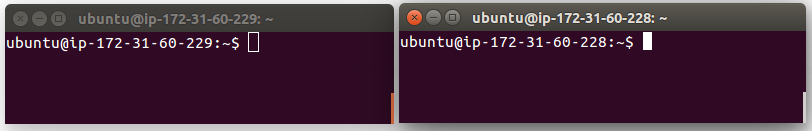
We give each one names:
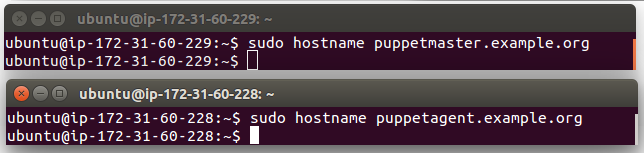
Now we want to make a connection from the agent to the master. To do that, we need ip address of master:
ubuntu@ip-172-31-60-229:~$ ifconfig
eth0 Link encap:Ethernet HWaddr 12:42:7a:c2:c7:48
inet addr:172.31.60.229 Bcast:172.31.63.255 Mask:255.255.240.0
inet6 addr: fe80::1042:7aff:fec2:c748/64 Scope:Link
UP BROADCAST RUNNING MULTICAST MTU:1500 Metric:1
RX packets:1861 errors:0 dropped:0 overruns:0 frame:0
TX packets:1688 errors:0 dropped:0 overruns:0 carrier:0
collisions:0 txqueuelen:1000
RX bytes:197014 (197.0 KB) TX bytes:332060 (332.0 KB)
lo Link encap:Local Loopback
inet addr:127.0.0.1 Mask:255.0.0.0
inet6 addr: ::1/128 Scope:Host
UP LOOPBACK RUNNING MTU:65536 Metric:1
RX packets:0 errors:0 dropped:0 overruns:0 frame:0
TX packets:0 errors:0 dropped:0 overruns:0 carrier:0
collisions:0 txqueuelen:0
RX bytes:0 (0.0 B) TX bytes:0 (0.0 B)
Then, on 'agent':
ubuntu@ip-172-31-60-228:~$ sudo su - root@puppetagent:~# echo 172.31.60.229 puppetmaster.example.org >> /etc/hosts root@puppetagent:~# root@puppetagent:~# apt-get update
Then, on 'master', update and then install puppetmaster:
ubuntu@ip-172-31-60-229:~$ sudo su - root@puppetmaster:~# echo 172.31.60.228 puppetagent.example.org >> /etc/hosts root@puppetmaster:~# apt-get update ... root@puppetmaster:~# apt-get install puppetmaster Reading package lists... Done Building dependency tree Reading state information... Done The following extra packages will be installed: augeas-lenses debconf-utils facter hiera libaugeas0 libjs-jquery libruby2.0 libruby2.1 puppet-common puppetmaster-common ruby ruby-augeas ruby-hiera ruby-json ruby-rgen ruby-safe-yaml ruby-selinux ruby-shadow ruby2.0 ruby2.1 rubygems-integration ...
We also need to install regular puppet on agent side:
root@puppetagent:~# apt-get install puppet
Puppet's configuration will be located under the /etc/puppet directory. Puppet's principal configuration file is called puppet.conf and is stored at /etc/puppet/puppet.conf on Unix/Linux operating systems.
On the "puppetagent", we need to add a line to /etc/puppet/puppet.conf file:
[main] logdir=/var/log/puppet vardir=/var/lib/puppet ssldir=/var/lib/puppet/ssl rundir=/var/run/puppet factpath=$vardir/lib/facter prerun_command=/etc/puppet/etckeeper-commit-pre postrun_command=/etc/puppet/etckeeper-commit-post server=puppetmaster.example.org [master] # These are needed when the puppetmaster is run by passenger # and can safely be removed if webrick is used. ssl_client_header = SSL_CLIENT_S_DN ssl_client_verify_header = SSL_CLIENT_VERIFY
The puppet.conf configuration file is constructed much like an INI-style configuration file and divided into sections. Each section configures a particular element of Puppet. For example, the [agent] section configures the Puppet agent, and the [master] section configures the Puppet master binary. There is also a global configuration section called [main]. All components of Puppet set options specified in the [main] section.
At this stage, we just added one entry, server, to the puppet.conf file. The server option specifies the name of the Puppet master. We added the server value to the [main] section.
Puppet
Ph.D. / Golden Gate Ave, San Francisco / Seoul National Univ / Carnegie Mellon / UC Berkeley / DevOps / Deep Learning / Visualization