AWS : Cloudformation Cross-stack reference
How do we reference a resource in another stack?
To export resources from one AWS CloudFormation stack to another, we need to create a cross-stack reference.
Check these posts:
- Walkthrough: Refer to Resource Outputs in Another AWS CloudFormation Stack
- How do I reference a resource in another AWS CloudFormation stack during template creation?
- To get more information about a specific resource : Template Reference
Basically, to create a cross-stack reference, we need to use the Export output field to flag the value of a resource output for export. Then, use the Fn::ImportValue intrinsic function to import the value from another stack template.
Exported values are identified by the names specified in the template. For example:
{ "Name" : {"Fn::Sub": "${AWS::StackName}-VPCID" }}
Note: For each AWS account, Export names must be unique within a region and we can't create cross-stack references across regions. Also note that the source stack cannot be deleted while its exported values are being used in other stacks.
In this post, we'll create a network stack with a VPC, a security group, and a subnet for public web applications, and a separate public web application stack.
To ensure that the web applications use the security group and subnet from the network stack, we create a cross-stack reference that allows the web application stack to reference resource outputs from the network stack.
With a cross-stack reference, the web application stacks doesn't have to create or maintain networking related resources.
We may want to get the following two templates:
- VPC - this network stack contains the VPC, security group, and subnet that we will use in the web application stack.
- Web server instance - this web application stack creates an EC2 instance that uses the security group and subnet from the network stack.
$ curl -o SampleNetworkCrossStack.json "https://s3.amazonaws.com/cloudformation-examples/user-guide/cross-stack/SampleNetworkCrossStack.template"
{
"AWSTemplateFormatVersion" : "2010-09-09",
"Description" : "AWS CloudFormation Sample Template VPC_with_PublicIPs_And_DNS: Sample template that creates a VPC with DNS and public IPs enabled. Note that you are billed for the AWS resources that you use when you create a stack from this template.",
"Resources" : {
"VPC" : {
"Type" : "AWS::EC2::VPC",
"Properties" : {
"EnableDnsSupport" : "true",
"EnableDnsHostnames" : "true",
"CidrBlock" : "10.0.0.0/16"
}
},
"PublicSubnet" : {
"Type" : "AWS::EC2::Subnet",
"Properties" : {
"VpcId" : { "Ref" : "VPC" },
"CidrBlock" : "10.0.0.0/24"
}
},
"InternetGateway" : {
"Type" : "AWS::EC2::InternetGateway"
},
"VPCGatewayAttachment" : {
"Type" : "AWS::EC2::VPCGatewayAttachment",
"Properties" : {
"VpcId" : { "Ref" : "VPC" },
"InternetGatewayId" : { "Ref" : "InternetGateway" }
}
},
"PublicRouteTable" : {
"Type" : "AWS::EC2::RouteTable",
"Properties" : {
"VpcId" : { "Ref" : "VPC" }
}
},
"PublicRoute" : {
"Type" : "AWS::EC2::Route",
"DependsOn" : "VPCGatewayAttachment",
"Properties" : {
"RouteTableId" : { "Ref" : "PublicRouteTable" },
"DestinationCidrBlock" : "0.0.0.0/0",
"GatewayId" : { "Ref" : "InternetGateway" }
}
},
"PublicSubnetRouteTableAssociation" : {
"Type" : "AWS::EC2::SubnetRouteTableAssociation",
"Properties" : {
"SubnetId" : { "Ref" : "PublicSubnet" },
"RouteTableId" : { "Ref" : "PublicRouteTable" }
}
},
"PublicSubnetNetworkAclAssociation" : {
"Type" : "AWS::EC2::SubnetNetworkAclAssociation",
"Properties" : {
"SubnetId" : { "Ref" : "PublicSubnet" },
"NetworkAclId" : { "Fn::GetAtt" : ["VPC", "DefaultNetworkAcl"] }
}
},
"WebServerSecurityGroup" : {
"Type" : "AWS::EC2::SecurityGroup",
"Properties" : {
"GroupDescription" : "Enable HTTP ingress",
"VpcId" : { "Ref" : "VPC" },
"SecurityGroupIngress" : [ {
"IpProtocol" : "tcp",
"FromPort" : "80",
"ToPort" : "80",
"CidrIp" : "0.0.0.0/0"
} ]
}
}
},
"Outputs" : {
"VPCId" : {
"Description" : "VPC ID",
"Value" : { "Ref" : "VPC" },
"Export" : { "Name" : {"Fn::Sub": "${AWS::StackName}-VPCID" }}
},
"PublicSubnet" : {
"Description" : "The subnet ID to use for public web servers",
"Value" : { "Ref" : "PublicSubnet" },
"Export" : { "Name" : {"Fn::Sub": "${AWS::StackName}-SubnetID" }}
},
"WebServerSecurityGroup" : {
"Description" : "The security group ID to use for public web servers",
"Value" : { "Fn::GetAtt" : ["WebServerSecurityGroup", "GroupId"] },
"Export" : { "Name" : {"Fn::Sub": "${AWS::StackName}-SecurityGroupID" }}
}
}
}
$ curl -o SampleWebAppCrossStack.json "https://s3.amazonaws.com/cloudformation-examples/user-guide/cross-stack/SampleWebAppCrossStack.template"
{
"AWSTemplateFormatVersion" : "2010-09-09",
"Description" : "AWS CloudFormation Cross-Stack Reference Sample Template: Demonstrates how to reference resources from a different stack. This template provisions an EC2 instance in an EC2 Security Group provisioned in a different stack. **WARNING** This template creates an Amazon EC2 instance. You will be billed for the AWS resources used if you create a stack from this template.",
"Parameters": {
"NetworkStackName": {
"Description": "Name of an active CloudFormation stack that contains the networking resources, such as the subnet and security group, that will be used in this stack.",
"Type": "String",
"MinLength" : 1,
"MaxLength" : 255,
"AllowedPattern" : "^[a-zA-Z][-a-zA-Z0-9]*$",
"Default" : "SampleNetworkCrossStack"
}
},
"Mappings" : {
"AWSRegionArch2AMI" : {
"us-east-1" : {"PV64" : "ami-8ff710e2", "HVM64" : "ami-f5f41398", "HVMG2" : "ami-4afd1d27"},
"us-west-2" : {"PV64" : "ami-eff1028f", "HVM64" : "ami-d0f506b0", "HVMG2" : "ami-ee897b8e"},
"us-west-1" : {"PV64" : "ami-ac85fbcc", "HVM64" : "ami-6e84fa0e", "HVMG2" : "ami-69106909"}
}
},
"Resources" : {
"WebServerInstance": {
"Type": "AWS::EC2::Instance",
"Metadata" : {
"AWS::CloudFormation::Init" : {
"configSets" : {
"All" : [ "ConfigureSampleApp" ]
},
"ConfigureSampleApp" : {
"packages" : {
"yum" : {
"httpd" : []
}
},
"files" : {
"/var/www/html/index.html" : {
"content" : { "Fn::Join" : ["\n", [
"<img src=\"https://s3.amazonaws.com/cloudformation-examples/cloudformation_graphic.png\" alt=\"AWS CloudFormation Logo\"/>",
"<h1>Congratulations, you have successfully launched the AWS CloudFormation sample.</h1>"
]]},
"mode" : "000644",
"owner" : "root",
"group" : "root"
}
},
"services" : {
"sysvinit" : {
"httpd" : { "enabled" : "true", "ensureRunning" : "true" }
}
}
}
}
},
"Properties": {
"InstanceType" : "t2.micro",
"ImageId": { "Fn::FindInMap": [ "AWSRegionArch2AMI", { "Ref": "AWS::Region" } , "HVM64" ] },
"NetworkInterfaces" : [{
"GroupSet" : [{ "Fn::ImportValue" : {"Fn::Sub": "${NetworkStackName}-SecurityGroupID" } }],
"AssociatePublicIpAddress" : "true",
"DeviceIndex" : "0",
"DeleteOnTermination" : "true",
"SubnetId" : { "Fn::ImportValue" : {"Fn::Sub": "${NetworkStackName}-SubnetID" } }
}],
"UserData" : { "Fn::Base64" : { "Fn::Join" : ["", [
"#!/bin/bash -xe\n",
"yum update -y aws-cfn-bootstrap\n",
"# Install the files and packages from the metadata\n",
"/opt/aws/bin/cfn-init -v ",
" --stack ", { "Ref" : "AWS::StackName" },
" --resource WebServerInstance ",
" --configsets All ",
" --region ", { "Ref" : "AWS::Region" }, "\n",
"# Signal the status from cfn-init\n",
"/opt/aws/bin/cfn-signal -e $? ",
" --stack ", { "Ref" : "AWS::StackName" },
" --resource WebServerInstance ",
" --region ", { "Ref" : "AWS::Region" }, "\n"
]]}}
},
"CreationPolicy" : {
"ResourceSignal" : {
"Timeout" : "PT5M"
}
}
}
},
"Outputs" : {
"URL" : {
"Description" : "URL of the sample website",
"Value" : { "Fn::Join" : [ "", [ "http://", { "Fn::GetAtt" : [ "WebServerInstance", "PublicDnsName" ]}]]}
}
}
}
Output from SampleNetworkCrossStack:
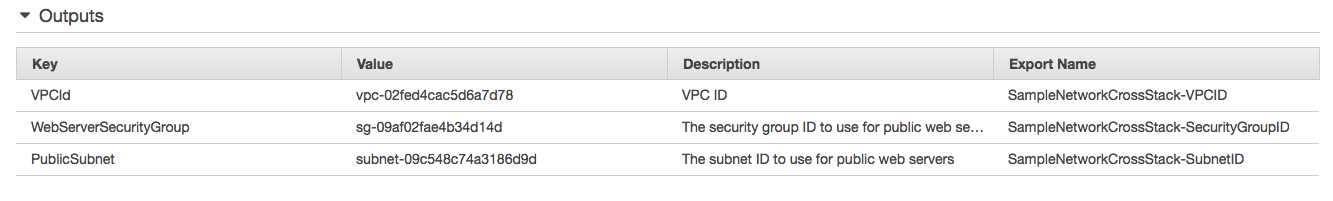
Input parameter for SampleWebAppCrossStack:
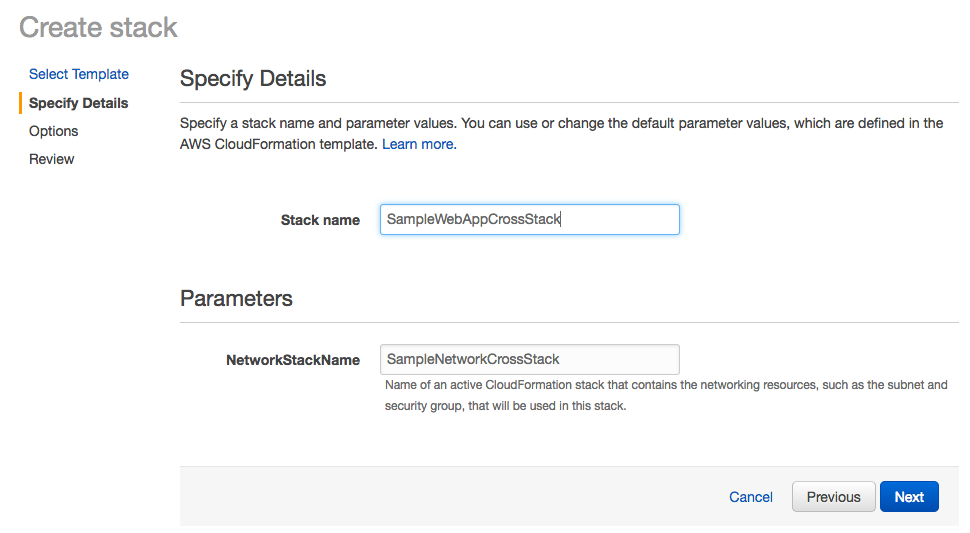
and the Output:
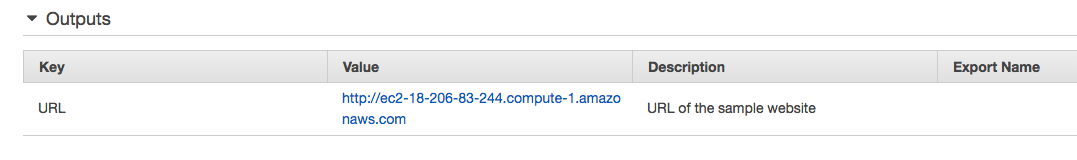
The web page we built:
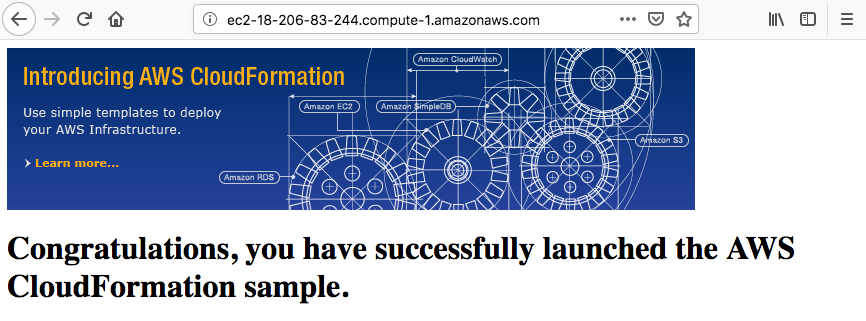
AWS (Amazon Web Services)
- AWS : EKS (Elastic Container Service for Kubernetes)
- AWS : Creating a snapshot (cloning an image)
- AWS : Attaching Amazon EBS volume to an instance
- AWS : Adding swap space to an attached volume via mkswap and swapon
- AWS : Creating an EC2 instance and attaching Amazon EBS volume to the instance using Python boto module with User data
- AWS : Creating an instance to a new region by copying an AMI
- AWS : S3 (Simple Storage Service) 1
- AWS : S3 (Simple Storage Service) 2 - Creating and Deleting a Bucket
- AWS : S3 (Simple Storage Service) 3 - Bucket Versioning
- AWS : S3 (Simple Storage Service) 4 - Uploading a large file
- AWS : S3 (Simple Storage Service) 5 - Uploading folders/files recursively
- AWS : S3 (Simple Storage Service) 6 - Bucket Policy for File/Folder View/Download
- AWS : S3 (Simple Storage Service) 7 - How to Copy or Move Objects from one region to another
- AWS : S3 (Simple Storage Service) 8 - Archiving S3 Data to Glacier
- AWS : Creating a CloudFront distribution with an Amazon S3 origin
- AWS : Creating VPC with CloudFormation
- AWS : WAF (Web Application Firewall) with preconfigured CloudFormation template and Web ACL for CloudFront distribution
- AWS : CloudWatch & Logs with Lambda Function / S3
- AWS : Lambda Serverless Computing with EC2, CloudWatch Alarm, SNS
- AWS : Lambda and SNS - cross account
- AWS : CLI (Command Line Interface)
- AWS : CLI (ECS with ALB & autoscaling)
- AWS : ECS with cloudformation and json task definition
- AWS Application Load Balancer (ALB) and ECS with Flask app
- AWS : Load Balancing with HAProxy (High Availability Proxy)
- AWS : VirtualBox on EC2
- AWS : NTP setup on EC2
- AWS: jq with AWS
- AWS & OpenSSL : Creating / Installing a Server SSL Certificate
- AWS : OpenVPN Access Server 2 Install
- AWS : VPC (Virtual Private Cloud) 1 - netmask, subnets, default gateway, and CIDR
- AWS : VPC (Virtual Private Cloud) 2 - VPC Wizard
- AWS : VPC (Virtual Private Cloud) 3 - VPC Wizard with NAT
- DevOps / Sys Admin Q & A (VI) - AWS VPC setup (public/private subnets with NAT)
- AWS - OpenVPN Protocols : PPTP, L2TP/IPsec, and OpenVPN
- AWS : Autoscaling group (ASG)
- AWS : Setting up Autoscaling Alarms and Notifications via CLI and Cloudformation
- AWS : Adding a SSH User Account on Linux Instance
- AWS : Windows Servers - Remote Desktop Connections using RDP
- AWS : Scheduled stopping and starting an instance - python & cron
- AWS : Detecting stopped instance and sending an alert email using Mandrill smtp
- AWS : Elastic Beanstalk with NodeJS
- AWS : Elastic Beanstalk Inplace/Rolling Blue/Green Deploy
- AWS : Identity and Access Management (IAM) Roles for Amazon EC2
- AWS : Identity and Access Management (IAM) Policies, sts AssumeRole, and delegate access across AWS accounts
- AWS : Identity and Access Management (IAM) sts assume role via aws cli2
- AWS : Creating IAM Roles and associating them with EC2 Instances in CloudFormation
- AWS Identity and Access Management (IAM) Roles, SSO(Single Sign On), SAML(Security Assertion Markup Language), IdP(identity provider), STS(Security Token Service), and ADFS(Active Directory Federation Services)
- AWS : Amazon Route 53
- AWS : Amazon Route 53 - DNS (Domain Name Server) setup
- AWS : Amazon Route 53 - subdomain setup and virtual host on Nginx
- AWS Amazon Route 53 : Private Hosted Zone
- AWS : SNS (Simple Notification Service) example with ELB and CloudWatch
- AWS : Lambda with AWS CloudTrail
- AWS : SQS (Simple Queue Service) with NodeJS and AWS SDK
- AWS : Redshift data warehouse
- AWS : CloudFormation
- AWS : CloudFormation Bootstrap UserData/Metadata
- AWS : CloudFormation - Creating an ASG with rolling update
- AWS : Cloudformation Cross-stack reference
- AWS : OpsWorks
- AWS : Network Load Balancer (NLB) with Autoscaling group (ASG)
- AWS CodeDeploy : Deploy an Application from GitHub
- AWS EC2 Container Service (ECS)
- AWS EC2 Container Service (ECS) II
- AWS Hello World Lambda Function
- AWS Lambda Function Q & A
- AWS Node.js Lambda Function & API Gateway
- AWS API Gateway endpoint invoking Lambda function
- AWS API Gateway invoking Lambda function with Terraform
- AWS API Gateway invoking Lambda function with Terraform - Lambda Container
- Amazon Kinesis Streams
- AWS: Kinesis Data Firehose with Lambda and ElasticSearch
- Amazon DynamoDB
- Amazon DynamoDB with Lambda and CloudWatch
- Loading DynamoDB stream to AWS Elasticsearch service with Lambda
- Amazon ML (Machine Learning)
- Simple Systems Manager (SSM)
- AWS : RDS Connecting to a DB Instance Running the SQL Server Database Engine
- AWS : RDS Importing and Exporting SQL Server Data
- AWS : RDS PostgreSQL & pgAdmin III
- AWS : RDS PostgreSQL 2 - Creating/Deleting a Table
- AWS : MySQL Replication : Master-slave
- AWS : MySQL backup & restore
- AWS RDS : Cross-Region Read Replicas for MySQL and Snapshots for PostgreSQL
- AWS : Restoring Postgres on EC2 instance from S3 backup
- AWS : Q & A
- AWS : Security
- AWS : Security groups vs. network ACLs
- AWS : Scaling-Up
- AWS : Networking
- AWS : Single Sign-on (SSO) with Okta
- AWS : JIT (Just-in-Time) with Okta
Ph.D. / Golden Gate Ave, San Francisco / Seoul National Univ / Carnegie Mellon / UC Berkeley / DevOps / Deep Learning / Visualization