Ansible - creating an ec2 instance & adding keys to authorized_keys

Ansible 2.0
Ansible is a configuration management tool, and unlike Chef and Puppet, it uses a push mechanism to make the desired changes on the servers using ssh-agent. For AWS, we can use boto SDK instead.
$ ansible --version ansible 2.9.11 config file = None configured module search path = ['/Users/kihyuckhong/.ansible/plugins/modules', '/usr/share/ansible/plugins/modules'] ansible python module location = /usr/local/Cellar/ansible/2.9.11/libexec/lib/python3.8/site-packages/ansible executable location = /usr/local/bin/ansible python version = 3.8.5 (default, Jul 21 2020, 10:41:41) [Clang 10.0.0 (clang-1000.11.45.5)]
In this article, we'll start by installing boto3 and then create a S3 bucket for testing. Then, we'll see two codes of creating an EC2 instance. Though they are not much different, the latter one shows how we can use role and how to add a public key on remote server's "authorized_keys" file.
Requirements (on host that executes modules):
- python 3
- awscli
- boto - Ansible will connect to AWS using the boto SDK. So, we need to install the boto and boto3 packages. :
$ pip3 install boto boto3
Ansible uses Boto 3 which is the SDK used by AWS that allows Python code to communicate with the AWS API. So, to connect to the AWS, all we need is a hosts file that tells Ansible where it can find the remote resources we want to provision. In other words, we'll simply point Ansible to localhost and boto will handle connections behind the scenes.
Here is the hosts file:
[local] localhost ansible_python_interpreter=/usr/local/bin/python3
Note that we set the ansible_python_interpreter configuration option to /usr/bin/python3.
The ansible_python_interpreter configuration option is usually set per-host as an inventory variable associated with a host.
We need a playbook file, here we call it as creating_an_s3_bucket.yml:
---
- name: s3 test
hosts: local
connection: local
tasks:
- name: Creating a new bucket
aws_s3:
bucket: bogotobogotest91008
mode: create
region: us-east-1
The tasks section describes what we want Ansible to perform: use the aws_s3 module to create a new bucket on Amazon's S3 in the us-east-1 region.
Here are our files:
. ├── creating_an_s3_bucket.yml └── hosts
Then, we run the playbook by calling the ansible-playbook command using -i to specify the hosts file, and then pointing to the playbook file:
$ ansible-playbook -i hosts creating_an_s3_bucket.yml PLAY [s3 test] *********************************************************************************************************************************************************************************************** TASK [Gathering Facts] *************************************************************************************************************************************************************************************** ok: [localhost] TASK [Creating a new bucket] ********************************************************************************************************************************************************************************* changed: [localhost] PLAY RECAP *************************************************************************************************************************************************************************************************** localhost : ok=2 changed=1 unreachable=0 failed=0 skipped=0 rescued=0 ignored=0 $ aws s3 ls ... 2020-11-01 21:58:01 bogotobogotest91008 ...
Here is our playbook (site.yml) to create an instance:
---
- name: Create a new Demo EC2 instance
hosts: localhost
gather_facts: False
vars:
region: us-east-1
instance_type: t2.nano
ami: ami-0dba2cb6798deb6d8 # Ubuntu 20.04 LTS
keypair: einsteinish # pem file name
subnetid: subnet-0e80c6bbb664c7138
tasks:
- name: Create an ec2 instance
ec2:
key_name: "{{ keypair }}"
group: einsteinish # security group name
instance_type: "{{ instance_type }}"
image: "{{ ami }}"
wait: true
region: "{{ region }}"
count: 1 # default
count_tag:
Name: Demo
instance_tags:
Name: Demo
vpc_subnet_id: "{{ subnetid }}"
assign_public_ip: yes
register: ec2
Note that when launching an EC2 instance with ansible via the ansible ec2 module, the hosts variable should point to localhost and gather_facts should be set to False.
The value of the variables will be passed when executing the playbook. The "{{ }}" is being used to evaluate the value of the variable. The statement wait: true is used to let ansible wait for the instance to come.
The statement register: ec2 registers the output in ec2 variable so that we can run the query to find out different properties of the instance.
Let's run the playbook:
$ ansible-playbook site.yml
We can see the instance is being created:
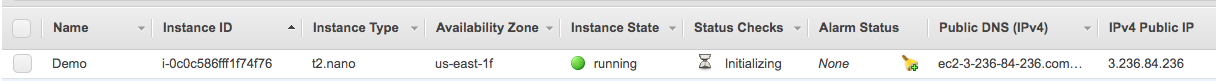
Here is the file structure (Github source available here):
. ├── AddingKeys │ ├── group_vars │ │ └── all │ ├── site.yml │ └── users │ ├── public_keys │ │ └── k.pub │ └── tasks │ └── main.yml ├── CreatingEC2 │ ├── create │ │ └── tasks │ │ └── main.yml │ ├── group_vars │ │ └── all │ └── site.yml ├── README.md └── hosts
Note that we have two folders: CreatingEC2 to create an ec2 instance and AddingKeys to add a public key on remote server's "authorized_keys". Original plan was to put them under one folder and run sequentially in one shot, but I could not make it work due to "skipping: no hosts matched" error.
The initial hosts file looks like this:
[local] localhost [webserver]
While we're creating a new instance, we'll add a line with it's public ip-address under [webserver], and with that information, we'll append public key to the "authorized_keys" on a remote server.
Here are the files used:
site.yml:
- name: Create AWS instance
hosts: 127.0.0.1
connection: local
gather_facts: False
remote_user: ubuntu
roles:
- create
create/tasks/main.yml:
- name: Create security group
ec2_group:
name: "{{ project_name }}_security_group"
description: "{{ project_name }} security group"
region: "{{ region }}"
rules:
- proto: tcp # ssh
from_port: 22
to_port: 22
cidr_ip: 0.0.0.0/0
- proto: tcp # http
from_port: 80
to_port: 80
cidr_ip: 0.0.0.0/0
- proto: tcp # https
from_port: 443
to_port: 443
cidr_ip: 0.0.0.0/0
rules_egress:
- proto: all
cidr_ip: 0.0.0.0/0
register: test_firewall
- name: Create an EC2 key
ec2_key:
name: "{{ project_name }}-{{ env }}-key"
region: "{{ region }}"
register: ec2_key
- name: Save private key
copy: content="{{ ec2_key.key.private_key }}" dest="../aws-private.pem" mode=0600
when: ec2_key.changed
- name: Create an EC2 instance
ec2:
key_name: "{{ project_name }}-{{ env }}-key"
region: "{{ region }}"
group_id: "{{ test_firewall.group_id }}"
instance_type: "{{ instance_type }}"
image: "{{ ami }}"
wait: yes
instance_tags:
env: "{{ env }}"
count_tag: env
exact_count: 1
vpc_subnet_id: subnet-0e80c6bbb664c7138
assign_public_ip: yes
register: ec2
- name: Add the newly created EC2 instance(s) to host group
lineinfile: dest={{ hostpath }}
regexp={{ item.public_ip }}
insertafter="[webserver]"
line="{{ item.public_ip }} {{hoststring}}"
state=present
with_items: "{{ec2.instances}}"
- wait_for: path={{ hostpath }} search_regex={{hoststring}}
- name: Wait for SSH to come up
local_action: wait_for
host={{ item.public_ip }}
port=22
state=started
with_items: "{{ec2.instances}}"
- name: Add IP to ec2_hosts group
add_host: hostname={{ item.public_ip }} groups=ec2_hosts
with_items: "{{ec2.instances}}"
group_var/all:
region: us-east-1 instance_type: t2.nano ami: ami-0dba2cb6798deb6d8 # Ubuntu 20.04 LTS project_name: testing env: staging app_code_user: "ubuntu" # remote user hoststring: "ansible_ssh_user=ubuntu ansible_ssh_private_key_file=../aws-private.pem" hostpath: "../hosts"
Let's create an instance:
$ cd CreatingEC2
$ ansible-playbook -i ../hosts site.yml
PLAY [Create AWS instance] ***********************************************************************************************************************************************************************************
TASK [create : Create security group] ************************************************************************************************************************************************************************
ok: [localhost]
TASK [create : Create an EC2 key] ****************************************************************************************************************************************************************************
changed: [localhost]
TASK [create : Save private key] *****************************************************************************************************************************************************************************
changed: [localhost]
TASK [create : Create an EC2 instance] ***********************************************************************************************************************************************************************
changed: [localhost]
TASK [Add the newly created EC2 instance(s) to host group] ***************************************************************************************************************************************************
changed: [localhost] => (item={'id': 'i-0e8649ae1263fda00', 'ami_launch_index': '0', 'private_ip': '172.31.87.54', 'private_dns_name': 'ip-172-31-87-54.ec2.internal', 'public_ip': '3.236.71.250', 'dns_name': 'ec2-3-236-71-250.compute-1.amazonaws.com', 'public_dns_name': 'ec2-3-236-71-250.compute-1.amazonaws.com', 'state_code': 16, 'architecture': 'x86_64', 'image_id': 'ami-0dba2cb6798deb6d8', 'key_name': 'testing-staging-key', 'placement': 'us-east-1f', 'region': 'us-east-1', 'kernel': None, 'ramdisk': None, 'launch_time': '2020-11-03T16:22:47.000Z', 'instance_type': 't2.nano', 'root_device_type': 'ebs', 'root_device_name': '/dev/sda1', 'state': 'running', 'hypervisor': 'xen', 'tags': {'env': 'staging'}, 'groups': {'sg-06581b19c9d2df1bc': 'testing_security_group'}, 'virtualization_type': 'hvm', 'ebs_optimized': False, 'block_device_mapping': {'/dev/sda1': {'status': 'attached', 'volume_id': 'vol-0ef517e0f66a2fc66', 'delete_on_termination': True}}, 'tenancy': 'default'})
TASK [create : wait_for] *************************************************************************************************************************************************************************************
ok: [localhost]
TASK [create : Wait for SSH to come up] **********************************************************************************************************************************************************************
ok: [localhost] => (item={'id': 'i-0e8649ae1263fda00', 'ami_launch_index': '0', 'private_ip': '172.31.87.54', 'private_dns_name': 'ip-172-31-87-54.ec2.internal', 'public_ip': '3.236.71.250', 'dns_name': 'ec2-3-236-71-250.compute-1.amazonaws.com', 'public_dns_name': 'ec2-3-236-71-250.compute-1.amazonaws.com', 'state_code': 16, 'architecture': 'x86_64', 'image_id': 'ami-0dba2cb6798deb6d8', 'key_name': 'testing-staging-key', 'placement': 'us-east-1f', 'region': 'us-east-1', 'kernel': None, 'ramdisk': None, 'launch_time': '2020-11-03T16:22:47.000Z', 'instance_type': 't2.nano', 'root_device_type': 'ebs', 'root_device_name': '/dev/sda1', 'state': 'running', 'hypervisor': 'xen', 'tags': {'env': 'staging'}, 'groups': {'sg-06581b19c9d2df1bc': 'testing_security_group'}, 'virtualization_type': 'hvm', 'ebs_optimized': False, 'block_device_mapping': {'/dev/sda1': {'status': 'attached', 'volume_id': 'vol-0ef517e0f66a2fc66', 'delete_on_termination': True}}, 'tenancy': 'default'})
TASK [create : Add IP to ec2_hosts group] ********************************************************************************************************************************************************************
changed: [localhost] => (item={'id': 'i-0e8649ae1263fda00', 'ami_launch_index': '0', 'private_ip': '172.31.87.54', 'private_dns_name': 'ip-172-31-87-54.ec2.internal', 'public_ip': '3.236.71.250', 'dns_name': 'ec2-3-236-71-250.compute-1.amazonaws.com', 'public_dns_name': 'ec2-3-236-71-250.compute-1.amazonaws.com', 'state_code': 16, 'architecture': 'x86_64', 'image_id': 'ami-0dba2cb6798deb6d8', 'key_name': 'testing-staging-key', 'placement': 'us-east-1f', 'region': 'us-east-1', 'kernel': None, 'ramdisk': None, 'launch_time': '2020-11-03T16:22:47.000Z', 'instance_type': 't2.nano', 'root_device_type': 'ebs', 'root_device_name': '/dev/sda1', 'state': 'running', 'hypervisor': 'xen', 'tags': {'env': 'staging'}, 'groups': {'sg-06581b19c9d2df1bc': 'testing_security_group'}, 'virtualization_type': 'hvm', 'ebs_optimized': False, 'block_device_mapping': {'/dev/sda1': {'status': 'attached', 'volume_id': 'vol-0ef517e0f66a2fc66', 'delete_on_termination': True}}, 'tenancy': 'default'})
PLAY RECAP ***************************************************************************************************************************************************************************************************
localhost : ok=8 changed=5 unreachable=0 failed=0 skipped=0 rescued=0 ignored=0
. ├── AddingKeys │ ├── group_vars │ │ └── all │ ├── site.yml │ └── users │ ├── public_keys │ │ └── k.pub │ └── tasks │ └── main.yml ├── CreatingEC2 │ ├── create │ │ └── tasks │ │ ├── main.yml │ │ └── main.yml.bak │ ├── group_vars │ │ └── all │ └── site.yml ├── README.md ├── aws-private.pem └── hosts
As we can see from the picture, after the run, we have a new *.pem file under the parent folder:
$ cat aws-private.pem -----BEGIN RSA PRIVATE KEY----- MIIEpAIBAAKCAQEAgG0JZ3VGl64cxSQO9VgNRWjtfv1TphPyrGl969qk/okNzVdL ... 4lfg3/IehT06d8ZsU7VPBkKnGq1mVq3eSPWWXC/yGoiwlrHssP85qg== -----END RSA PRIVATE KEY-----~and our hosts file has been updated like this:
[local] localhost [webserver] 3.236.71.250 ansible_ssh_user=ubuntu ansible_ssh_private_key_file=../aws-private.pemm
We may want to add an additional key to the "authorized_keys" on the remote server so that our developer can ssh to the instance.
We'll work with the files under AddingKeys folder. The list of keys is located in users/public_keys and currently we have only one public key is listed in the folder.
One more thing about the hosts file. We need to add the ansible_python_interpreter to the file to tell ansible which python it should use on the remote instance:
[local] localhost [webserver] 3.236.71.250 ansible_ssh_user=ubuntu ansible_ssh_private_key_file=../aws-private.pem ansible_python_interpreter=/usr/bin/python3
Also, modify the ip of the instance to site.yml:
- name: Add user keys
hosts: 3.236.71.250
#become: true
#become_method: sudo
remote_user: ubuntu
roles:
- users
Let's run a playbook (AddingKeys/site.yml):
$ cd AddingKeys $ ansible-playbook -i ../hosts site.yml PLAY [Add user keys] ***************************************************************************************************************************************************************************************** TASK [Gathering Facts] *************************************************************************************************************************************************************************************** ok: [3.236.71.250] TASK [users : Make sure user is on server and generate ssh key for it] *************************************************************************************************************************************** changed: [3.236.71.250] TASK [users : Add public keys for developers] **************************************************************************************************************************************************************** changed: [3.236.71.250] => (item=/Users/kihyuckhong/Documents/Minikube/DOCKER/ANSIBLE/EC2-B/Ansible-101/AddingKeys/users/./public_keys/k.pub) PLAY RECAP *************************************************************************************************************************************************************************************************** 3.236.71.250 : ok=3 changed=2 unreachable=0 failed=0 skipped=0 rescued=0 ignored=0
We can check if the public key has been added:
$ ssh -i aws-private.pem ubuntu@3.236.71.250 Welcome to Ubuntu 20.04.1 LTS (GNU/Linux 5.4.0-1024-aws x86_64) ... ubuntu@ip-172-31-87-54:~$ cat ~/.ssh/authorized_keys ssh-rsa AAAAB3NzaC1yc2EAAAADAQABAAABAQCAbQlndUaXrhzFJA71WA1FaO1+/VOmE/KsaX3r2qT+iQ3NV0v1rhPzLcV3wNYi989JR2lLijR8y8FRFwBl7946v6yiG88J8hx4bixfkpJD+sCtaaFleh7HpyKVAOVNHyTb7wVLJFM8/d6t1ocMpQFxAtjtdG7vcPkiFH3jkCcvxg3Qx6eo8youO71kGTVazGb5Twj5CH7n8I1Kf8XJ9stq5BUTt0/lmTj2LRmutCpCAvtNRqtye9H2YBk7DFUDip2P3vPwMbTASsj0+cT3mLi5l6xrl/ZGkfMAQ4rH4D+rCF/2S6zP6vwEX/8XtntEQJXFDc4PTCBAcZwGgV/xqwIZ testing-staging-key ssh-rsa AAAAB3NzaC1yc2EAAAADAQABAAABAQC82CMkjBEO2c/Bbp4vJojTCkjSk6n66uKC5f1jay+OTlqbyDy2EuVs23w0/3xh0iX+8K1rmFt9C4I3EWbjz5A+DZuop4TH/sBHgI2h6mIklGbJ6rL3QqMHeedm5dS2RrlgsBuc0woJwP8VVqB4tnHsSEDf9YYPkJ80eD/+PaoMMhvqaH9aDLhQuzlGtco5U8bL2lmIIqXV+KNowImFxuYGzCP8TNKxgxf5EbMpLXFDSTQ0h8CVGcLxRvW7NI8TbvCraRKFvhYFdM2fbnxJDOLEcHazYfu/R2cn4JvUsTWtKYzNq2vsL2LqigI2OiEt8piITdsphnuh7rM+x2MkU2/t kihyuckhong@Kihyucks-Air.attlocal.net
Yes, we have two keys: the one initially generated pair of "aws-private.pem" and the one added from local "AddingKeys/users/public_keys/k.pub" from local.
Here are the files used for adding keys.
AddingKeys/site.yml:
- name: Add user keys
hosts: 3.236.71.250
#become: true
#become_method: sudo
remote_user: ubuntu
roles:
- users
AddingKeys/users/tasks/main.yml:
- name: Make sure user is on server and generate ssh key for it
user: name={{ app_code_user }}
generate_ssh_key=yes
- name: Add public keys for developers
authorized_key: user={{ app_code_user }}
key="{{ lookup('file', item) }}"
with_fileglob:
- ./public_keys/*.pub
AddingKeys/group_vars/tasks/all:
app_code_user: "ubuntu" # remote user
hosts:
[local] localhost [webserver] 3.236.71.250 ansible_ssh_user=ubuntu ansible_ssh_private_key_file=../aws-private.pem ansible_python_interpreter=/usr/bin/python3
Github source available here.
Ansible 2.0
Ph.D. / Golden Gate Ave, San Francisco / Seoul National Univ / Carnegie Mellon / UC Berkeley / DevOps / Deep Learning / Visualization