DevOps / Sys Admin Q & A #17 : Linux startup process
If we want to be good at troubleshooting, it's important that we understand how linux systems work.
The starting point, of course, is to know the startup process.
The first step of the boot process is the BIOS (Basic Input Output System).
The BIOS initializes hardware, including detecting hard drives, USB disks, CD-ROMs, network cards, and any other hardware.
The BIOS will then step through each boot device based on the boot device order it is configured to follow until it finds one it can successfully boot from.
In the case of a Linux server, that usually means reading the MBR (master boot record: the first 512 bytes on a hard drive) and loading and executing the boot code inside the MBR to start the boot process.
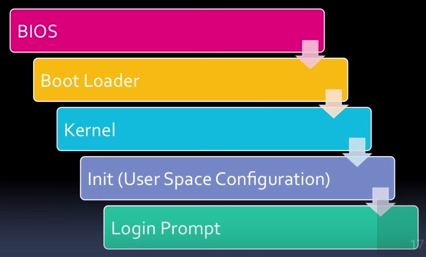
Picture credit: Basics of the Linux Boot Process
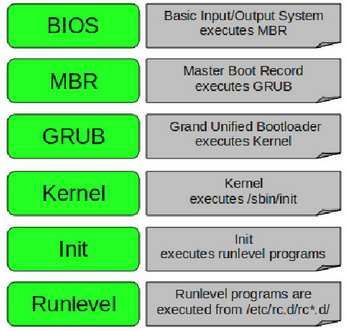
After the BIOS initializes the hardware and finds the first device to boot, the boot loader takes over.
The following list shows the boot loader depending on the device from a boot starts:
- GRUB : boot from a hard drive
- syslinux : boot from a USB
- isolinux : boot from a CD-ROM
- pxelinux : boot from a network
Once we select a particular kernel in GRUB, GRUB will load the Linux kernel into RAM and execute it.
Usually GRUB will also load an initrd (initial RAM disk) along with the kernel.
The initrd (initial RAM disk) has some crucial configuration files, kernel modules, and programs that the kernel needs in order to find and mount the real root file system.
The final step is to execute the /sbin/init program, which takes over the rest of the boot process.
The /sbin/init program is the parent process of every program running on the system.
This process always has a PID of 1 and is responsible for starting the rest of the processes that make up a running Linux system.
Here is the list of how we initialize a NIX OS:
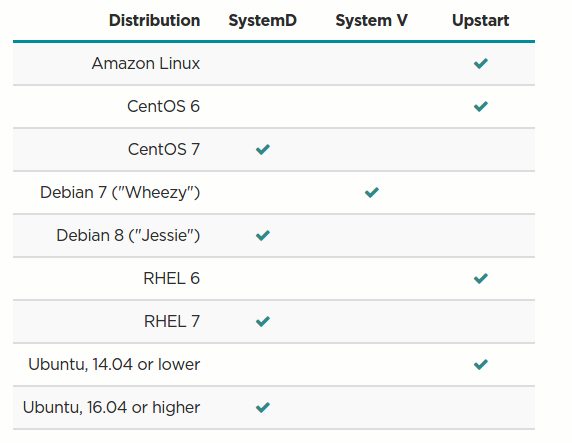
- System V init such as runlevels and /etc/rc?.d directories - the init process reads a configuration file called /etc/inittab to discover its default runlevel. It then enters that runlevel and starts
processes that have been configured to run at that runlevel.
- Debian 6 and earlier
- Ubuntu 9.04 and earlier
- CentOS 5 and earlier
- Upstart - Upstart was designed not only to address some of the shortcomings of
the System V init process, but also to provide a more robust system for
managing services.
One main feature of Upstart is that it is event-driven. Upstart constantly monitors the system for certain events to occur, and when they do, Upstart can be configured to take action based on those events.
Upstart scripts reside in /etc/init.
- Ubuntu 9.10 to Ubuntu 14.10, including Ubuntu 14.04
- CentOS 6
- systemd is the init system for the most recent distributions:
- Debian 7 and Debian 8
- Ubuntu 15.04 -
- CentOS 7 -
How to list services that run on startup?
Upstart:
$ initctl list
To list all Upstart services and run initctl show-config on them, this one-liner may be helpful:
$initctl list | awk '{ print $1 }' | xargs -n1 initctl show-config
System V
$ service --status-all
For init scripts:
$ ls /etc/init.d/
For runlevel symlinks:
$ ls /etc/rc*.d/
SystemD (How To Use Systemctl to Manage Systemd Services and Units)
To list all services:
$ systemctl list-unit-files --type=service
$ ls /lib/systemd/system/*.service /etc/systemd/system/*.service
- cat /etc/*-release
- cat /etc/issue
- cat /proc/version
- lsb_release -a
- uname -a
/proc is very unique in that it is not a real filesystem. It's sometimes referred to as a process information pseudo-file system. It doesn't contain 'real' files but runtime system information (e.g. system memory, devices mounted, hardware configuration, etc).
For this reason it can be regarded as a control and information center for the kernel. In fact, quite a lot of system utilities are simply calls to files in this directory.
For example, lsmod is the same as 'cat /proc/modules' while lspci is a synonym for 'cat /proc/pci'.
The most weird thing about files in this directory is the fact that all of them have a file size of 0, with the exception of "kcore" and "self".
The directory listing looks similar to the following:
total 0 dr-xr-xr-x 9 root root 0 Apr 21 17:29 1 dr-xr-xr-x 9 root root 0 May 4 15:57 10 dr-xr-xr-x 9 postgres postgres 0 May 4 15:24 1007 dr-xr-xr-x 9 k k 0 May 4 15:24 10717 dr-xr-xr-x 9 k k 0 May 4 15:24 12288 dr-xr-xr-x 9 root root 0 May 4 15:57 123 dr-xr-xr-x 9 nobody dip 0 May 4 15:24 1269 dr-xr-xr-x 9 k k 0 May 4 15:24 13799 dr-xr-xr-x 9 ntp ntp 0 May 4 15:24 1401 dr-xr-xr-x 9 mysql mysql 0 May 4 15:24 14747 -r-------- 1 root root 140737477881856 May 4 16:04 kcore lrwxrwxrwx 1 root root 11 May 4 16:06 mounts -> self/mounts
We may wonder how we can see details of a process that has a file size of 0. It makes more sense if we think of it as a window into the kernel. The file doesn't actually contain any data; it just acts as a pointer to where the actual process information resides.
Check Linux Filesystem Hierarchy
DevOps
DevOps / Sys Admin Q & A
Linux - system, cmds & shell
- Linux Tips - links, vmstats, rsync
- Linux Tips 2 - ctrl a, curl r, tail -f, umask
- Linux - bash I
- Linux - bash II
- Linux - Uncompressing 7z file
- Linux - sed I (substitution: sed 's///', sed -i)
- Linux - sed II (file spacing, numbering, text conversion and substitution)
- Linux - sed III (selective printing of certain lines, selective definition of certain lines)
- Linux - 7 File types : Regular, Directory, Block file, Character device file, Pipe file, Symbolic link file, and Socket file
- Linux shell programming - introduction
- Linux shell programming - variables and functions (readonly, unset, and functions)
- Linux shell programming - special shell variables
- Linux shell programming : arrays - three different ways of declaring arrays & looping with $*/$@
- Linux shell programming : operations on array
- Linux shell programming : variables & commands substitution
- Linux shell programming : metacharacters & quotes
- Linux shell programming : input/output redirection & here document
- Linux shell programming : loop control - for, while, break, and break n
- Linux shell programming : string
- Linux shell programming : for-loop
- Linux shell programming : if/elif/else/fi
- Linux shell programming : Test
- Managing User Account - useradd, usermod, and userdel
- Linux Secure Shell (SSH) I : key generation, private key and public key
- Linux Secure Shell (SSH) II : ssh-agent & scp
- Linux Secure Shell (SSH) III : SSH Tunnel as Proxy - Dynamic Port Forwarding (SOCKS Proxy)
- Linux Secure Shell (SSH) IV : Local port forwarding (outgoing ssh tunnel)
- Linux Secure Shell (SSH) V : Reverse SSH Tunnel (remote port forwarding / incoming ssh tunnel) /)
- Linux Processes and Signals
- Linux Drivers 1
- tcpdump
- Linux Debugging using gdb
- Embedded Systems Programming I - Introduction
- Embedded Systems Programming II - gcc ARM Toolchain and Simple Code on Ubuntu/Fedora
- LXC (Linux Container) Install and Run
- Linux IPTables
- Hadoop - 1. Setting up on Ubuntu for Single-Node Cluster
- Hadoop - 2. Runing on Ubuntu for Single-Node Cluster
- ownCloud 7 install
- Ubuntu 14.04 guest on Mac OSX host using VirtualBox I
- Ubuntu 14.04 guest on Mac OSX host using VirtualBox II
- Windows 8 guest on Mac OSX host using VirtualBox I
- Ubuntu Package Management System (apt-get vs dpkg)
- RPM Packaging
- How to Make a Self-Signed SSL Certificate
- Linux Q & A
- DevOps / Sys Admin questions
Ph.D. / Golden Gate Ave, San Francisco / Seoul National Univ / Carnegie Mellon / UC Berkeley / DevOps / Deep Learning / Visualization