DevOps / Sys Admin Q & A #26 : NGINX SSL/TLS, Caching, and Session
To know how to get CA SSL Certificate, visit DevOps / Sys admin Q & A #11 : SSH & SSL.
Here is the nginx configuration file (/etc/nginx/nginx.conf):
# For more information on configuration, see:
# * Official English Documentation: http://nginx.org/en/docs/
# * Official Russian Documentation: http://nginx.org/ru/docs/
user nginx;
worker_processes 1;
error_log /var/log/nginx/error.log;
#error_log /var/log/nginx/error.log notice;
#error_log /var/log/nginx/error.log info;
pid /run/nginx.pid;
events {
worker_connections 1024;
}
http {
include /etc/nginx/mime.types;
default_type application/octet-stream;
log_format main '$remote_addr - $remote_user [$time_local] "$request" '
'$status $body_bytes_sent "$http_referer" '
'"$http_user_agent" "$http_x_forwarded_for"';
access_log /var/log/nginx/access.log main;
sendfile on;
#tcp_nopush on;
#keepalive_timeout 0;
keepalive_timeout 65;
#gzip on;
index index.html index.htm;
# Load modular configuration files from the /etc/nginx/conf.d directory.
# See http://nginx.org/en/docs/ngx_core_module.html#include
# for more information.
include /etc/nginx/conf.d/*.conf;
server {
listen 443 ssl;
server_name 1lnx.com;
root /usr/share/nginx/html;
ssl_certificate /etc/nginx/ssl/1_1lnx.com_bundle.crt;
ssl_certificate_key /etc/nginx/ssl/1lnx.key;
ssl_protocols TLSv1 TLSv1.1 TLSv1.2;
ssl_ciphers HIGH:!aNULL:!MD5;
#charset koi8-r;
#access_log /var/log/nginx/host.access.log main;
# Load configuration files for the default server block.
include /etc/nginx/default.d/*.conf;
location / {
}
# redirect server error pages to the static page /40x.html
#
error_page 404 /404.html;
location = /40x.html {
}
# redirect server error pages to the static page /50x.html
#
error_page 500 502 503 504 /50x.html;
location = /50x.html {
}
}
Certificates don't get signed directly by the certificate authority; there's this kind of chain of trust that gets built up. So, if we have a certificate, it's usually signed by an intermediate certificate authority, and that intermediate certificate authority is signed by the real certificate authority.
Not all browsers necessarily know what the next one in the chain is, and browsers are really only bundled with the top (the real offline root certificates). So when we get a certificate, we also need to have the whole chain of trust along with it.
$ openssl s_client -connect 1lnx.com:443
CONNECTED(00000003)
depth=2 C = ES, O = StartCom CA, CN = StartCom Certification Authority G3
verify error:num=19:self signed certificate in certificate chain
---
Certificate chain
0 s:/C=US/CN=1lnx.com
i:/C=ES/O=StartCom CA/OU=StartCom Certification Authority/CN=StartCom BR SSL ICA
1 s:/C=ES/O=StartCom CA/OU=StartCom Certification Authority/CN=StartCom BR SSL ICA
i:/C=ES/O=StartCom CA/CN=StartCom Certification Authority G3
2 s:/C=ES/O=StartCom CA/CN=StartCom Certification Authority G3
i:/C=ES/O=StartCom CA/CN=StartCom Certification Authority G3
3 s:/C=ES/O=StartCom CA/CN=StartCom Certification Authority G3
i:/C=IL/O=StartCom Ltd./OU=Secure Digital Certificate Signing/CN=StartCom Certification Authority
---
Server certificate
-----BEGIN CERTIFICATE-----
MIIGMzCCBBugAwIBAgIIIIylw6m7hccwDQYJKoZIhvcNAQELBQAwbDELMAkGA1UE
...
+KjdmBxhwQ==
-----END CERTIFICATE-----
subject=/C=US/CN=1lnx.com
issuer=/C=ES/O=StartCom CA/OU=StartCom Certification Authority/CN=StartCom BR SSL ICA
---
No client certificate CA names sent
Peer signing digest: SHA512
Server Temp Key: ECDH, P-256, 256 bits
---
SSL handshake has read 6981 bytes and written 431 bytes
---
New, TLSv1/SSLv3, Cipher is ECDHE-RSA-AES256-GCM-SHA384
Server public key is 2048 bit
Secure Renegotiation IS supported
Compression: NONE
Expansion: NONE
No ALPN negotiated
SSL-Session:
Protocol : TLSv1.2
Cipher : ECDHE-RSA-AES256-GCM-SHA384
Session-ID: B9C61D8FC06...EC611B797B0E646
Session-ID-ctx:
Master-Key: 963E90F84F3...4C5F70963
Key-Arg : None
PSK identity: None
PSK identity hint: None
SRP username: None
TLS session ticket lifetime hint: 300 (seconds)
TLS session ticket:
...
Start Time: 1493275496
Timeout : 300 (sec)
Verify return code: 19 (self signed certificate in certificate chain)
---
The server certificate is a public entity. It is sent to every client that connects to the server. The private key is a secure entity and should be stored in a file with restricted access, however, it must be readable by nginx's master process.
The directives ssl_protocols and ssl_ciphers can be used to limit connections to include only the strong versions and ciphers of SSL/TLS. By default nginx uses "ssl_protocols TLSv1 TLSv1.1 TLSv1.2" and "ssl_ciphers HIGH:!aNULL:!MD5", so configuring them explicitly is generally not needed.
(Note) At the time of this writing, this Nginx instance is also running Apache which is using only http (:80) for other domains. So, on linux we have 1lnx.com site with https only (:443).
We'll use https://1lnx.com listening only the port 443:
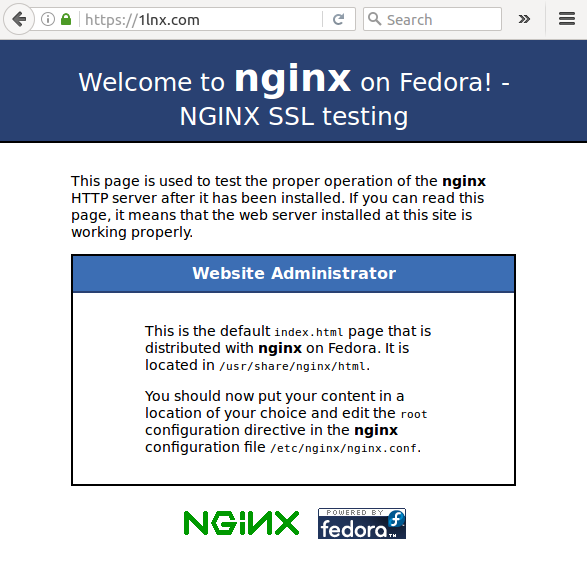
SSL operations consume extra CPU resources. On multi-processor systems several worker processes should be run, no less than the number of available CPU cores. The most CPU-intensive operation is the SSL handshake.
There are two ways to minimize the number of these operations per client (see the example below):
- Enable keepalive connections to send several requests via one connection.
We just need a timeout to say how long we want to keep sessions on our side, and then how big a cache for these sessions we can have. In this case, the default is a 50 MB session; that should last us for a long time. A shared cache is preferred because then we can share them between all our NGINX workers.
For example, if one of our workers was the one that originally made the connection and a second connection gets made to a different NGINX worker, we can still resume the connection. There's also another option called session tickets. It's only used in Chrome and Firefox, but essentially does the same thing. We have to generate a random 48-byte file, but sticking just with session caching for now is recommended. - Reuse SSL session parameters to avoid SSL handshakes for parallel and subsequent connections. The sessions are stored in an SSL session cache shared between workers and configured by the ssl_session_cache directive. One megabyte of the cache contains about 4000 sessions. The default cache timeout is 5 minutes. It can be increased by using the ssl_session_timeout directive.
These are extra options having to do with session resumption. When we first establish a TLS connection, there are an extra two round trips because we have to do an entire handshake and exchange certificates. If we previously connected with a client and they've cached the key that is used for the session transport, we can just resume that session. This is a feature called session resumption.
...
worker_processes auto;
http {
include /etc/nginx/mime.types;
default_type application/octet-stream;
...
ssl_session_cache shared:SSL:50m;
ssl_session_timeout 5m;
server {
listen 443 ssl;
server_name 1lnx.com;
root /usr/share/nginx/html;
keepalive_timeout 65;
ssl_certificate /etc/nginx/ssl/1_1lnx.com_bundle.crt;
ssl_certificate_key /etc/nginx/ssl/1lnx.key;
ssl_protocols TLSv1 TLSv1.1 TLSv1.2;
DevOps
DevOps / Sys Admin Q & A
Linux - system, cmds & shell
- Linux Tips - links, vmstats, rsync
- Linux Tips 2 - ctrl a, curl r, tail -f, umask
- Linux - bash I
- Linux - bash II
- Linux - Uncompressing 7z file
- Linux - sed I (substitution: sed 's///', sed -i)
- Linux - sed II (file spacing, numbering, text conversion and substitution)
- Linux - sed III (selective printing of certain lines, selective definition of certain lines)
- Linux - 7 File types : Regular, Directory, Block file, Character device file, Pipe file, Symbolic link file, and Socket file
- Linux shell programming - introduction
- Linux shell programming - variables and functions (readonly, unset, and functions)
- Linux shell programming - special shell variables
- Linux shell programming : arrays - three different ways of declaring arrays & looping with $*/$@
- Linux shell programming : operations on array
- Linux shell programming : variables & commands substitution
- Linux shell programming : metacharacters & quotes
- Linux shell programming : input/output redirection & here document
- Linux shell programming : loop control - for, while, break, and break n
- Linux shell programming : string
- Linux shell programming : for-loop
- Linux shell programming : if/elif/else/fi
- Linux shell programming : Test
- Managing User Account - useradd, usermod, and userdel
- Linux Secure Shell (SSH) I : key generation, private key and public key
- Linux Secure Shell (SSH) II : ssh-agent & scp
- Linux Secure Shell (SSH) III : SSH Tunnel as Proxy - Dynamic Port Forwarding (SOCKS Proxy)
- Linux Secure Shell (SSH) IV : Local port forwarding (outgoing ssh tunnel)
- Linux Secure Shell (SSH) V : Reverse SSH Tunnel (remote port forwarding / incoming ssh tunnel) /)
- Linux Processes and Signals
- Linux Drivers 1
- tcpdump
- Linux Debugging using gdb
- Embedded Systems Programming I - Introduction
- Embedded Systems Programming II - gcc ARM Toolchain and Simple Code on Ubuntu/Fedora
- LXC (Linux Container) Install and Run
- Linux IPTables
- Hadoop - 1. Setting up on Ubuntu for Single-Node Cluster
- Hadoop - 2. Runing on Ubuntu for Single-Node Cluster
- ownCloud 7 install
- Ubuntu 14.04 guest on Mac OSX host using VirtualBox I
- Ubuntu 14.04 guest on Mac OSX host using VirtualBox II
- Windows 8 guest on Mac OSX host using VirtualBox I
- Ubuntu Package Management System (apt-get vs dpkg)
- RPM Packaging
- How to Make a Self-Signed SSL Certificate
- Linux Q & A
- DevOps / Sys Admin questions
Ph.D. / Golden Gate Ave, San Francisco / Seoul National Univ / Carnegie Mellon / UC Berkeley / DevOps / Deep Learning / Visualization