Terraform Tutorial - VPC, Subnets, RouteTable, ELB, Security Group, and Apache server I
In this article, we're going to go over how to use make VPC, subnets, and route table.
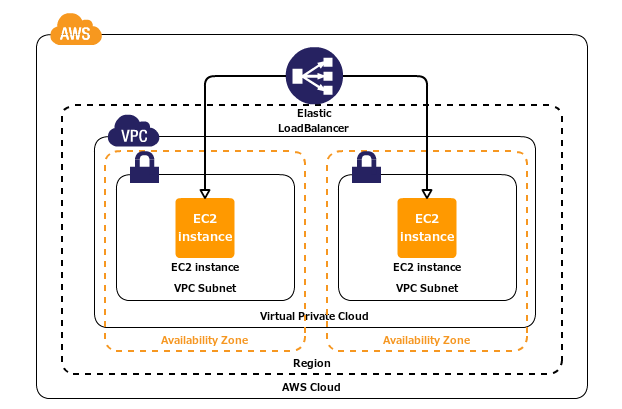
Up to this point, we've been working under a folder (terraform), however, we'll make a new folder (terraform/VPC-LoadBalancer). So, we may want to run terraform init in the newly created directory to get proper plugins.
After all done, we'll have the following files:
$ tree VPC-LoadBalancer/ VPC-LoadBalancer/ ├── elb.tf ├── install_httpd.sh ├── instances.tf ├── provider.tf ├── security-groups.tf ├── terraform.tfstate ├── terraform.tfstate.backup ├── variables.tf └── vpc.tf
$ terraform version
Terraform v0.15.0
on darwin_amd64
+ provider registry.terraform.io/hashicorp/aws v3.37.0
$ terraform init
Here are the files we need to create.
provider.tf:
provider "aws" {
region = var.aws_region
}
variables.tf:
variable "aws_region" {
default = "us-east-1"
}
variable "vpc_cidr" {
default = "10.20.0.0/16"
}
variable "subnets_cidr" {
type = list
default = ["10.20.1.0/24", "10.20.2.0/24"]
}
variable "azs" {
type = list
default = ["us-east-1a", "us-east-1b"]
}
vpc.tf:
# VPC
resource "aws_vpc" "terra_vpc" {
cidr_block = var.vpc_cidr
tags = {
Name = "TerraVPC"
}
}
# Internet Gateway
resource "aws_internet_gateway" "terra_igw" {
vpc_id = aws_vpc.terra_vpc.id
tags = {
Name = "main"
}
}
# Subnets : public
resource "aws_subnet" "public" {
count = length(var.subnets_cidr)
vpc_id = aws_vpc.terra_vpc.id
cidr_block = element(var.subnets_cidr,count.index)
availability_zone = element(var.azs,count.index)
map_public_ip_on_launch = true
tags = {
Name = "Subnet-${count.index+1}"
}
}
# Route table: attach Internet Gateway
resource "aws_route_table" "public_rt" {
vpc_id = aws_vpc.terra_vpc.id
route {
cidr_block = "0.0.0.0/0"
gateway_id = aws_internet_gateway.terra_igw.id
}
tags = {
Name = "publicRouteTable"
}
}
# Route table association with public subnets
resource "aws_route_table_association" "a" {
count = length(var.subnets_cidr)
subnet_id = element(aws_subnet.public.*.id,count.index)
route_table_id = aws_route_table.public_rt.id
}
In order for the resources in a VPC to send and receive traffic from the internet, the followings should be done:
- An internet gateway must be attached to the VPC.
- The route tables associated with our public subnet (including custom route tables) must have a route to the internet gateway.
resource "aws_internet_gateway" "terra_igw" {
vpc_id = aws_vpc.terra_vpc.id
resource "aws_route_table" "public_rt" {
vpc_id = "${aws_vpc.terra_vpc.id}"
route {
cidr_block = "0.0.0.0/0"
gateway_id = "${aws_internet_gateway.terra_igw.id}"
}
...
# Route table association with public subnets
resource "aws_route_table_association" "a" {
count = length(var.subnets_cidr)
subnet_id = element(aws_subnet.public.*.id,count.index)
route_table_id = aws_route_table.public_rt.id
}
Note that we used length() to loop the two subnets and element() to get the subnet_id.
Let's see what Terraform can give us:
$ terraform apply ... + aws_internet_gateway.terra_igw ... + aws_route_table.public_rt ... + aws_route_table_association.a[0] ... + aws_route_table_association.a[1] ... + aws_subnet.public[0] ... + aws_subnet.public[1] ... + aws_vpc.terra_vpc ... Apply complete! Resources: 7 added, 0 changed, 0 destroyed.
Terraform
Ph.D. / Golden Gate Ave, San Francisco / Seoul National Univ / Carnegie Mellon / UC Berkeley / DevOps / Deep Learning / Visualization