Terraform Tutorial - VPC, Subnets, RouteTable, ELB, Security Group, and Apache server II
Continued from Terraform VPC I, we're going to go over how to make a web server on top of the VPC, subnets, and route table we constructed.
Let's create a security group for our web servers with inbound allowing port 80 and with outbound allowing all traffic:
:
resource "aws_security_group" "webservers" {
name = "allow_http"
description = "Allow http inbound traffic"
vpc_id = aws_vpc.terra_vpc.id
ingress {
from_port = 80
to_port = 80
protocol = "tcp"
cidr_blocks = ["0.0.0.0/0"]
}
egress {
from_port = 0
to_port = 0
protocol = "-1"
cidr_blocks = ["0.0.0.0/0"]
}
}
Create it with terraform apply command.
Here are the files to create our web severs.
instances.tf:
resource "aws_instance" "webservers" {
count = "${length(var.subnets_cidr)}"
ami = "${var.webservers_ami}"
instance_type = "${var.instance_type}"
security_groups = ["${aws_security_group.webservers.id}"]
subnet_id = "${element(aws_subnet.public.*.id,count.index)}"
user_data = "${file("install_httpd.sh")}"
}
We added ami, security groups, subnet, user_data.
variables.tf:
variable "aws_region" {
default = "us-east-1"
}
variable "vpc_cidr" {
default = "10.20.0.0/16"
}
variable "subnets_cidr" {
type = "list"
default = ["10.20.1.0/24", "10.20.2.0/24"]
}
variable "azs" {
type = "list"
default = ["us-east-1a", "us-east-1b"]
}
variable "webservers_ami" {
default = "ami-0ff8a91507f77f867"
}
variable "instance_type" {
default = "t2.nano"
}
The boot strapping script for our user_data is defined in install_httpd.sh:
#! /bin/bash sudo yum update sudo yum install -y httpd sudo chkconfig httpd on sudo service httpd start echo "<h1>Deployed via Terraform wih ELB</h1>" | sudo tee /var/www/html/index.html
Let's run terraform apply command:
$ terraform apply ... Terraform will perform the following actions: + aws_instance.webservers[0] ... + aws_instance.webservers[1] Apply complete! Resources: 2 added, 0 changed, 0 destroyed.
We may want to put a tag on the server with the modified instances.tf:
resource "aws_instance" "webservers" {
count = length(var.subnets_cidr)
ami = var.webservers_ami
instance_type = var.instance_type
security_groups = [aws_security_group.webservers.id]
subnet_id = element(aws_subnet.public.*.id,count.index)
user_data = file("install_httpd.sh")
tags = {
Name = "Server-${count.index}"
}
}
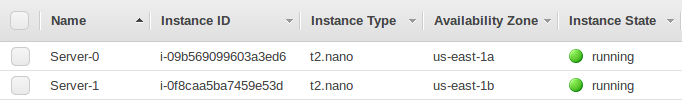
At this point, we may find the instances do not have public ips. So, we want to enable public ip via subnet setting ("Modify auto-assign IP Settings"):
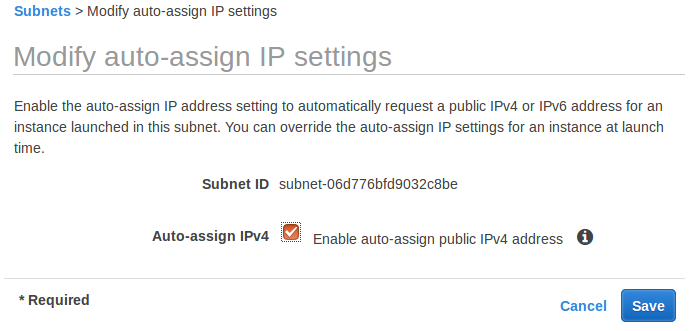
From Terraform docs (aws_subnet):
"map_public_ip_on_launch - (Optional) Specify true to indicate that instances launched into the subnet should be assigned a public IP address. Default is false."
Let's modify our subnet definition in vpc.tf:
# VPC
resource "aws_vpc" "terra_vpc" {
cidr_block = var.vpc_cidr
tags = {
Name = "TerraVPC"
}
}
# Internet Gateway
resource "aws_internet_gateway" "terra_igw" {
vpc_id = aws_vpc.terra_vpc.id
tags = {
Name = "main"
}
}
# Subnets : public
resource "aws_subnet" "public" {
count = length(var.subnets_cidr)
vpc_id = aws_vpc.terra_vpc.id
cidr_block = element(var.subnets_cidr,count.index)
availability_zone = element(var.azs,count.index)
map_public_ip_on_launch = true
tags = {
Name = "Subnet-${count.index+1}"
}
}
# Route table: attach Internet Gateway
resource "aws_route_table" "public_rt" {
vpc_id = aws_vpc.terra_vpc.id
route {
cidr_block = "0.0.0.0/0"
gateway_id = aws_internet_gateway.terra_igw.id
}
tags = {
Name = "publicRouteTable"
}
}
# Route table association with public subnets
resource "aws_route_table_association" "a" {
count = length(var.subnets_cidr)
subnet_id = element(aws_subnet.public.*.id,count.index)
route_table_id = aws_route_table.public_rt.id
}
Run Terraform again:
$ terraform apply
...
~ aws_subnet.public[0]
map_public_ip_on_launch: "false" => "true"
~ aws_subnet.public[1]
map_public_ip_on_launch: "false" => "true"
Check if our instances have public ips:
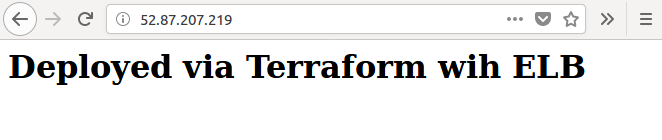

We can get the basic tf from aws_elb and modified it like this, elb.tf:
# Create a new load balancer
resource "aws_elb" "terra-elb" {
name = "terra-elb"
subnets = aws_subnet.public.*.id
security_groups = [aws_security_group.webservers.id]
listener {
instance_port = 80
instance_protocol = "http"
lb_port = 80
lb_protocol = "http"
}
health_check {
healthy_threshold = 2
unhealthy_threshold = 2
timeout = 3
target = "HTTP:80/index.html"
interval = 30
}
instances = [aws_instance.webservers[0].id, aws_instance.webservers[1].id]
cross_zone_load_balancing = true
idle_timeout = 100
connection_draining = true
connection_draining_timeout = 300
tags = {
Name = "terraform-elb"
}
}
output "elb-dns-name" {
value = aws_elb.terra-elb.dns_name
}
Run:
$ terraform apply ... Apply complete! Resources: 3 added, 0 changed, 2 destroyed. Outputs: elb-dns-name = terra-elb-954318058.us-east-1.elb.amazonaws.com
We can check if the ELB's dns name is working:
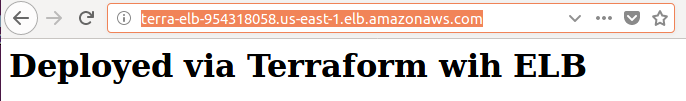
The files used in this tutorial is available from Terraform-Turotials/VPC-LoadBalancer/ .
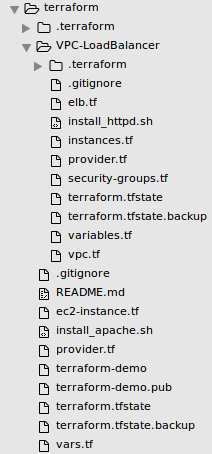
provider.tf:
provider "aws" {
region = "${var.aws_region}"
}
variables.tf:
variable "aws_region" {
default = "us-east-1"
}
variable "vpc_cidr" {
default = "10.20.0.0/16"
}
variable "subnets_cidr" {
type = "list"
default = ["10.20.1.0/24", "10.20.2.0/24"]
}
variable "azs" {
type = "list"
default = ["us-east-1a", "us-east-1b"]
}
variable "webservers_ami" {
default = "ami-0ff8a91507f77f867"
}
variable "instance_type" {
default = "t2.nano"
}
vpc.tf:
# VPC
resource "aws_vpc" "terra_vpc" {
cidr_block = "${var.vpc_cidr}"
tags {
Name = "TerraVPC"
}
}
# Internet Gateway
resource "aws_internet_gateway" "terra_igw" {
vpc_id = "${aws_vpc.terra_vpc.id}"
tags {
Name = "main"
}
}
# Subnets : public
resource "aws_subnet" "public" {
count = "${length(var.subnets_cidr)}"
vpc_id = "${aws_vpc.terra_vpc.id}"
cidr_block = "${element(var.subnets_cidr,count.index)}"
availability_zone = "${element(var.azs,count.index)}"
map_public_ip_on_launch = true
tags {
Name = "Subnet-${count.index+1}"
}
}
# Route table: attach Internet Gateway
resource "aws_route_table" "public_rt" {
vpc_id = "${aws_vpc.terra_vpc.id}"
route {
cidr_block = "0.0.0.0/0"
gateway_id = "${aws_internet_gateway.terra_igw.id}"
}
tags {
Name = "publicRouteTable"
}
}
# Route table association with public subnets
resource "aws_route_table_association" "a" {
count = "${length(var.subnets_cidr)}"
subnet_id = "${element(aws_subnet.public.*.id,count.index)}"
route_table_id = "${aws_route_table.public_rt.id}"
}
instances.tf:
resource "aws_instance" "webservers" {
count = "${length(var.subnets_cidr)}"
ami = "${var.webservers_ami}"
instance_type = "${var.instance_type}"
security_groups = ["${aws_security_group.webservers.id}"]
subnet_id = "${element(aws_subnet.public.*.id,count.index)}"
user_data = "${file("install_httpd.sh")}"
tags {
Name = "Server-${count.index}"
}
}
security-groups.tf:
resource "aws_security_group" "webservers" {
name = "allow_http"
description = "Allow http inbound traffic"
vpc_id = "${aws_vpc.terra_vpc.id}"
ingress {
from_port = 80
to_port = 80
protocol = "tcp"
cidr_blocks = ["0.0.0.0/0"]
}
egress {
from_port = 0
to_port = 0
protocol = "-1"
cidr_blocks = ["0.0.0.0/0"]
}
}
elb.tf:
# Create a new load balancer
resource "aws_elb" "terra-elb" {
name = "terra-elb"
#availability_zones = ["${var.azs}"]
subnets = ["${aws_subnet.public.*.id}"]
security_groups = ["${aws_security_group.webservers.id}"]
listener {
instance_port = 80
instance_protocol = "http"
lb_port = 80
lb_protocol = "http"
}
health_check {
healthy_threshold = 2
unhealthy_threshold = 2
timeout = 3
target = "HTTP:80/index.html"
interval = 30
}
instances = ["${aws_instance.webservers.*.id}"]
cross_zone_load_balancing = true
idle_timeout = 100
connection_draining = true
connection_draining_timeout = 300
tags {
Name = "terraform-elb"
}
}
output "elb-dns-name" {
value = "${aws_elb.terra-elb.dns_name}"
}
install_httpd.sh:
#! /bin/bash sudo yum update sudo yum install -y httpd sudo chkconfig httpd on sudo service httpd start echo "<h1>Deployed via Terraform wih ELB</h1>" | sudo tee /var/www/html/index.html
Terraform
Ph.D. / Golden Gate Ave, San Francisco / Seoul National Univ / Carnegie Mellon / UC Berkeley / DevOps / Deep Learning / Visualization