Tutorial: GIT and GitHubMerge conflicts with simple example - 2020
In the previous chapter (Fast-forward merge), the merge was very easy because we did not have any conflicts. In other words, in that case, the master branch (trunk) has no updates since we branched 'car' off the 'master'. All we had to do was simply appending our new updates to the master trunk.
In this chapter, we'll create conflicts by updating our 'master' branch at the same time we update the 'car' branch. So, when we try to merge the 'car' branch, we'll have two different versions of 'Book1', and git has no way to figure out which one to take in.
We are currently on the 'master' branch and we have another branch called 'car':
k@laptop:~/GitDemo$ ls Appendix Book1 Introduction k@laptop:~/GitDemo$ git branch car * master
The log:
k@laptop:~/GitDemo$ git log --oneline d567a72 Merge branch 'car' 4552553 Added 2nd commit to the car branch ... b440952 initial commit
Check if it's clean:
k@laptop:~/GitDemo$ git status On branch master nothing to commit, working directory clean
Let's modify 'Book1' on the 'master' by adding the following as its first line:
Year 2014 - updated master branch
Of course, we need to commit it:
k@laptop:~/GitDemo$ git add . k@laptop:~/GitDemo$ git commit -m "updated 1st line 2014 on master branch" [master 79b0888] updated 1st line 2014 on master branch 1 file changed, 1 insertion(+)
Updated log:
k@laptop:~/GitDemo$ git log --oneline 79b0888 updated 1st line 2014 on master branch d567a72 Merge branch 'car' 4552553 Added 2nd commit to the car branch a7f55e3 added a line at the beginning ... k@laptop:~/GitDemo$ git status On branch master nothing to commit, working directory clean k@laptop:~/GitDemo$ git branch car * master
Then, we switch to the 'car' branch.
k@laptop:~/GitDemo$ git checkout car Switched to branch 'car' k@laptop:~/GitDemo$ git branch * car master k@laptop:~/GitDemo$ git status On branch car nothing to commit, working directory clean
Then, add the similar line as we've done on the 'master' as its first line:
Year 2014 - updated car branch
Commit:
k@laptop:~/GitDemo$ git add . k@laptop:~/GitDemo$ git commit -m "updated 1st line 2015 on car branch" [car a428001] updated 1st line 2015 on car branch 1 file changed, 1 insertion(+)
Log for the 'car' branch:
k@laptop:~/GitDemo$ git log --oneline a428001 updated 1st line 2015 on car branch 4552553 Added 2nd commit to the car branch a7f55e3 added a line at the beginning ...
Now we have two different versions of 'Book1' that were committed to each branch, 'master' and 'car'.
We're now on 'master' branch:
k@laptop:~/GitDemo$ git branch car * master
Let's try to merge them;
k@laptop:~/GitDemo$ git merge car Auto-merging Book1 CONFLICT (content): Merge conflict in Book1 Automatic merge failed; fix conflicts and then commit the result. k@laptop:~/GitDemo$
Basically, git is saying, "I don't know which one is the most up-to-date version. It's your job to fix it".
Note that at this merging phase, we're not on any specific branch but we're somewhere "floating land" which is not 'master' nor 'car'.
But when we open the 'Book1' in our working directory, it shows something like this:
k@laptop:~/GitDemo$ git merge car Auto-merging Book1 CONFLICT (content): Merge conflict in Book1 Automatic merge failed; fix conflicts and then commit the result. k@laptop:~/GitDemo$
Clearly, it's not the one from 'master' nor from 'car'.
<<<<<<< HEAD Year 2014 - updated master branch ======= Year 2015 - updated car branch >>>>>>> car
It shows the difference in the two versions of 'Book1'. We're lucky because our sample is simple enough to fix manually, however, in real cases, it could become really messy, and that's the reason why we should minimize the conflicts by commit as often as possible.
Ok, let's combine the conflicts like this:
Year 2015 - updated by master & car at the same time
Save it and then commit:
k@laptop:~/GitDemo$ git status On branch master You have unmerged paths. (fix conflicts and run "git commit") Unmerged paths: (use "git add..." to mark resolution) both modified: Book1 no changes added to commit (use "git add" and/or "git commit -a") k@laptop:~/GitDemo$ git add . k@laptop:~/GitDemo$ git commit -m "fixed the conflict, set year = 2015" [master 1ae8f09] fixed the conflict, set year = 2015 k@laptop:~/GitDemo$ git status On branch master nothing to commit, working directory clean
Now we resolved the conflicts. Let's look at the graph log:
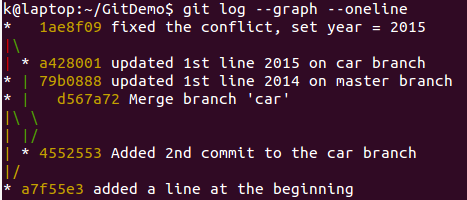
Here is the reading from the graph log above:
- "d567a72 Merge branch 'car'" -
Since we branched off the 'car', we did fast-forward merge in the previous chapter (Fast-forward merge) - "a428001 updated 1st line 2015 on car branch", "79b0888 updated 1st line 2014 on master branch" -
Each branch has its own update. - " 1ae8f09 fixed the conflict, set year = 2015" -
Then, both branches merged.
Git/GitHub Tutorial
Ph.D. / Golden Gate Ave, San Francisco / Seoul National Univ / Carnegie Mellon / UC Berkeley / DevOps / Deep Learning / Visualization