Docker & Kubernetes: Multi-node Local Kubernetes cluster - Kubeadm-dind(docker-in-docker)
This post is based on kubeadm-dind-cluster. Might be better off follow the directions of the Readme on that repository.
Found the "dind ("docker in docker") while looking for a local alternative to EKS. Though AWS provides us Quick Start for Kubernetes by VMware on the AWS Cloud, it's not free.
Kubeadm-dind is a multi-node (while minikube is single-node) Kubernetes cluster which only requires a docker daemon. It uses docker-in-docker technique to spawn the Kubernetes cluster.
For more on Kubernetes solutions: https://kubernetes.io/docs/setup/pick-right-solution/#custom-solutions
We can start Kubernetes 1.13 as follows:
$ wget https://github.com/kubernetes-sigs/kubeadm-dind-cluster/releases/download/v0.1.0/dind-cluster-v1.13.sh $ chmod +x dind-cluster-v1.13.sh $ # start the cluster $ ./dind-cluster-v1.13.sh up $ # add kubectl directory to PATH $ export PATH="$HOME/.kubeadm-dind-cluster:$PATH" ... kube-proxy and the nodes ....[done] * Bringing up coredns and kubernetes-dashboard deployment.extensions/coredns scaled deployment.extensions/kubernetes-dashboard scaled ................[done] NAME STATUS ROLES AGE VERSION kube-master Ready master 3m7s v1.13.0 kube-node-1 Ready <none> 100s v1.13.0 kube-node-2 Ready <none> 98s v1.13.0 * Access dashboard at: http://127.0.0.1:32768/api/v1/namespaces/kube-system/services/kubernetes-dashboard:/proxy
If got an error, "./dind-cluster-v1.13.sh: line 802: sha1sum: command not found", just run the script again after setting up the new PATH.
We can check the locally available context:
$ kubectl config get-contexts
CURRENT NAME CLUSTER AUTHINFO NAMESPACE
* dind dind
minikube minikube minikube
The nodes are ready for use:
$ kubectl get nodes NAME STATUS ROLES AGE VERSION INTERNAL-IP EXTERNAL-IP OS-IMAGE KERNEL-VERSION CONTAINER-RUNTIME kube-master Ready master 15m v1.13.0 10.192.0.2 <none> Debian GNU/Linux 9 (stretch) 4.9.125-linuxkit docker://18.9.0 kube-node-1 Ready <none> 14m v1.13.0 10.192.0.3 <none> Debian GNU/Linux 9 (stretch) 4.9.125-linuxkit docker://18.9.0 kube-node-2 Ready <none> 14m v1.13.0 10.192.0.4 <none> Debian GNU/Linux 9 (stretch) 4.9.125-linuxkit docker://18.9.0
We can see containers are running:
$ docker ps CONTAINER ID IMAGE COMMAND CREATED STATUS PORTS NAMES 18115fa26c03 mirantis/kubeadm-dind-cluster:596f7d093470c1dc3a3e4466bcdfb34438a99b90-v1.13 "/sbin/dind_init sys…" 21 minutes ago Up 21 minutes 8080/tcp kube-node-2 1166d83520c1 mirantis/kubeadm-dind-cluster:596f7d093470c1dc3a3e4466bcdfb34438a99b90-v1.13 "/sbin/dind_init sys…" 21 minutes ago Up 21 minutes 8080/tcp kube-node-1 a584c8fe9e05 mirantis/kubeadm-dind-cluster:596f7d093470c1dc3a3e4466bcdfb34438a99b90-v1.13 "/sbin/dind_init sys…" 21 minutes ago Up 21 minutes 127.0.0.1:32769->8080/tcp kube-master
Using the port from the output of ./dind-cluster-v1.13.sh up, we can see k8s dashboard at "http://localhost:port/api/v1/namespaces/kube-system/services/kubernetes-dashboard:/proxy":
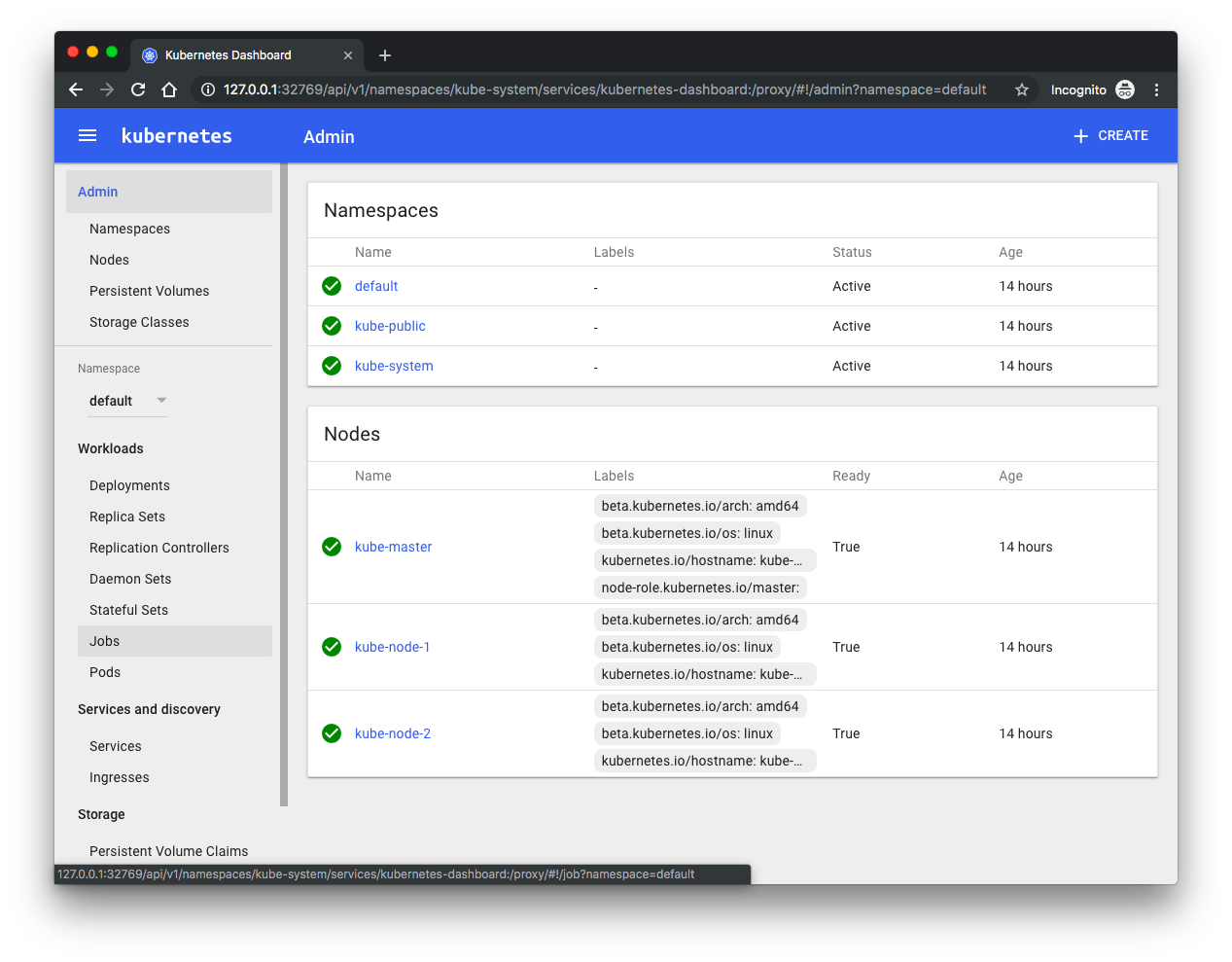
Cluster up/down/teardown:
# restart the cluster, this should happen much quicker than initial startup $ ./dind-cluster-v1.13.sh up * Making sure DIND image is up to date sha256:0fcb655948a1fa20f5a2100983755edc8f0d763248bda217b3454d82d5cd3be4: Pulling from mirantis/kubeadm-dind-cluster Digest: sha256:0fcb655948a1fa20f5a2100983755edc8f0d763248bda217b3454d82d5cd3be4 Status: Image is up to date for mirantis/kubeadm-dind-cluster@sha256:0fcb655948a1fa20f5a2100983755edc8f0d763248bda217b3454d82d5cd3be4 * Restoring containers * Restoring master container * Restoring node container: 1 * Restoring node container: 2 * Starting DIND container: kube-node-2 * Starting DIND container: kube-node-1 * Starting DIND container: kube-master * Node container restored: 1 * Node container restored: 2 * Master container restored Creating static routes for bridge/PTP plugin * Setting cluster config Cluster "dind" set. Context "dind" modified. Switched to context "dind". * Waiting for kube-proxy and the nodes .......[done] * Bringing up coredns and kubernetes-dashboard deployment.extensions/coredns scaled deployment.extensions/kubernetes-dashboard scaled ..........................[done] NAME STATUS ROLES AGE VERSION kube-master Ready master 14h v1.13.0 kube-node-1 Ready <none> 14h v1.13.0 kube-node-2 Ready <none> 14h v1.13.0 * Access dashboard at: http://127.0.0.1:32769/api/v1/namespaces/kube-system/services/kubernetes-dashboard:/proxy # stop the cluster $ ./dind-cluster-v1.13.sh down * Removing container: f5ccf609a243f5ccf609a243 * Removing container: 13f8382cdd7713f8382cdd77 * Removing container: a62ca7dab7fda62ca7dab7fd # remove DIND containers and volumes $ ./dind-cluster-v1.13.sh clean
Docker & K8s
- Docker install on Amazon Linux AMI
- Docker install on EC2 Ubuntu 14.04
- Docker container vs Virtual Machine
- Docker install on Ubuntu 14.04
- Docker Hello World Application
- Nginx image - share/copy files, Dockerfile
- Working with Docker images : brief introduction
- Docker image and container via docker commands (search, pull, run, ps, restart, attach, and rm)
- More on docker run command (docker run -it, docker run --rm, etc.)
- Docker Networks - Bridge Driver Network
- Docker Persistent Storage
- File sharing between host and container (docker run -d -p -v)
- Linking containers and volume for datastore
- Dockerfile - Build Docker images automatically I - FROM, MAINTAINER, and build context
- Dockerfile - Build Docker images automatically II - revisiting FROM, MAINTAINER, build context, and caching
- Dockerfile - Build Docker images automatically III - RUN
- Dockerfile - Build Docker images automatically IV - CMD
- Dockerfile - Build Docker images automatically V - WORKDIR, ENV, ADD, and ENTRYPOINT
- Docker - Apache Tomcat
- Docker - NodeJS
- Docker - NodeJS with hostname
- Docker Compose - NodeJS with MongoDB
- Docker - Prometheus and Grafana with Docker-compose
- Docker - StatsD/Graphite/Grafana
- Docker - Deploying a Java EE JBoss/WildFly Application on AWS Elastic Beanstalk Using Docker Containers
- Docker : NodeJS with GCP Kubernetes Engine
- Docker : Jenkins Multibranch Pipeline with Jenkinsfile and Github
- Docker : Jenkins Master and Slave
- Docker - ELK : ElasticSearch, Logstash, and Kibana
- Docker - ELK 7.6 : Elasticsearch on Centos 7
- Docker - ELK 7.6 : Filebeat on Centos 7
- Docker - ELK 7.6 : Logstash on Centos 7
- Docker - ELK 7.6 : Kibana on Centos 7
- Docker - ELK 7.6 : Elastic Stack with Docker Compose
- Docker - Deploy Elastic Cloud on Kubernetes (ECK) via Elasticsearch operator on minikube
- Docker - Deploy Elastic Stack via Helm on minikube
- Docker Compose - A gentle introduction with WordPress
- Docker Compose - MySQL
- MEAN Stack app on Docker containers : micro services
- MEAN Stack app on Docker containers : micro services via docker-compose
- Docker Compose - Hashicorp's Vault and Consul Part A (install vault, unsealing, static secrets, and policies)
- Docker Compose - Hashicorp's Vault and Consul Part B (EaaS, dynamic secrets, leases, and revocation)
- Docker Compose - Hashicorp's Vault and Consul Part C (Consul)
- Docker Compose with two containers - Flask REST API service container and an Apache server container
- Docker compose : Nginx reverse proxy with multiple containers
- Docker & Kubernetes : Envoy - Getting started
- Docker & Kubernetes : Envoy - Front Proxy
- Docker & Kubernetes : Ambassador - Envoy API Gateway on Kubernetes
- Docker Packer
- Docker Cheat Sheet
- Docker Q & A #1
- Kubernetes Q & A - Part I
- Kubernetes Q & A - Part II
- Docker - Run a React app in a docker
- Docker - Run a React app in a docker II (snapshot app with nginx)
- Docker - NodeJS and MySQL app with React in a docker
- Docker - Step by Step NodeJS and MySQL app with React - I
- Installing LAMP via puppet on Docker
- Docker install via Puppet
- Nginx Docker install via Ansible
- Apache Hadoop CDH 5.8 Install with QuickStarts Docker
- Docker - Deploying Flask app to ECS
- Docker Compose - Deploying WordPress to AWS
- Docker - WordPress Deploy to ECS with Docker-Compose (ECS-CLI EC2 type)
- Docker - WordPress Deploy to ECS with Docker-Compose (ECS-CLI Fargate type)
- Docker - ECS Fargate
- Docker - AWS ECS service discovery with Flask and Redis
- Docker & Kubernetes : minikube
- Docker & Kubernetes 2 : minikube Django with Postgres - persistent volume
- Docker & Kubernetes 3 : minikube Django with Redis and Celery
- Docker & Kubernetes 4 : Django with RDS via AWS Kops
- Docker & Kubernetes : Kops on AWS
- Docker & Kubernetes : Ingress controller on AWS with Kops
- Docker & Kubernetes : HashiCorp's Vault and Consul on minikube
- Docker & Kubernetes : HashiCorp's Vault and Consul - Auto-unseal using Transit Secrets Engine
- Docker & Kubernetes : Persistent Volumes & Persistent Volumes Claims - hostPath and annotations
- Docker & Kubernetes : Persistent Volumes - Dynamic volume provisioning
- Docker & Kubernetes : DaemonSet
- Docker & Kubernetes : Secrets
- Docker & Kubernetes : kubectl command
- Docker & Kubernetes : Assign a Kubernetes Pod to a particular node in a Kubernetes cluster
- Docker & Kubernetes : Configure a Pod to Use a ConfigMap
- AWS : EKS (Elastic Container Service for Kubernetes)
- Docker & Kubernetes : Run a React app in a minikube
- Docker & Kubernetes : Minikube install on AWS EC2
- Docker & Kubernetes : Cassandra with a StatefulSet
- Docker & Kubernetes : Terraform and AWS EKS
- Docker & Kubernetes : Pods and Service definitions
- Docker & Kubernetes : Service IP and the Service Type
- Docker & Kubernetes : Kubernetes DNS with Pods and Services
- Docker & Kubernetes : Headless service and discovering pods
- Docker & Kubernetes : Scaling and Updating application
- Docker & Kubernetes : Horizontal pod autoscaler on minikubes
- Docker & Kubernetes : From a monolithic app to micro services on GCP Kubernetes
- Docker & Kubernetes : Rolling updates
- Docker & Kubernetes : Deployments to GKE (Rolling update, Canary and Blue-green deployments)
- Docker & Kubernetes : Slack Chat Bot with NodeJS on GCP Kubernetes
- Docker & Kubernetes : Continuous Delivery with Jenkins Multibranch Pipeline for Dev, Canary, and Production Environments on GCP Kubernetes
- Docker & Kubernetes : NodePort vs LoadBalancer vs Ingress
- Docker & Kubernetes : MongoDB / MongoExpress on Minikube
- Docker & Kubernetes : Load Testing with Locust on GCP Kubernetes
- Docker & Kubernetes : MongoDB with StatefulSets on GCP Kubernetes Engine
- Docker & Kubernetes : Nginx Ingress Controller on Minikube
- Docker & Kubernetes : Setting up Ingress with NGINX Controller on Minikube (Mac)
- Docker & Kubernetes : Nginx Ingress Controller for Dashboard service on Minikube
- Docker & Kubernetes : Nginx Ingress Controller on GCP Kubernetes
- Docker & Kubernetes : Kubernetes Ingress with AWS ALB Ingress Controller in EKS
- Docker & Kubernetes : Setting up a private cluster on GCP Kubernetes
- Docker & Kubernetes : Kubernetes Namespaces (default, kube-public, kube-system) and switching namespaces (kubens)
- Docker & Kubernetes : StatefulSets on minikube
- Docker & Kubernetes : RBAC
- Docker & Kubernetes Service Account, RBAC, and IAM
- Docker & Kubernetes - Kubernetes Service Account, RBAC, IAM with EKS ALB, Part 1
- Docker & Kubernetes : Helm Chart
- Docker & Kubernetes : My first Helm deploy
- Docker & Kubernetes : Readiness and Liveness Probes
- Docker & Kubernetes : Helm chart repository with Github pages
- Docker & Kubernetes : Deploying WordPress and MariaDB with Ingress to Minikube using Helm Chart
- Docker & Kubernetes : Deploying WordPress and MariaDB to AWS using Helm 2 Chart
- Docker & Kubernetes : Deploying WordPress and MariaDB to AWS using Helm 3 Chart
- Docker & Kubernetes : Helm Chart for Node/Express and MySQL with Ingress
- Docker & Kubernetes : Deploy Prometheus and Grafana using Helm and Prometheus Operator - Monitoring Kubernetes node resources out of the box
- Docker & Kubernetes : Deploy Prometheus and Grafana using kube-prometheus-stack Helm Chart
- Docker & Kubernetes : Istio (service mesh) sidecar proxy on GCP Kubernetes
- Docker & Kubernetes : Istio on EKS
- Docker & Kubernetes : Istio on Minikube with AWS EC2 for Bookinfo Application
- Docker & Kubernetes : Deploying .NET Core app to Kubernetes Engine and configuring its traffic managed by Istio (Part I)
- Docker & Kubernetes : Deploying .NET Core app to Kubernetes Engine and configuring its traffic managed by Istio (Part II - Prometheus, Grafana, pin a service, split traffic, and inject faults)
- Docker & Kubernetes : Helm Package Manager with MySQL on GCP Kubernetes Engine
- Docker & Kubernetes : Deploying Memcached on Kubernetes Engine
- Docker & Kubernetes : EKS Control Plane (API server) Metrics with Prometheus
- Docker & Kubernetes : Spinnaker on EKS with Halyard
- Docker & Kubernetes : Continuous Delivery Pipelines with Spinnaker and Kubernetes Engine
- Docker & Kubernetes : Multi-node Local Kubernetes cluster : Kubeadm-dind (docker-in-docker)
- Docker & Kubernetes : Multi-node Local Kubernetes cluster : Kubeadm-kind (k8s-in-docker)
- Docker & Kubernetes : nodeSelector, nodeAffinity, taints/tolerations, pod affinity and anti-affinity - Assigning Pods to Nodes
- Docker & Kubernetes : Jenkins-X on EKS
- Docker & Kubernetes : ArgoCD App of Apps with Heml on Kubernetes
- Docker & Kubernetes : ArgoCD on Kubernetes cluster
- Docker & Kubernetes : GitOps with ArgoCD for Continuous Delivery to Kubernetes clusters (minikube) - guestbook
Ph.D. / Golden Gate Ave, San Francisco / Seoul National Univ / Carnegie Mellon / UC Berkeley / DevOps / Deep Learning / Visualization