Ubuntu 14.04 guest on Mac OSX host using VirtualBox I - 2018

In this tutorial, we'll install Ubuntu 14.04 Desktop using VirtualBox 4.3 on Max OSX 10.9.5.
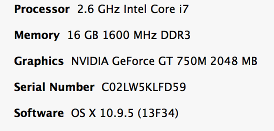
Download the latest Virtualbox for Mac OS X from https://www.virtualbox.org/wiki/Downloads and install it.
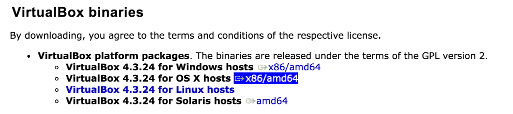
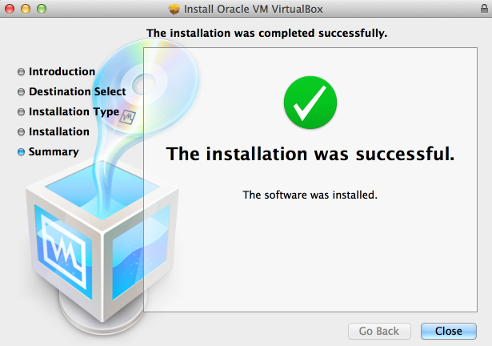
Download Ubuntu 14.04 Server as .iso file from
http://www.ubuntu.com/download/desktop//- Open Virtualbox and click "New" and enter the Name "Ubuntu 12.04". Then Type and Version will automatically be changed to Linux and Ubuntu.
- Follow all the next steps of the assistant without changing anything. The defaults are okay. We should now see a new Virtualbox in the list, "Ubuntu 14.04".
- Click on "Start" to start the newly created Ubuntu Virtualbox.
- A pop-up window will ask us for the location of an .iso file. Click on the small icon and select the downloaded Ubuntu iso-file (ubuntu-14.04.2-desktop-amd64.iso) and click "Start".
- The Ubuntu installation wizard will start.
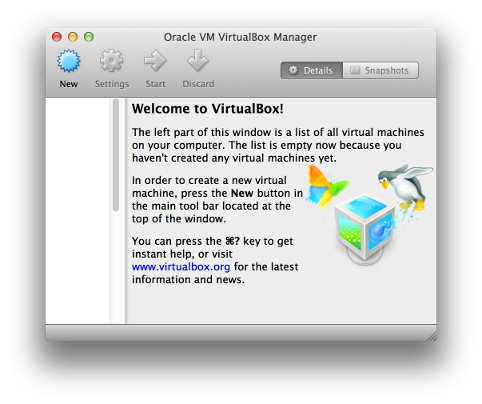
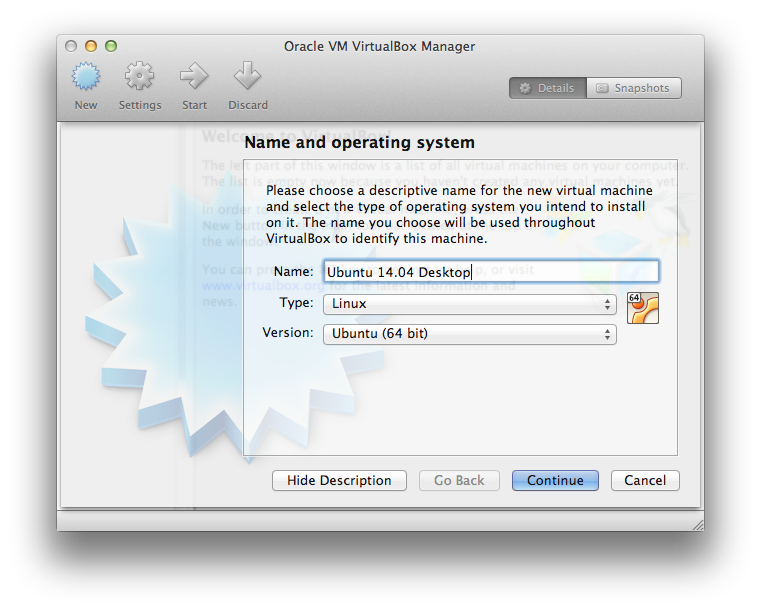
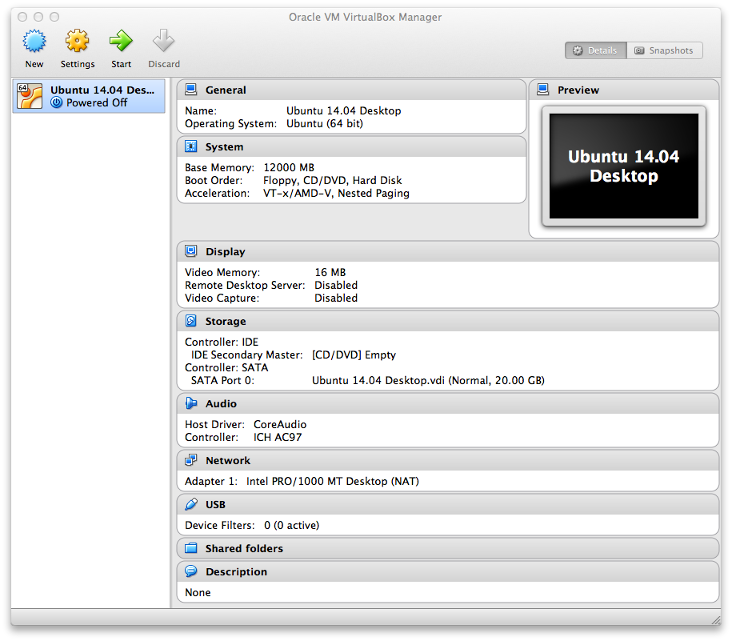
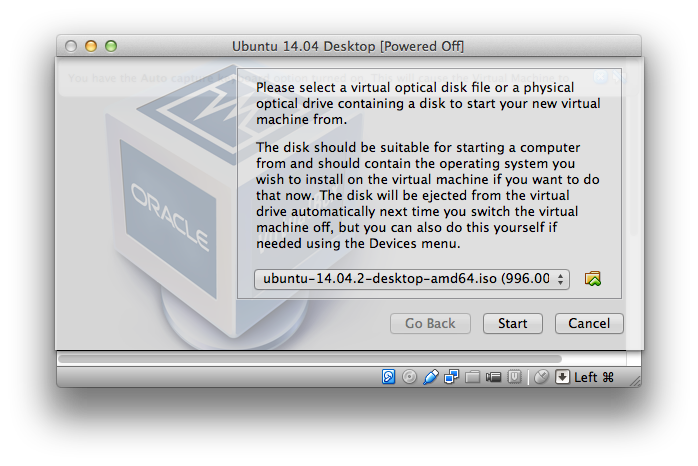
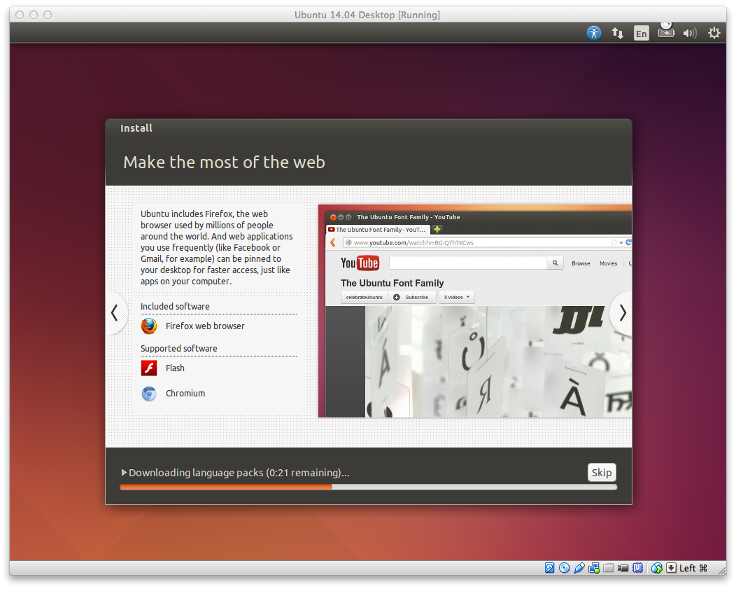
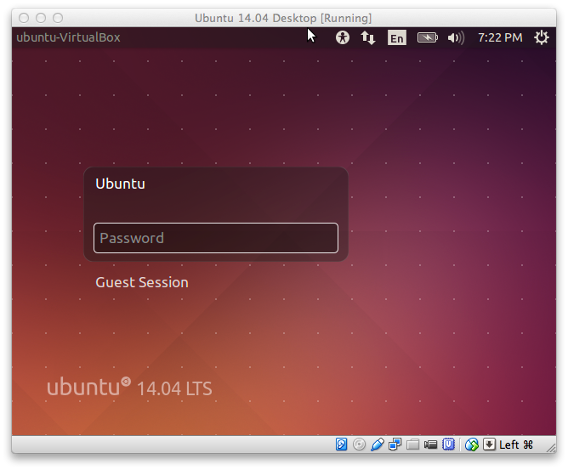
Log in and install updates:
$ sudo apt-get update && sudo apt-get upgrade -y $ sudo apt-get dist-upgrade -y && sudo reboot
We should first run update, then upgrade. apt-get update updates the list of available packages and their versions, but it does not install or upgrade any packages. apt-get upgrade actually installs newer versions of the packages we have. After updating the lists, the package manager knows about available updates for the software we have installed. This is why we first want to update.
Linux - system, cmds & shell
- Linux Tips - links, vmstats, rsync
- Linux Tips 2 - ctrl a, curl r, tail -f, umask
- Linux - bash I
- Linux - bash II
- Linux - Uncompressing 7z file
- Linux - sed I (substitution: sed 's///', sed -i)
- Linux - sed II (file spacing, numbering, text conversion and substitution)
- Linux - sed III (selective printing of certain lines, selective definition of certain lines)
- Linux - 7 File types : Regular, Directory, Block file, Character device file, Pipe file, Symbolic link file, and Socket file
- Linux shell programming - introduction
- Linux shell programming - variables and functions (readonly, unset, and functions)
- Linux shell programming - special shell variables
- Linux shell programming : arrays - three different ways of declaring arrays & looping with $*/$@
- Linux shell programming : operations on array
- Linux shell programming : variables & commands substitution
- Linux shell programming : metacharacters & quotes
- Linux shell programming : input/output redirection & here document
- Linux shell programming : loop control - for, while, break, and break n
- Linux shell programming : string
- Linux shell programming : for-loop
- Linux shell programming : if/elif/else/fi
- Linux shell programming : Test
- Managing User Account - useradd, usermod, and userdel
- Linux Secure Shell (SSH) I : key generation, private key and public key
- Linux Secure Shell (SSH) II : ssh-agent & scp
- Linux Secure Shell (SSH) III : SSH Tunnel as Proxy - Dynamic Port Forwarding (SOCKS Proxy)
- Linux Secure Shell (SSH) IV : Local port forwarding (outgoing ssh tunnel)
- Linux Secure Shell (SSH) V : Reverse SSH Tunnel (remote port forwarding / incoming ssh tunnel) /)
- Linux Processes and Signals
- Linux Drivers 1
- tcpdump
- Linux Debugging using gdb
- Embedded Systems Programming I - Introduction
- Embedded Systems Programming II - gcc ARM Toolchain and Simple Code on Ubuntu/Fedora
- LXC (Linux Container) Install and Run
- Linux IPTables
- Hadoop - 1. Setting up on Ubuntu for Single-Node Cluster
- Hadoop - 2. Runing on Ubuntu for Single-Node Cluster
- ownCloud 7 install
- Ubuntu 14.04 guest on Mac OSX host using VirtualBox I
- Ubuntu 14.04 guest on Mac OSX host using VirtualBox II
- Windows 8 guest on Mac OSX host using VirtualBox I
- Ubuntu Package Management System (apt-get vs dpkg)
- RPM Packaging
- How to Make a Self-Signed SSL Certificate
- Linux Q & A
- DevOps / Sys Admin questions
Ph.D. / Golden Gate Ave, San Francisco / Seoul National Univ / Carnegie Mellon / UC Berkeley / DevOps / Deep Learning / Visualization